Back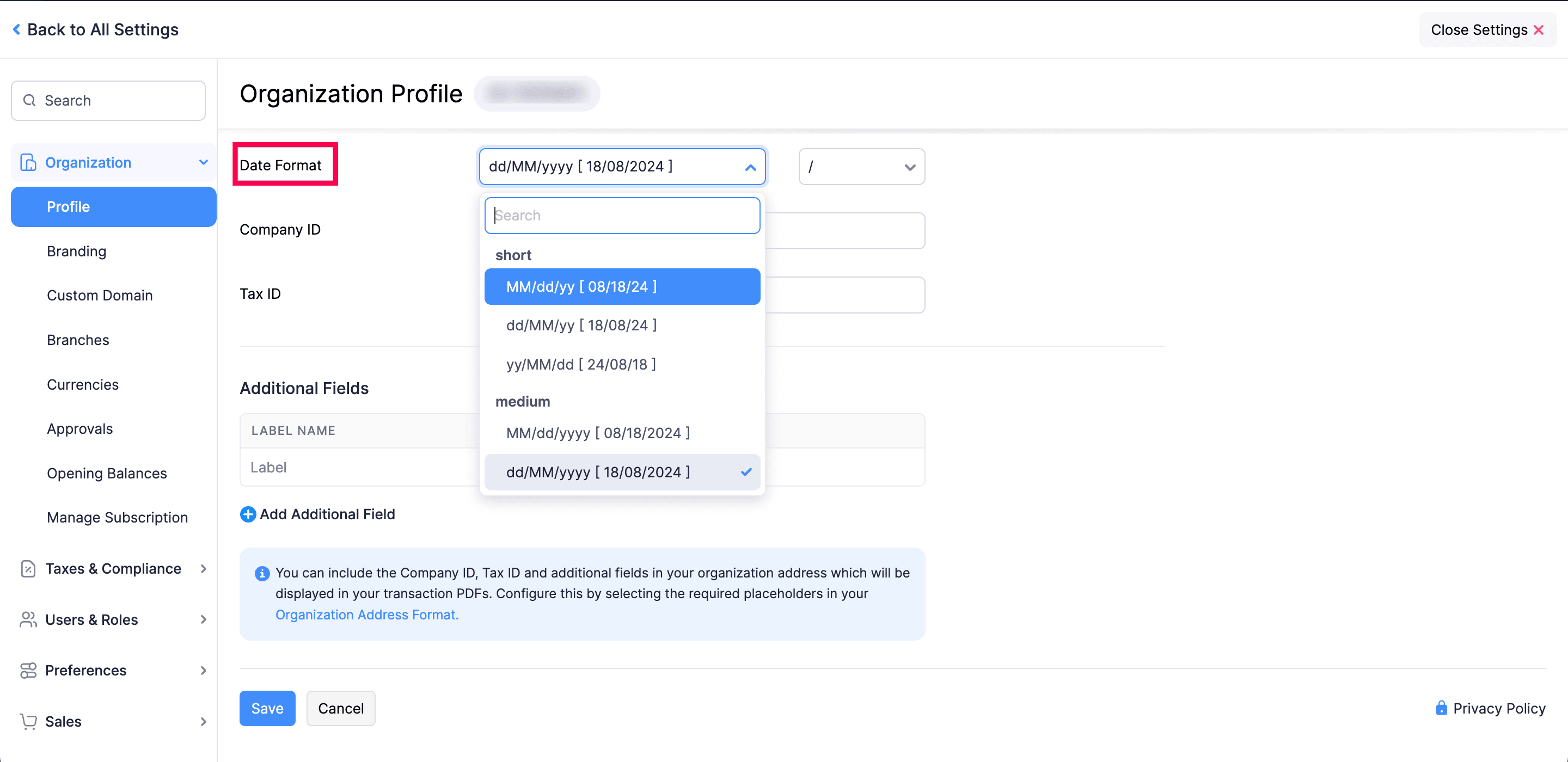
How do I change the date format for my organization?
To change the date format for your organization:
- Go to Settings in the top right corner.
- Select Profile under Organization.
- Scroll down to the page and select the date format from the Date Format drop-down.
- Click Save to update your chosen date format.
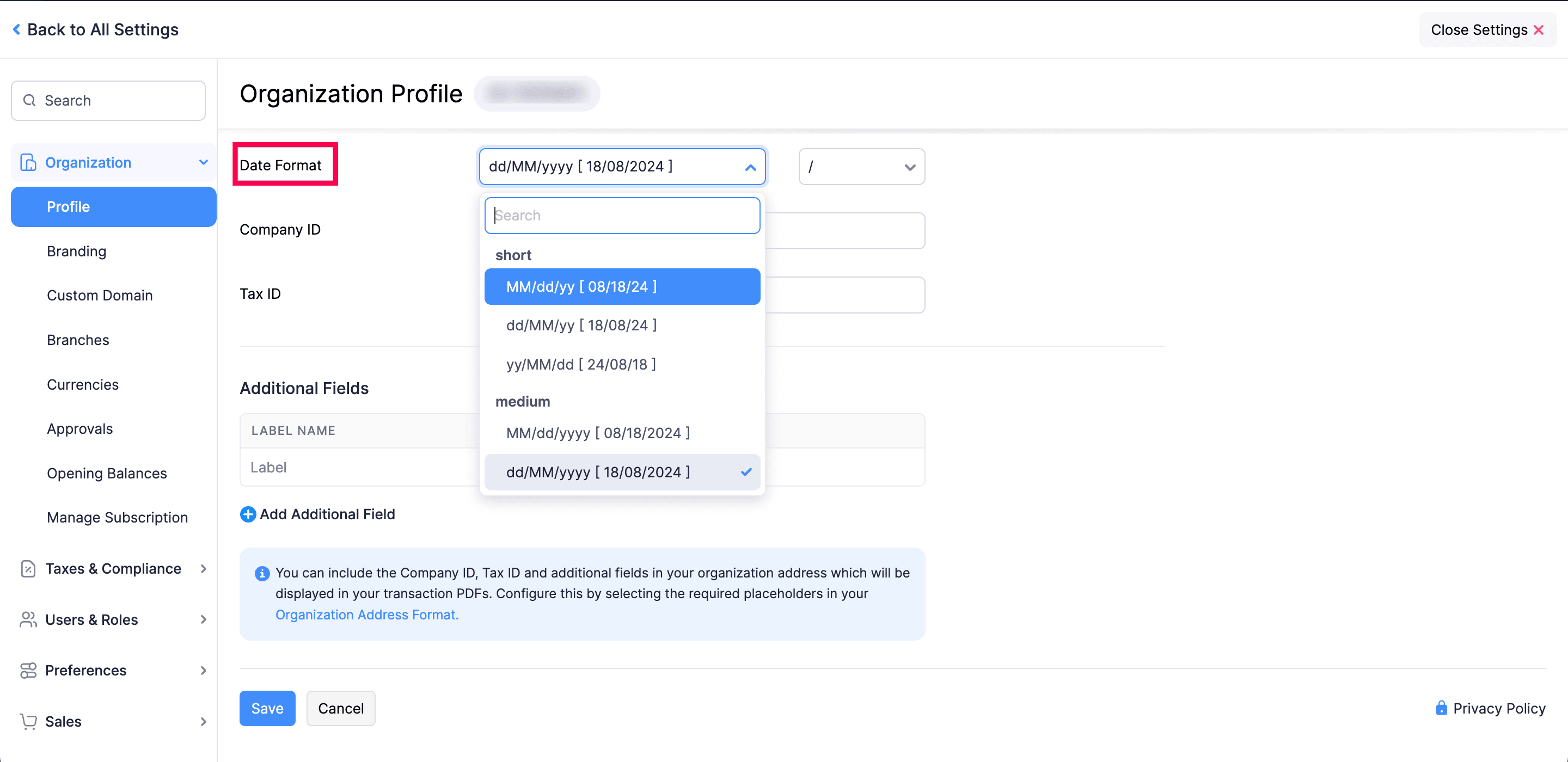


 Yes
Yes