Back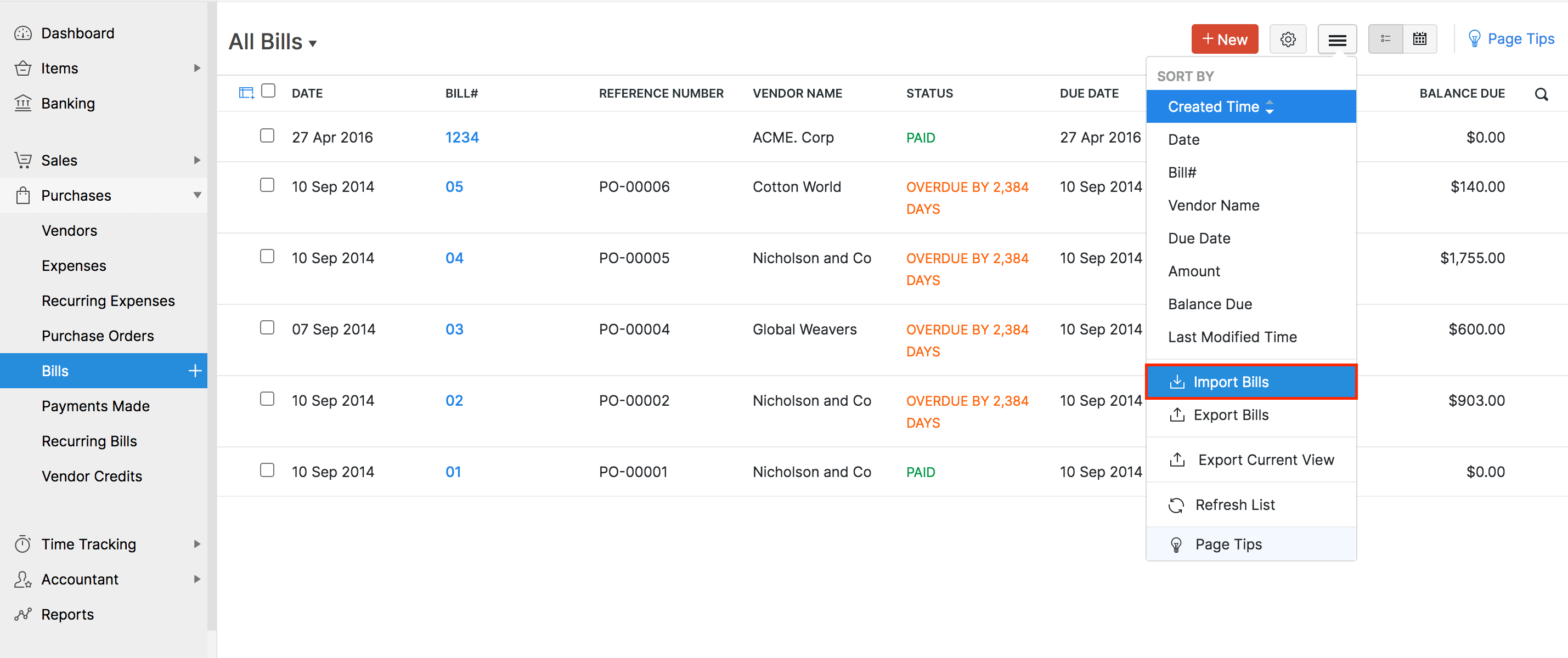
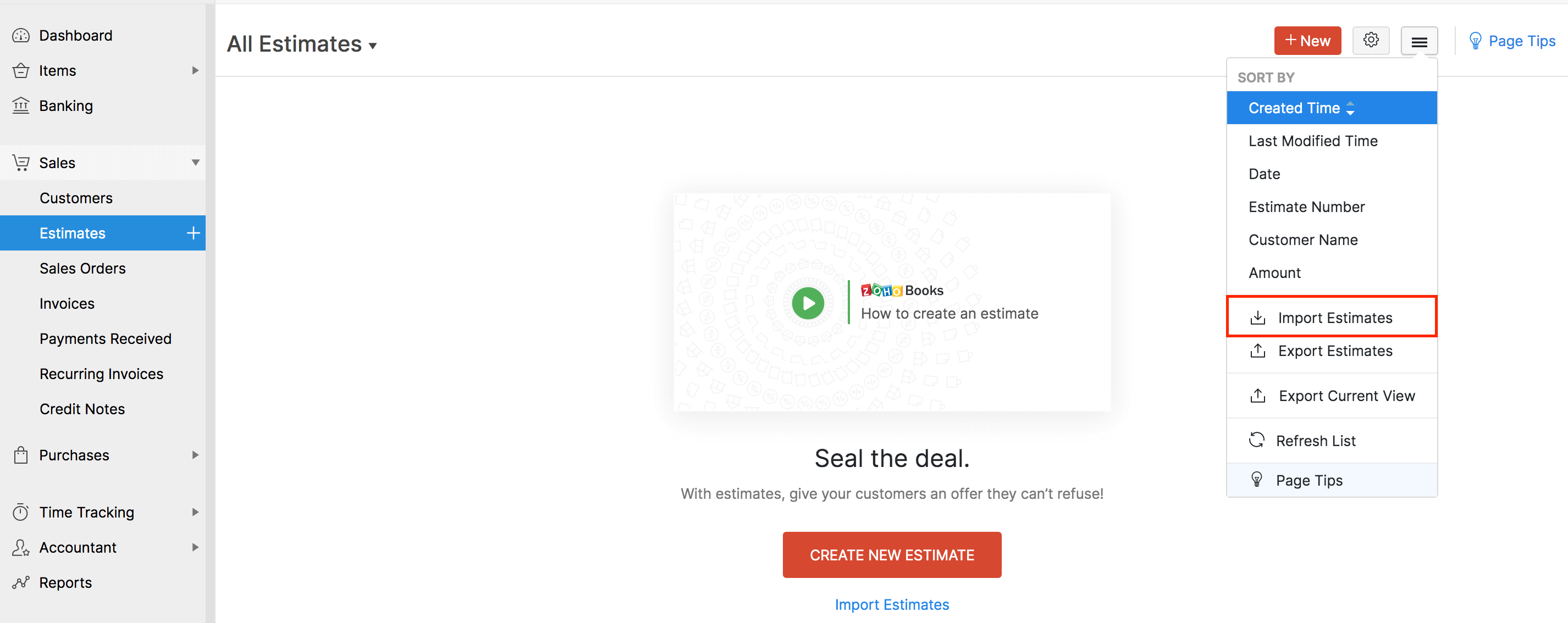
How can I import the sales and purchase transactions to Zoho Books?
While creating an organisation in Zoho Books, you can import all the transactions from your previous accounting software to continue managing your finances without any interruption. To import your purchase transactions to Zoho Books:
- Go to the Purchases module from the left sidebar.
- Select Bills.
- Click the More icon in the top-right corner.
- Select Import Bills.
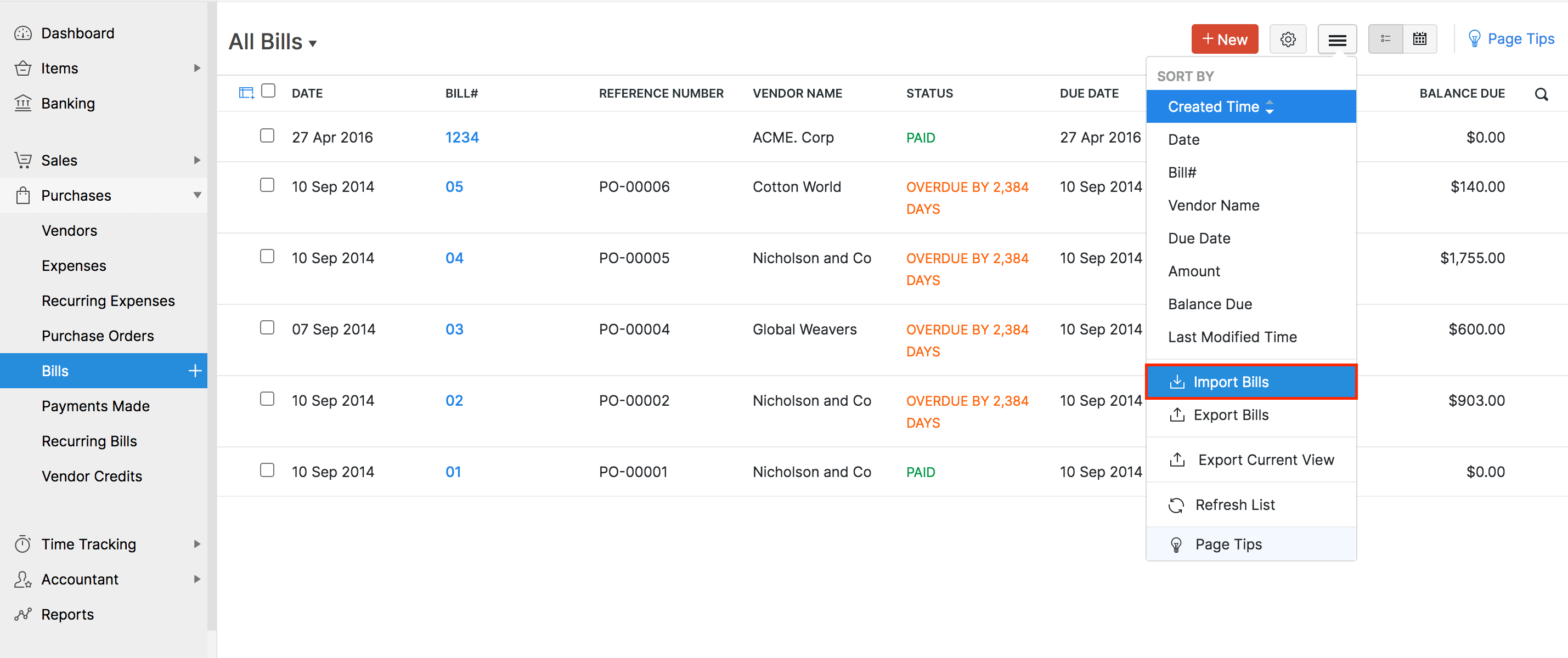
To import your sales transactions to Zoho Books:
- Go to the Sales module from the left sidebar.
- Select Invoices.
- Click the More icon in the top-right corner.
- Select Import Invoices.
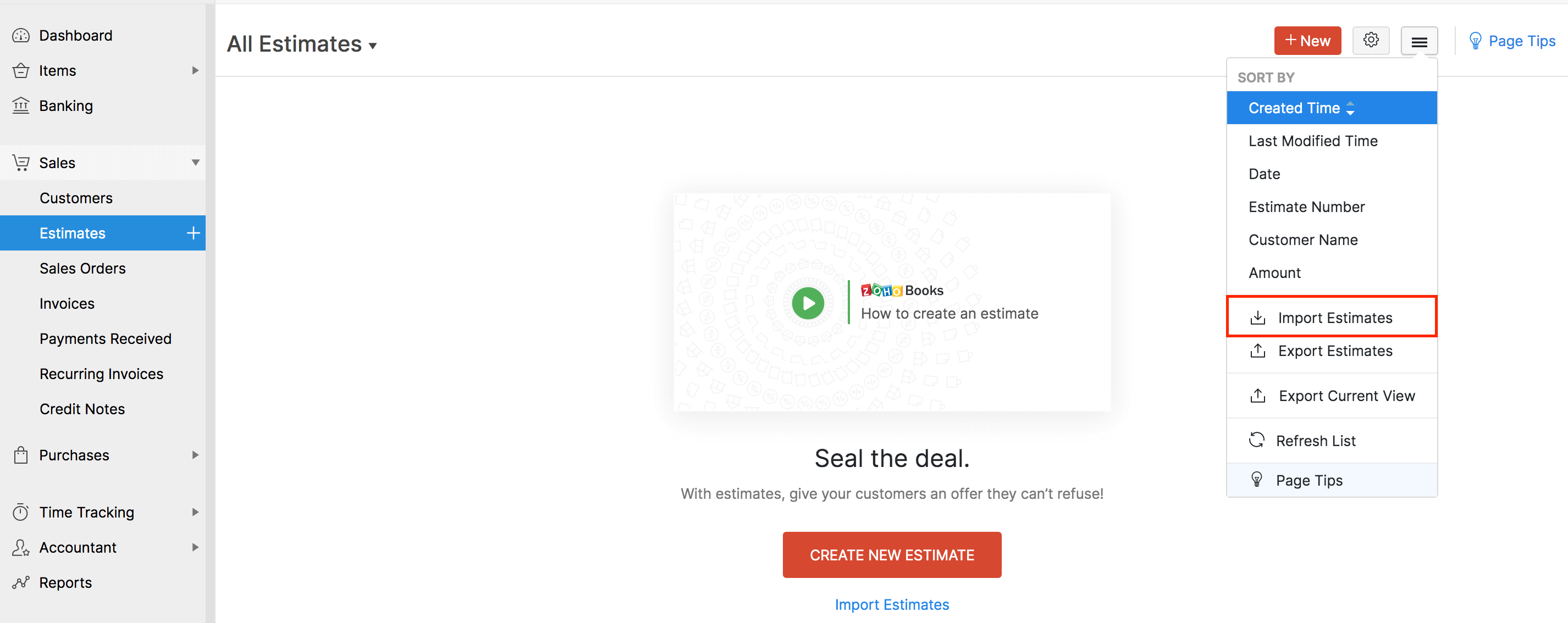


 Yes
Yes