Back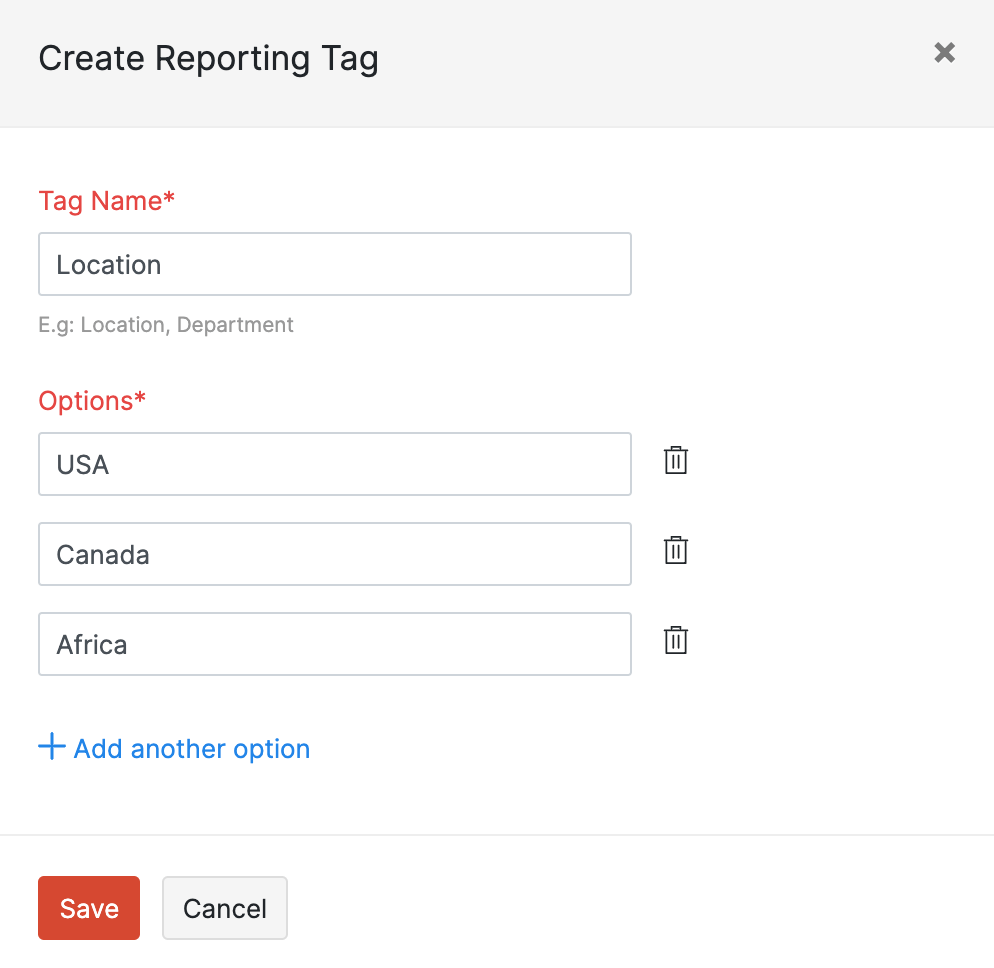
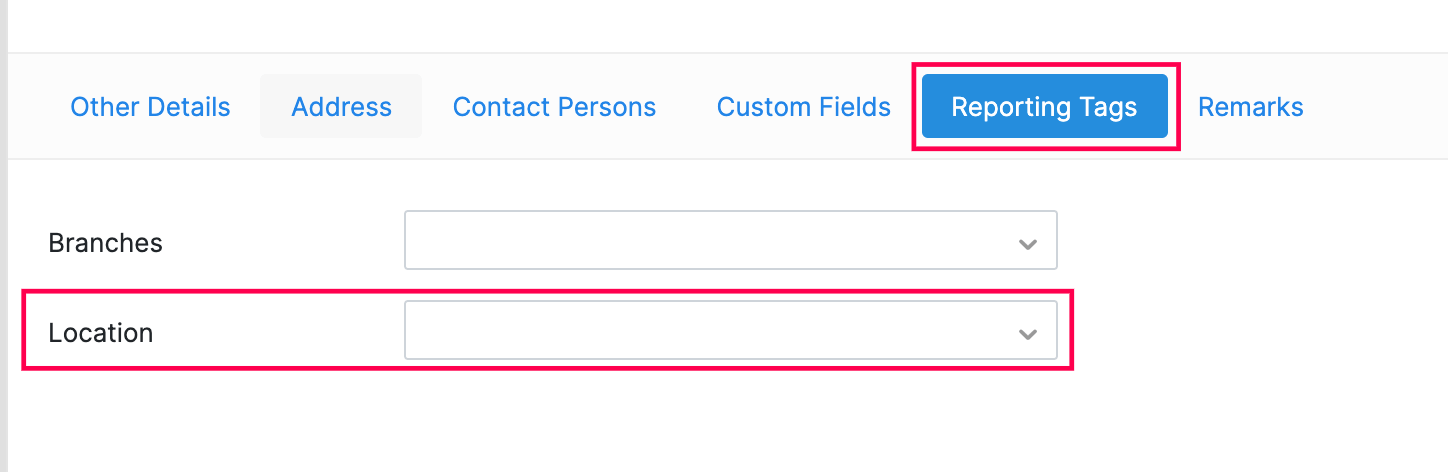
Can I group customers based on a set criteria?
Yes, you can group or categorise customers based on any criteria (for example, location) using reporting tags. Here’s how:
- Navigate to Settings on the top right corner of the page and then click Reporting Tags.
- Click the + New icon in the top right corner of the page.
- Enter the Tag Name (location) and the Options.
- Click Save.
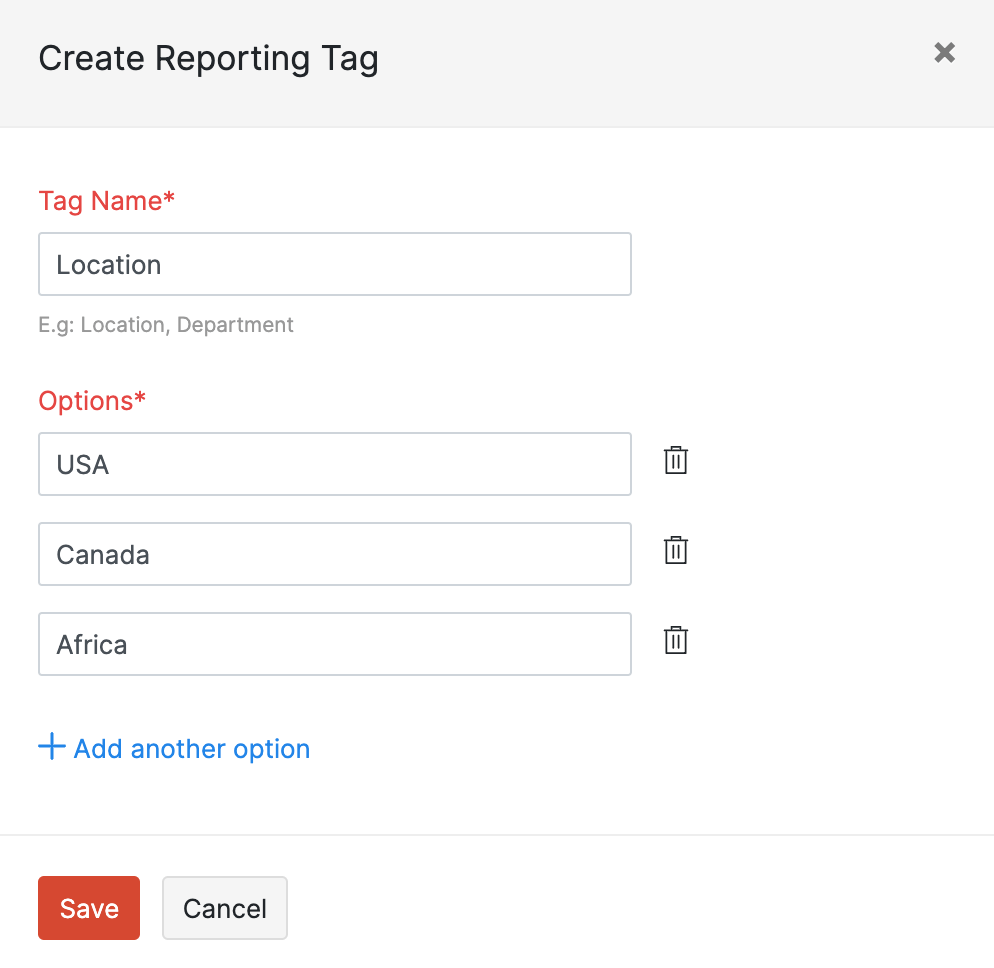
Once you’ve created the tag, you can associate it with the customer. Here’s how:
- Go to the Sales module in the left sidebar and then go to Customers.
- Click the + New icon in the top right corner of the page.
- Enter the Customer Name and other necessary details.
- In the Reporting Tags tab, select the option (location) you wish to group the customer under.
- Click Save.
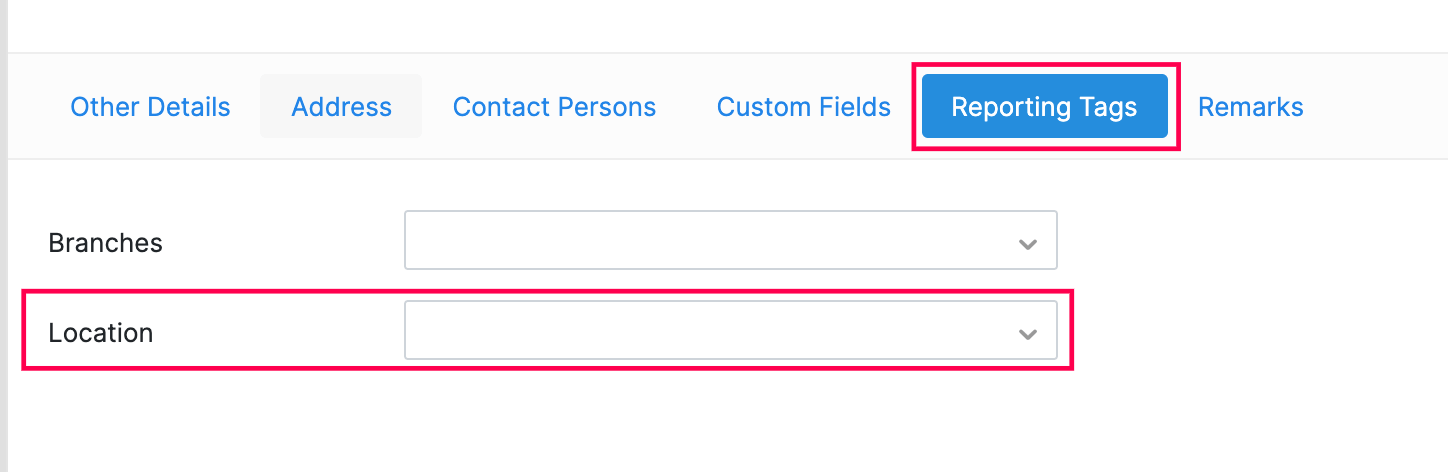


 Yes
Yes