Back
How do I filter my customers/vendors?
Customers/Vendors can be filtered and viewed in two ways, either according to level of activity, or according to what category they fall under. Customers/Vendors belonging to any one such type can be viewed separately by going to the Customers/Vendors tab, clicking on the drop down arrow above the customers/vendors list and selecting the customers/vendor you want shown up on your screen. The various types are briefly explained,
1) According to Category:-
- Customers – These refer to your customers that you sell your goods/service to.
- Vendors – These refer to the vendors who supply goods/services to you.
- Vendors - Reorder Items – These Vendors include your Preferred vendors, whom you have selected to purchase from. When the quantity of an item drops below the reorder point, you can order the items from your preferred vendors, available in this list of vendors.
- CRM contacts - CRM Customers / CRM Vendors – These are the customers/vendors that you have imported into Zoho Books from Zoho CRM.
- GAPP contacts – In case your Zoho Books is integrated with your google account, your google contacts will be shown up under this heading.
2) According to level of activity:-
- Active – Active customers/vendors are those with whom transactions are taking place or about to take place. As such, all customers/vendors have de facto Active status unless marked inactive.
- Inactive – This status is assigned to the customers/vendors who have been manually marked as inactive, or whose transactions have been transferred to a Master customer/vendor after merging.
- Duplicate – This refers to customers/vendors which have been duplicated. These are commonly created when customers/vendors already existing in Zoho Books are imported from Zoho CRM.
- Customer Portal Enabled – Customers for whom you have enabled the customer portal access.
- Customer Portal Disabled – Customers for whom you have NOT enabled the customer portal access.
- Overdue Customers – This list includes those customers, whose invoices are still unpaid, past the due date.
- Unpaid Customers – These customers have invoices, which are yet to be paid.
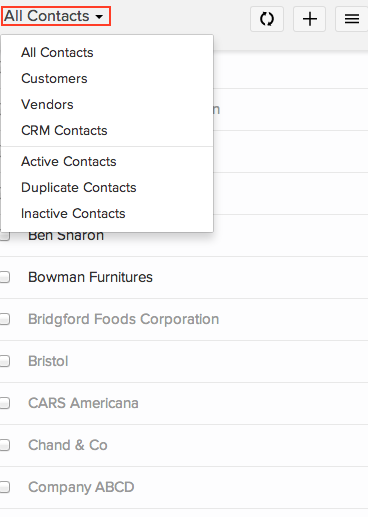


 Yes
Yes