Back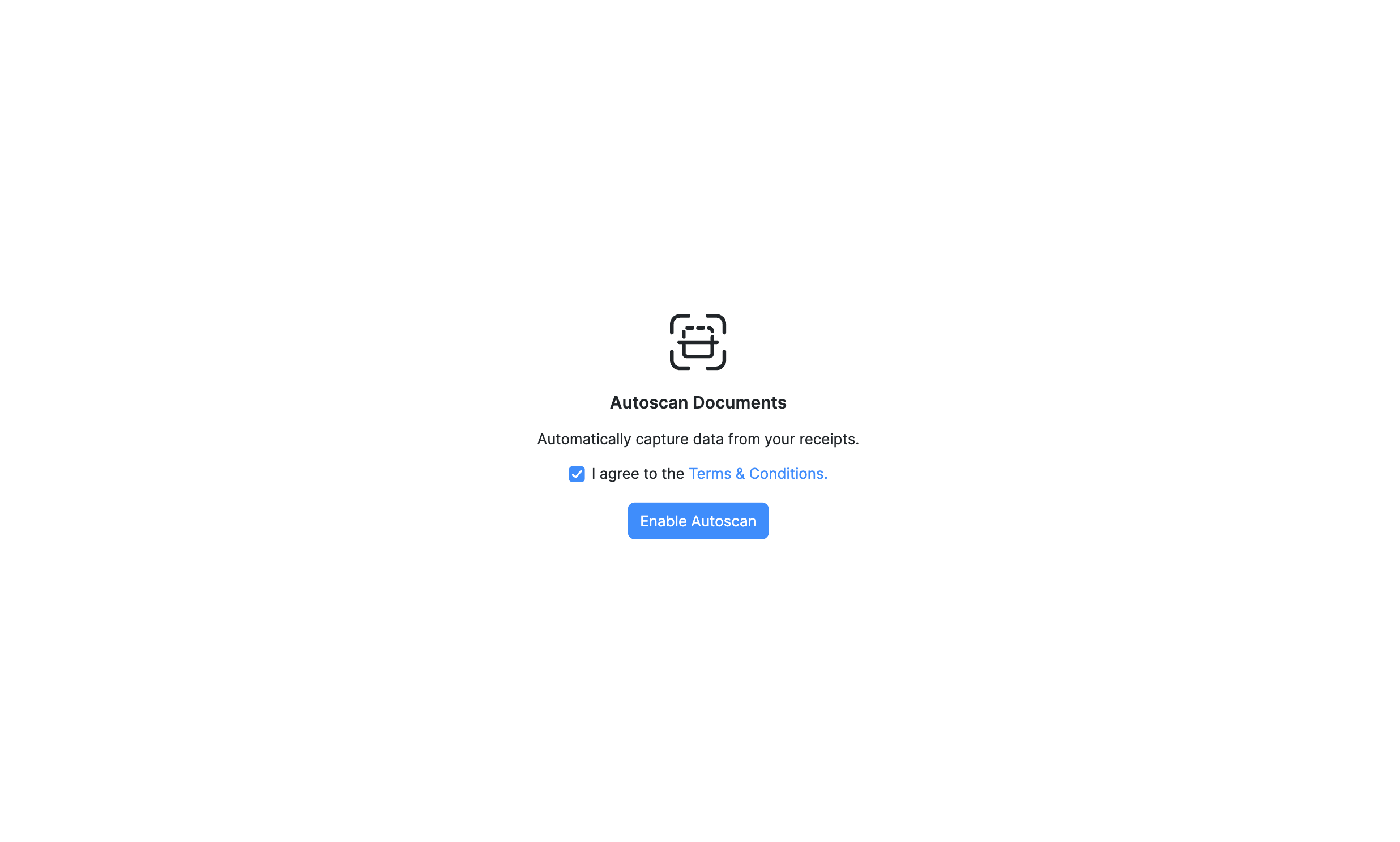
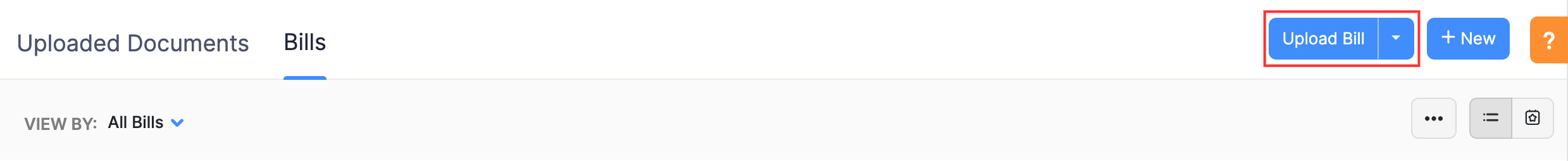
Why is the Upload Bill button not present in the Bills module?
You have to enable the Autoscan Documents feature in the Documents module for the Upload Bill button to be available in the Bills module. Here’s how:
- Go to the Documents module in the left sidebar.
- Click Files in the left sidebar.
- Agree to the terms and conditions.
- Click Enable Autoscan.
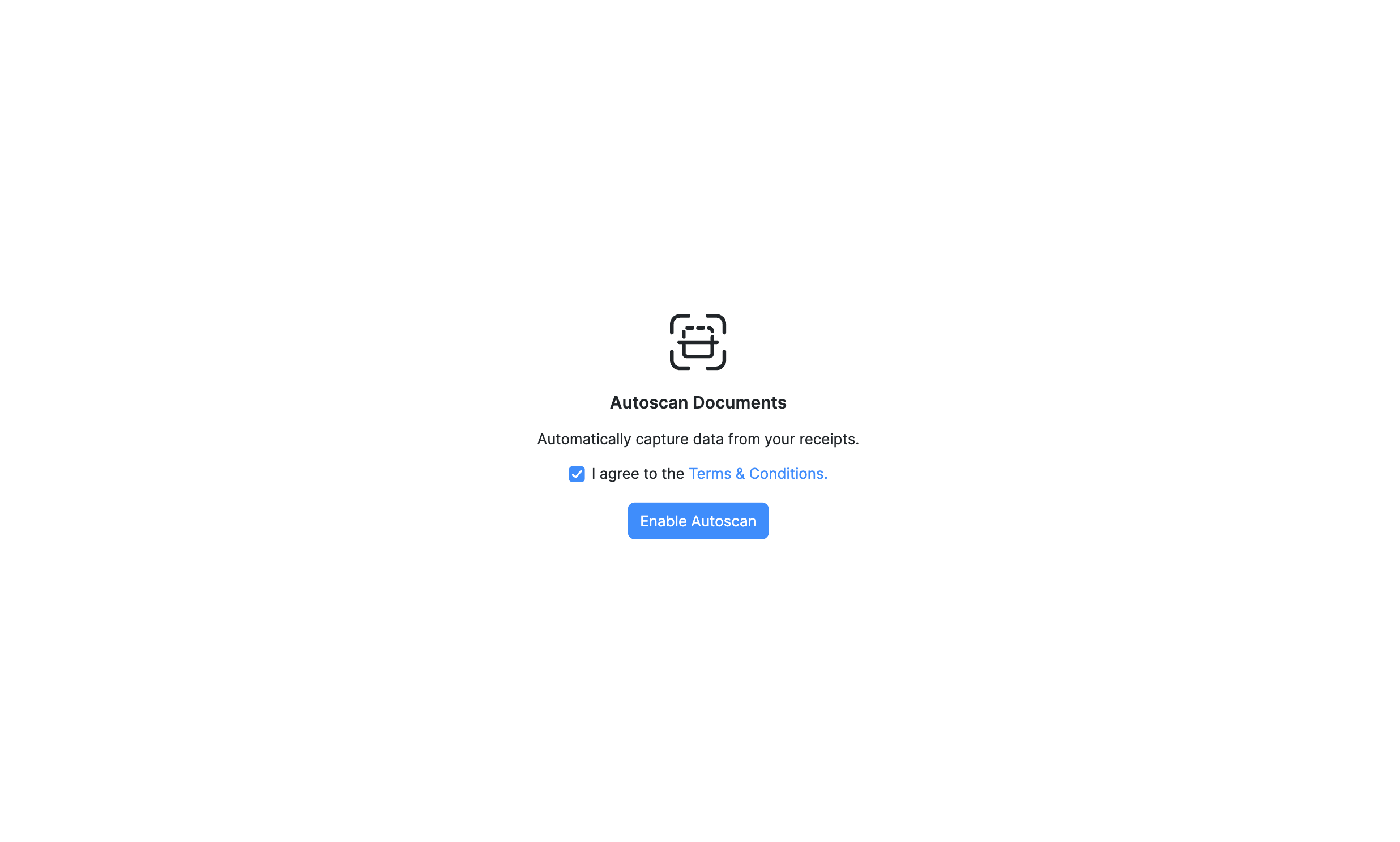
The Upload Bills button will now be available in the Bills module.
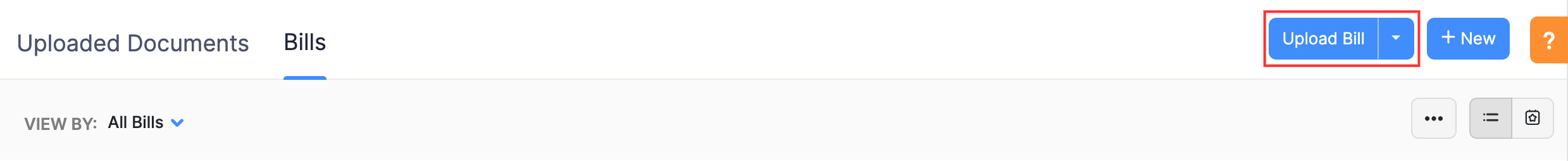


 Yes
Yes