Back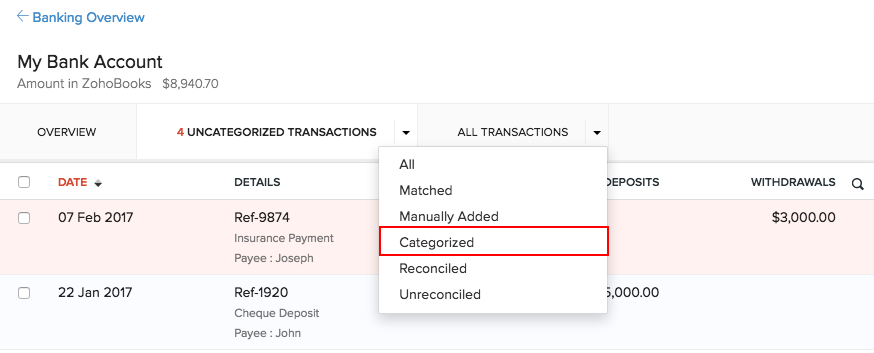
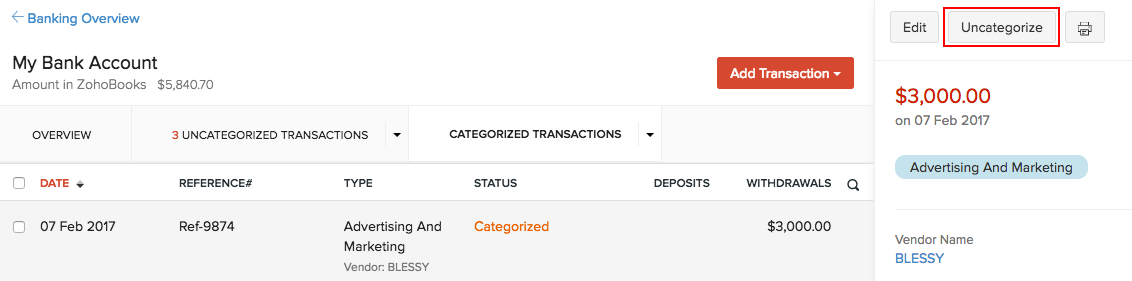
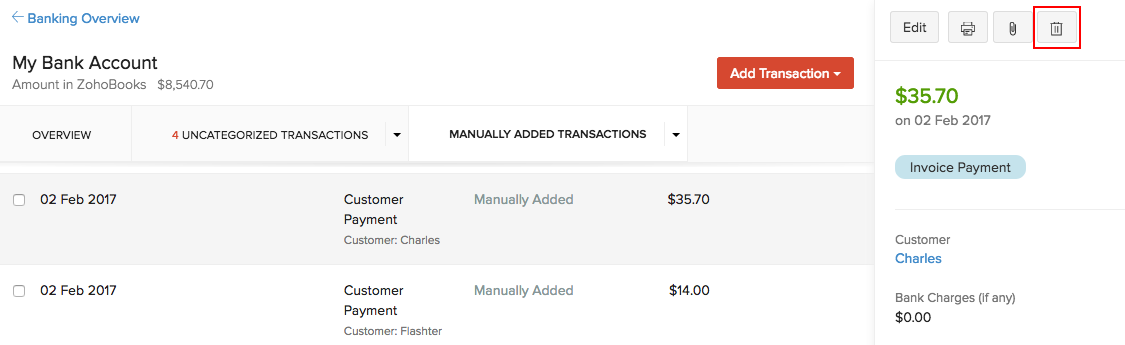
What must I do when there are duplicate entries while matching my bank statements with transactions in Zoho Books?
Sometimes, duplicate transactions may be present while you are trying to match bank statements with transactions in Zoho Books. This might happen in the following cases:
Case 1: The user has categorized the bank statement manually instead of matching them with the relevant transaction in Zoho Books.
In such cases, you would have to Uncategorize the Manually Categorized transaction and match it with the relevant transaction in Zoho Books. Here’s how:
- Go to the Banking module in the left sidebar
- Select your bank account from the list.
- Go to the All Transactions tab and select Categorized from the dropdown.
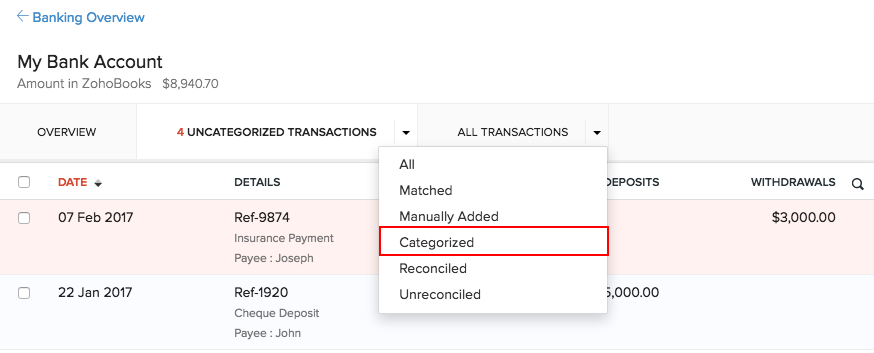
- Select the categorized transaction for which a duplicate entry is present and click Uncategorize
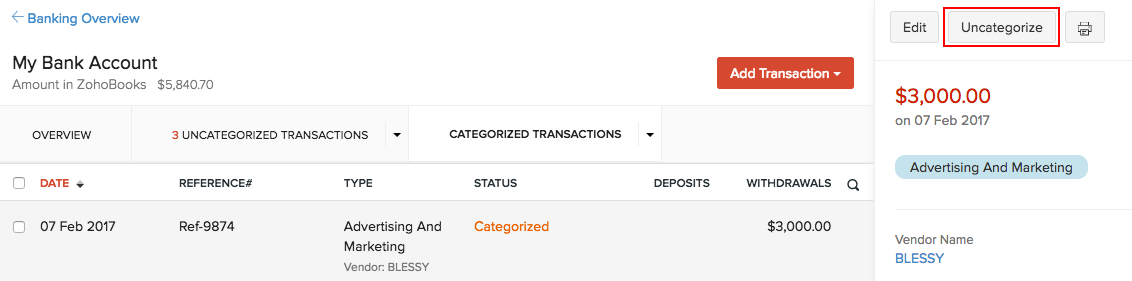
- Once done, you will be able to match the transaction with the existing transaction.
Case 2: A transaction is recorded twice in Zoho Books.
In this case, you have to delete the duplicate transaction and match the relevant transaction with the bank statement. Here’s how:
- Go to the Banking module in the left sidebar.
- Select your bank account from the list.
- Go to the All Transactions tab and select Manually Added from the dropdown.
- Select the transaction which has duplicates and click Delete.
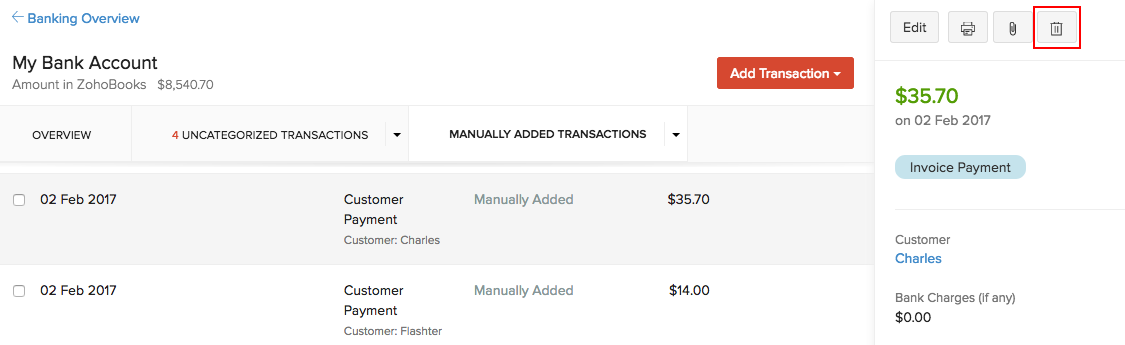
Click OK to confirm.


 Yes
Yes