Back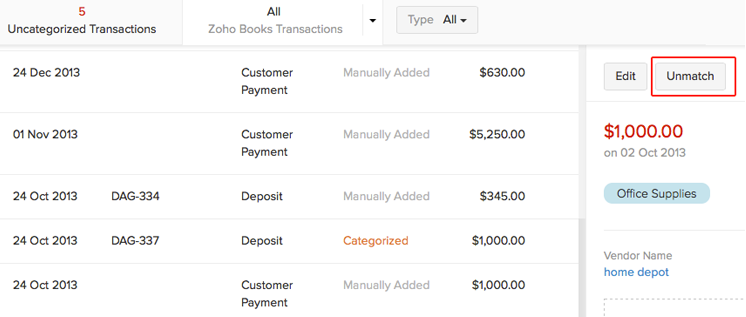
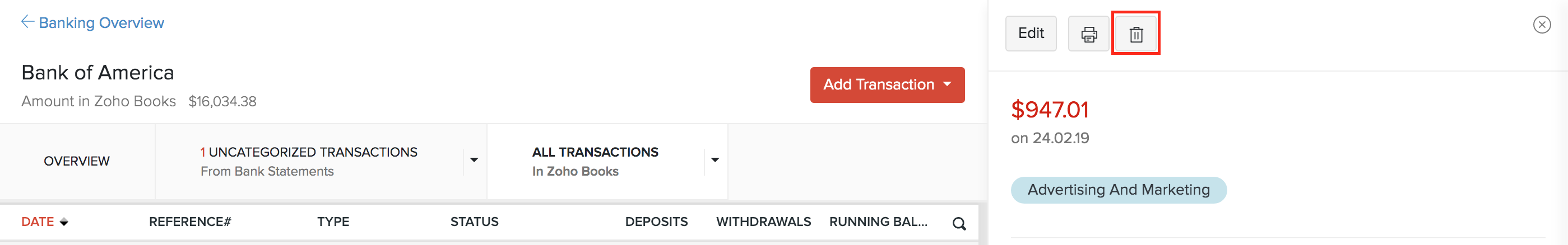
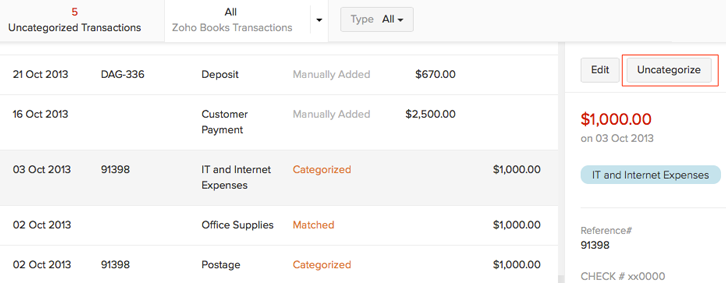
How do I delete a matched or categorized transaction?
Bank statements that are matched or categorized cannot be deleted by default. However, you can unmatch and delete the matched transaction or simply uncategorize the categorized transaction to delete it.
To unmatch a transaction:
- Go to the Banking module.
- Navigate to the All Transactions tab and select the Matched Transactions filter from the dropdown.
- Select a bank transaction.
- Click Unmatch.
Once you unmatch a transaction, the status of the transaction changes from Matched to Manually Added.
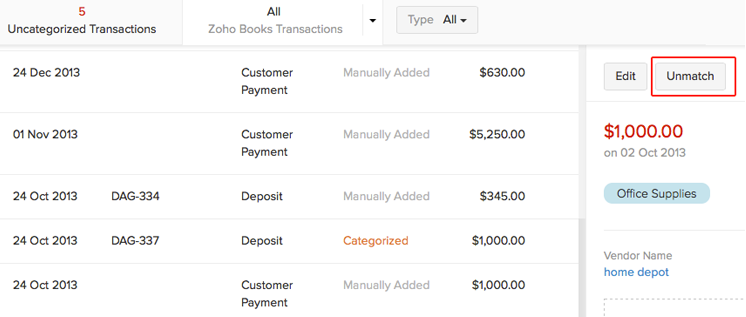
To delete the manually added transaction:
- Go to the Banking module.
- Select the transaction you have unmatched from the Manually Added filter.
- Click the Delete icon.
- Confirm your action in the dialog box that follows to delete your transaction.
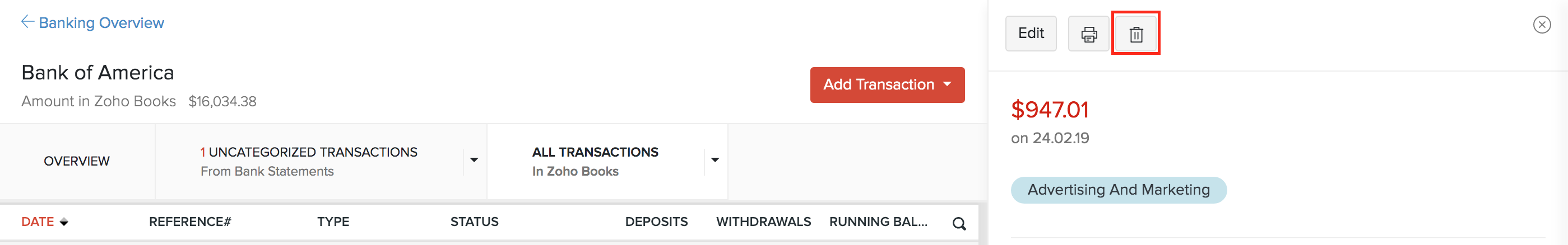
To uncategorize a transaction:
- Go to the Banking module.
- Navigate to the All Transactions tab and select the Categorized Transactions filter.
- Select a categorized transaction.
- Click Uncategorize.
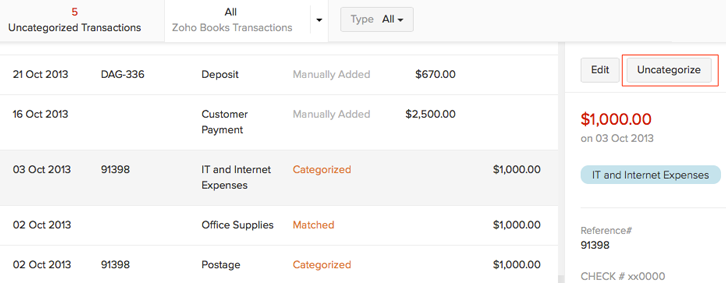
Once you’ve uncategorize a transaction, the transaction created for that statment line in Zoho Books will be deleted.


 Yes
Yes