SKR Standard for Chart of Accounts
SKR (Standard Kontenrahmen), or Standard Chart of Accounts, is a German accounting standard used to set up account codes for an organization’s chart of accounts. Zoho Books lets you choose an SKR standard and automatically assign new account codes to supported default accounts.
Zoho Books supports two SKR standards:
- SKR 03: This standard assigns account codes according to the business processes or production processes of a company.
- SKR 04: This standard assigns account codes according to the structure of a balance sheet using the financial data of a company.
Note: For new organizations with Germany as their business location, SKR 03 standard of account codes will automatically be applied to supported default accounts.
To update your account codes to the SKR standard:
- Go to the Chart of Accounts module under Accountant on the left sidebar and click Update the chart of accounts to SKR in the banner.
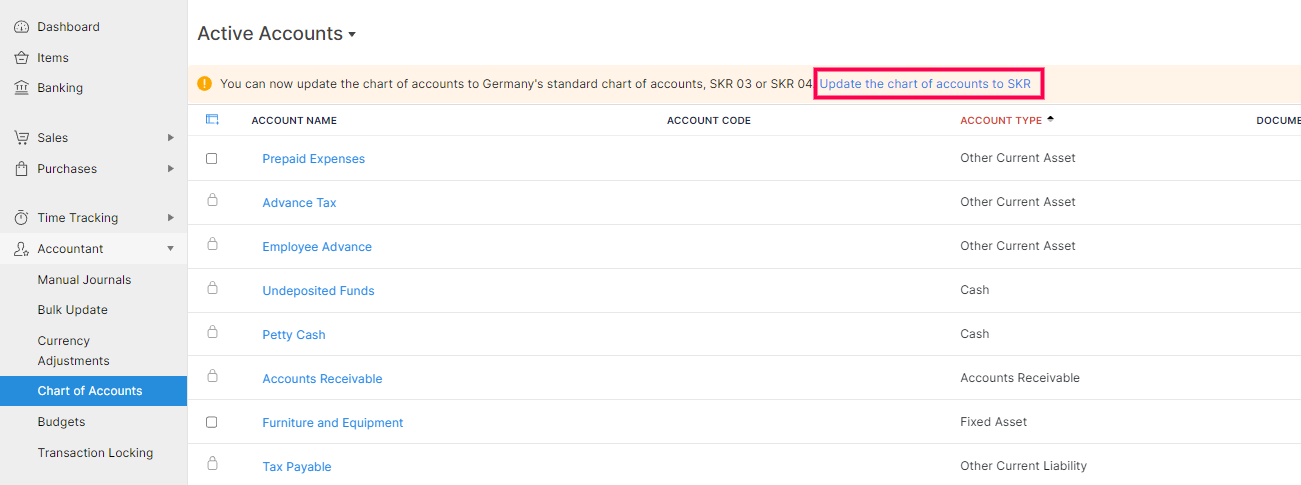
In the pop-up, click Proceed.
In the following page, select the preferred SKR standard from the Update SKR Standard To dropdown. The new account codes for supported default accounts will be automatically filled according to the selected SKR standard.
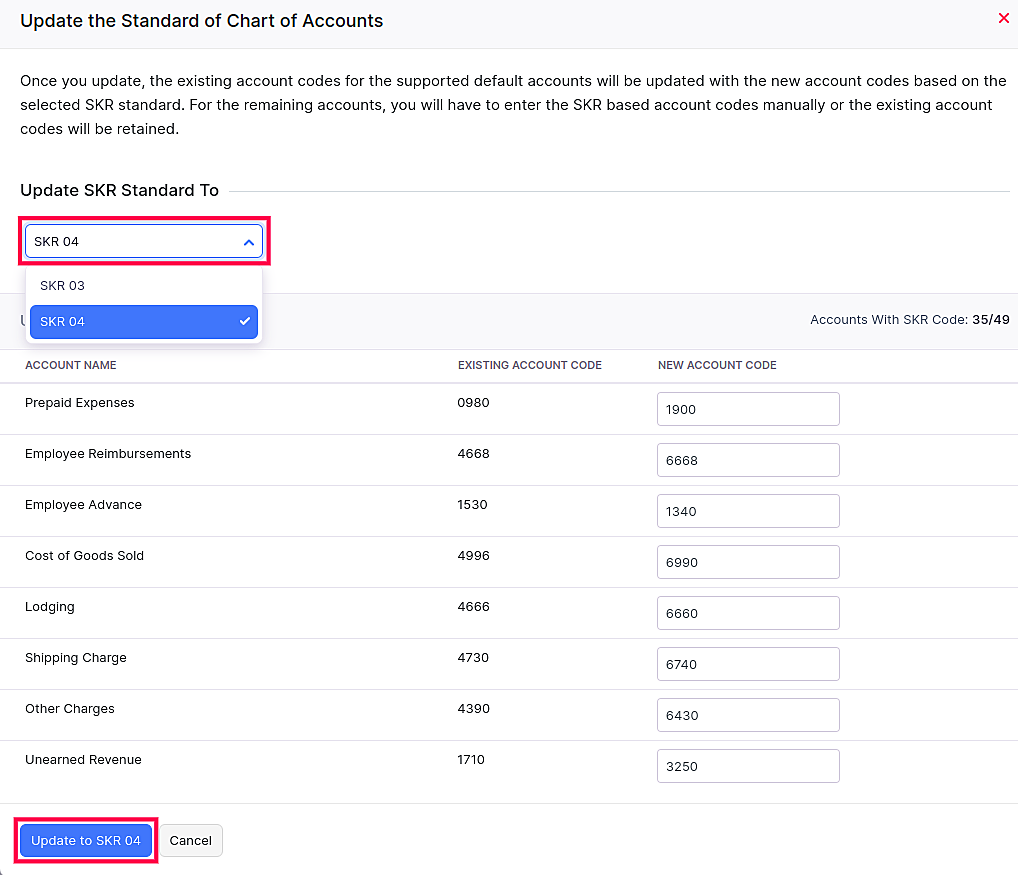
Enter the new account codes for any unsupported or manually created accounts by referring to the DATEV accounting portal.
Click Update to SKR 03 or Update to SKR 04 to save the updated account codes.
The new account codes for the supported accounts will be updated according to the chosen SKR standard.
| Account | SKR03 | SKR04 |
|---|---|---|
| Undeposited Funds | 1360 | 1460 |
| Petty Cash | 1000 | 1600 |
| Furniture and Equipment | 0420 | 0650 |
| Advance Tax | 1780 | 3820 |
| Tax Payable | 1725 | 3865 |
| Retained Earnings | 0809 | 2908 |
| Sales | 8200 | 4200 |
| General Income | 8605 | 4835 |
| Interest Income | 8502 | 4502 |
| Office Supplies | 4930 | 6815 |
| Advertising and Marketing | 4600 | 6600 |
| Bank Fees and Charges | 4970 | 6855 |
| Credit Card Charges | 4970 | 6855 |
| Exchange Gain or Loss | 2150 | 6880 |
| Travel Expense | 4660 | 6650 |
| Telephone Expense | 4920 | 6805 |
| Automobile Expense | 4580 | 6570 |
| IT and Internet Expenses | 4925 | 6810 |
| Rent Expense | 4210 | 6310 |
| Janitorial Expense | 4250 | 6330 |
| Postage | 4910 | 6800 |
| Salaries and Employee Wages | 4100 | 6000 |
| Meals and Entertainment | 4650 | 6640 |
| Depreciation Expense | 4830 | 6220 |
| Consultant Expense | 4950 | 6825 |
| Repairs and Maintenance | 4260 | 6335 |
| Other Expenses | 4900 | 6300 |
| Unearned Revenue | 1710 | 3250 |
| Other Charges | 4390 | 6430 |
| Drawing | 1800 | 2100 |
| Shipping Charge | 4730 | 6740 |
| Lodging | 4666 | 6660 |
| Cost of Goods Sold | 4996 | 6990 |
| Employee Advance | 1530 | 1340 |
| Employee Reimbursements | 4668 | 6668 |
| Prepaid Expenses | 0980 | 1900 |
Update the SKR Standard
To change the current SKR standard of your chart of accounts:
- Go to the Chart of Accounts module under Accountant on the left sidebar and click Update next to the Chart of Accounts Standard banner.
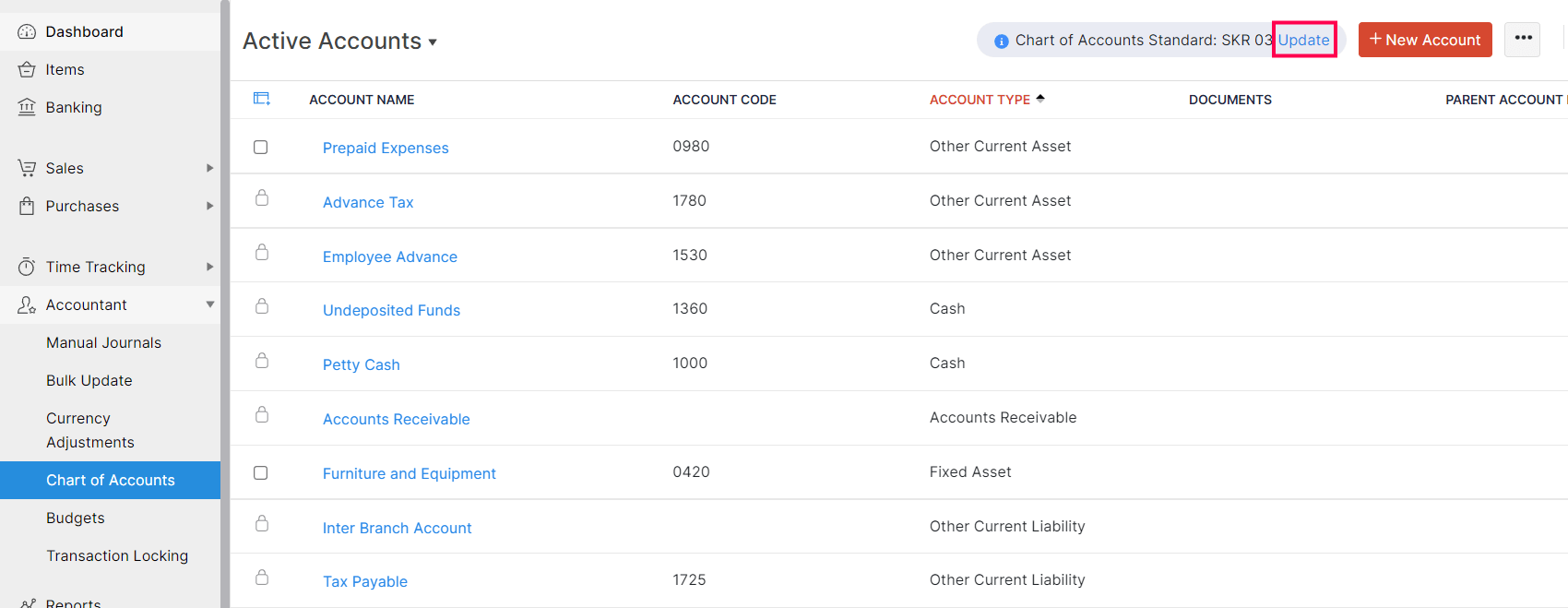
In the pop-up, click Proceed.
In the following page, select the preferred standard from the Update SKR Standard To dropdown.
Note: If you reselect your current SKR standard from the dropdown, Zoho Books will reset the account codes of all supported default accounts to system-generated SKR account codes.
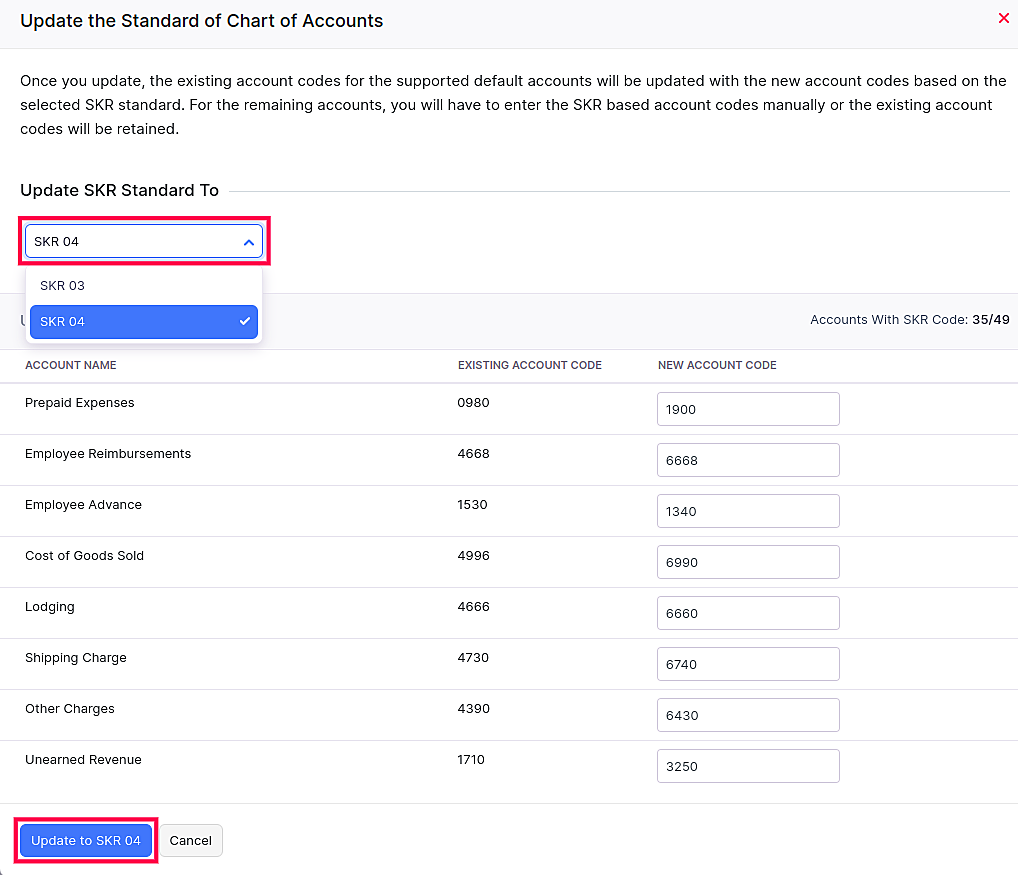
Enter the new account codes for any unsupported or manually created accounts by referring to the DATEV accounting portal.
Click Update to SKR 03 or Update to SKR 04 to save the updated account codes.
The new account codes will be updated according to the chosen SKR standard.


 Yes
Yes