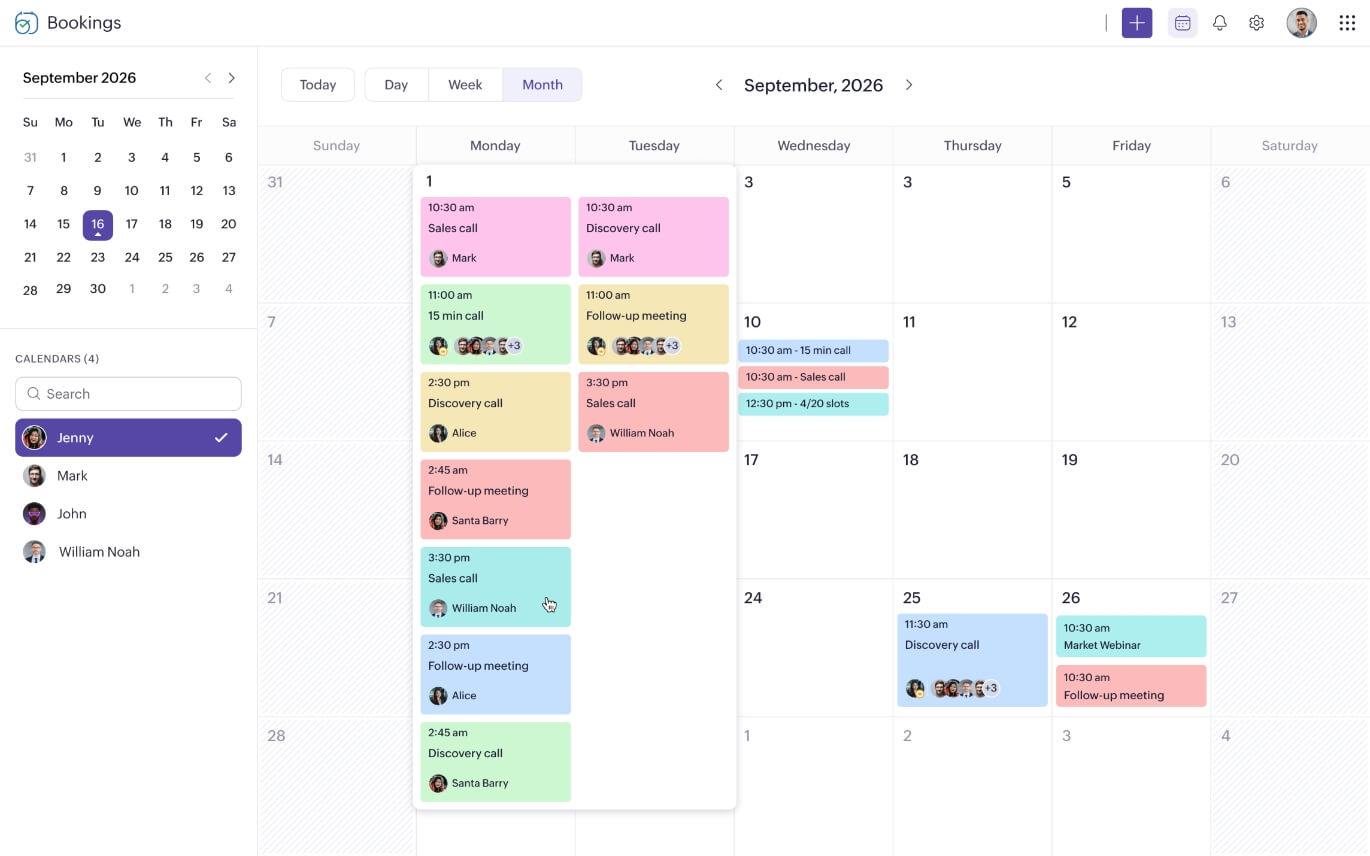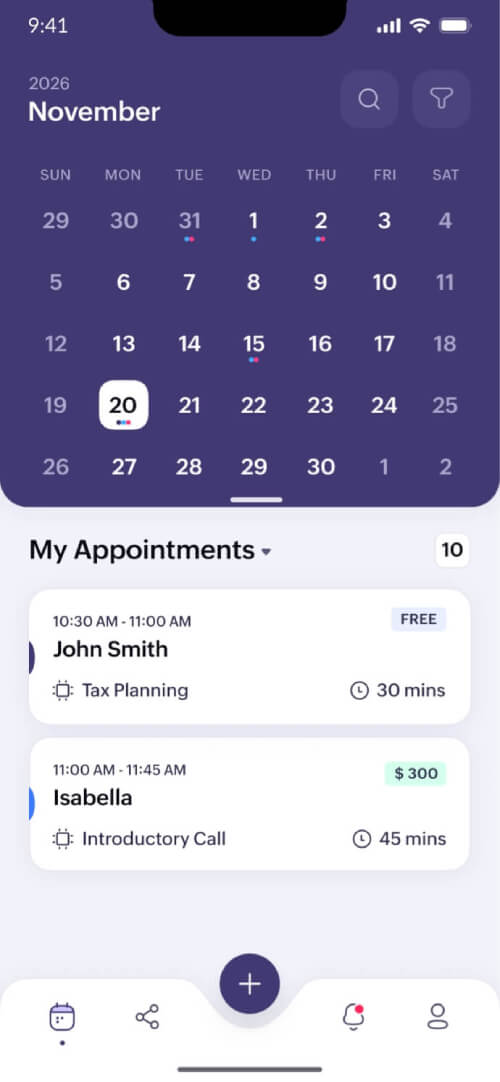Why you'll find Zoho Bookings a better alternative to Setmore Appointments
Personalization
Booking page
Zoho Bookings has themes and layouts to give you beautiful booking pages in no time. Use the color palate feature to apply your brand colors to the booking page. Write booking page content that talks to your audience, and upload a relevant background image that pleases them.

Domain mapping
Map your booking page to your domain and get a white-labelled booking page. You can also set up the notification emails to go from your domain. Customers will experience your brand throughout the booking process.
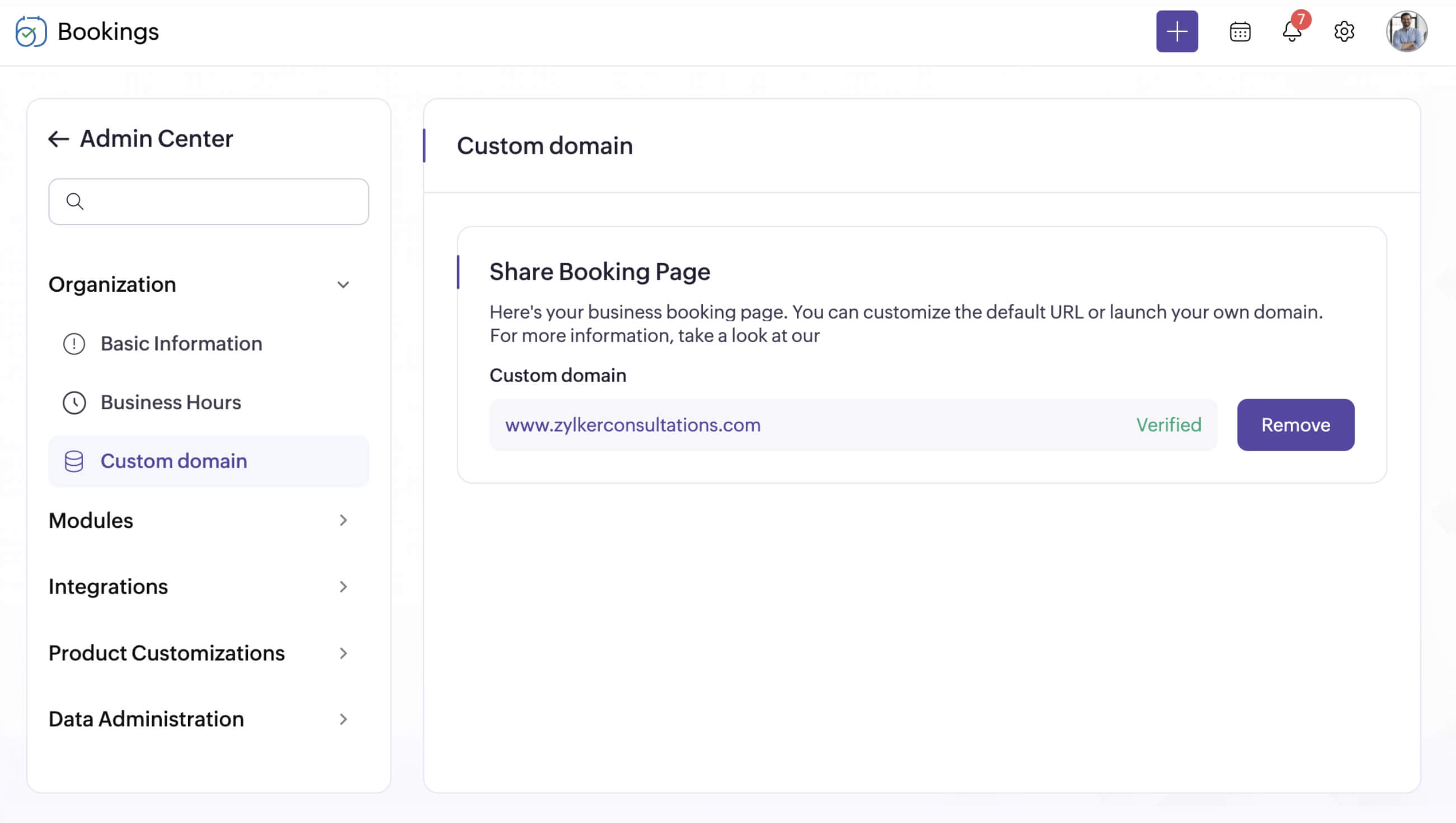
Emails
Write personalized and contextual content to connect with your customers. Insert variables like appointment time and meeting links to change the emails and SMSes dynamically. Customize sender address to send emails from the mail ID your customers are familiar with. Have an HTML template for your emails? You can upload that, and send good-looking emails that bolster your brand.
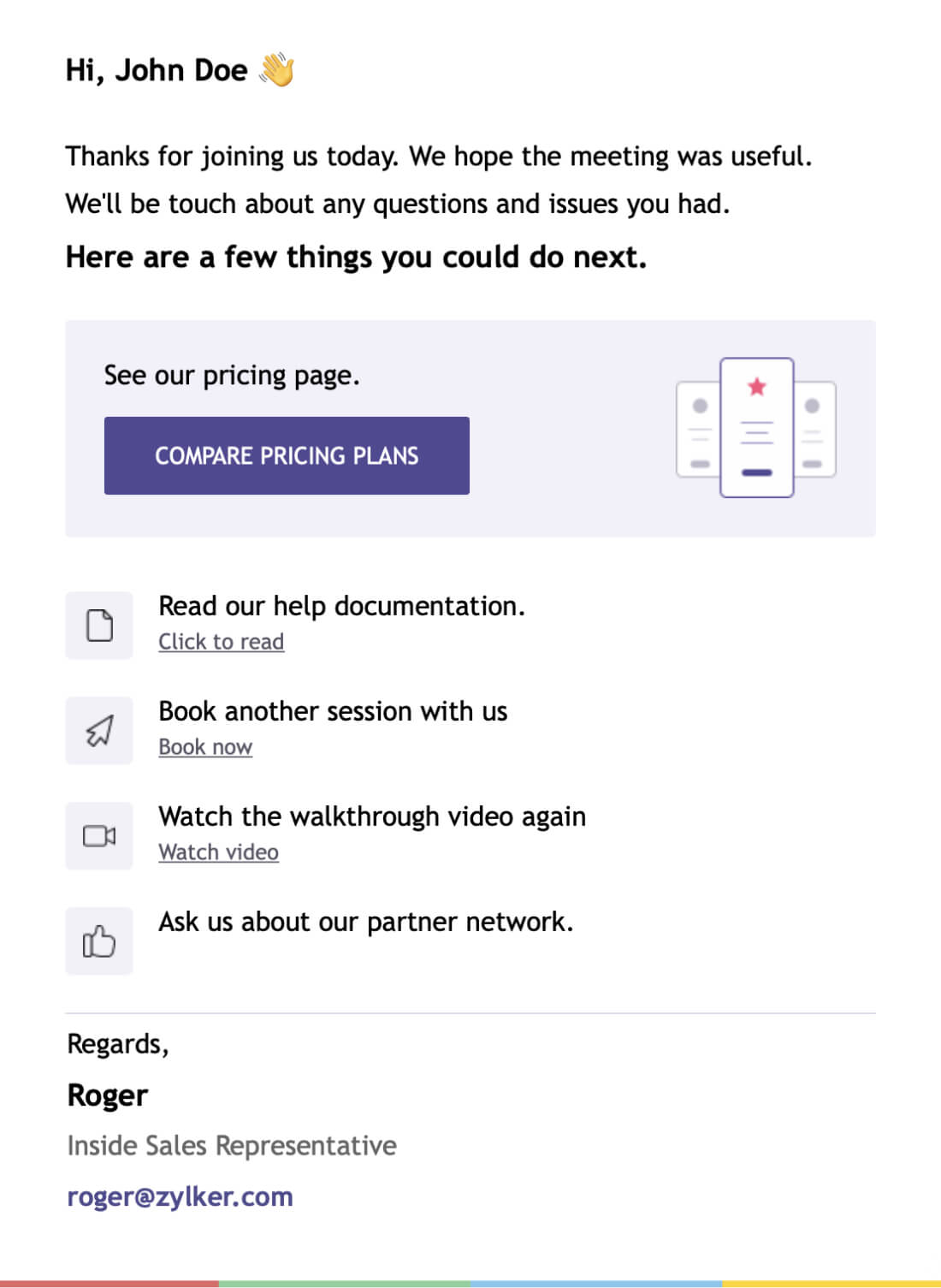
Features
Reminders
Reduce no-shows with up to three email and SMS reminders. Customize these reminders to include cancellation and rescheduling links in case customers won't be able to join the meeting.
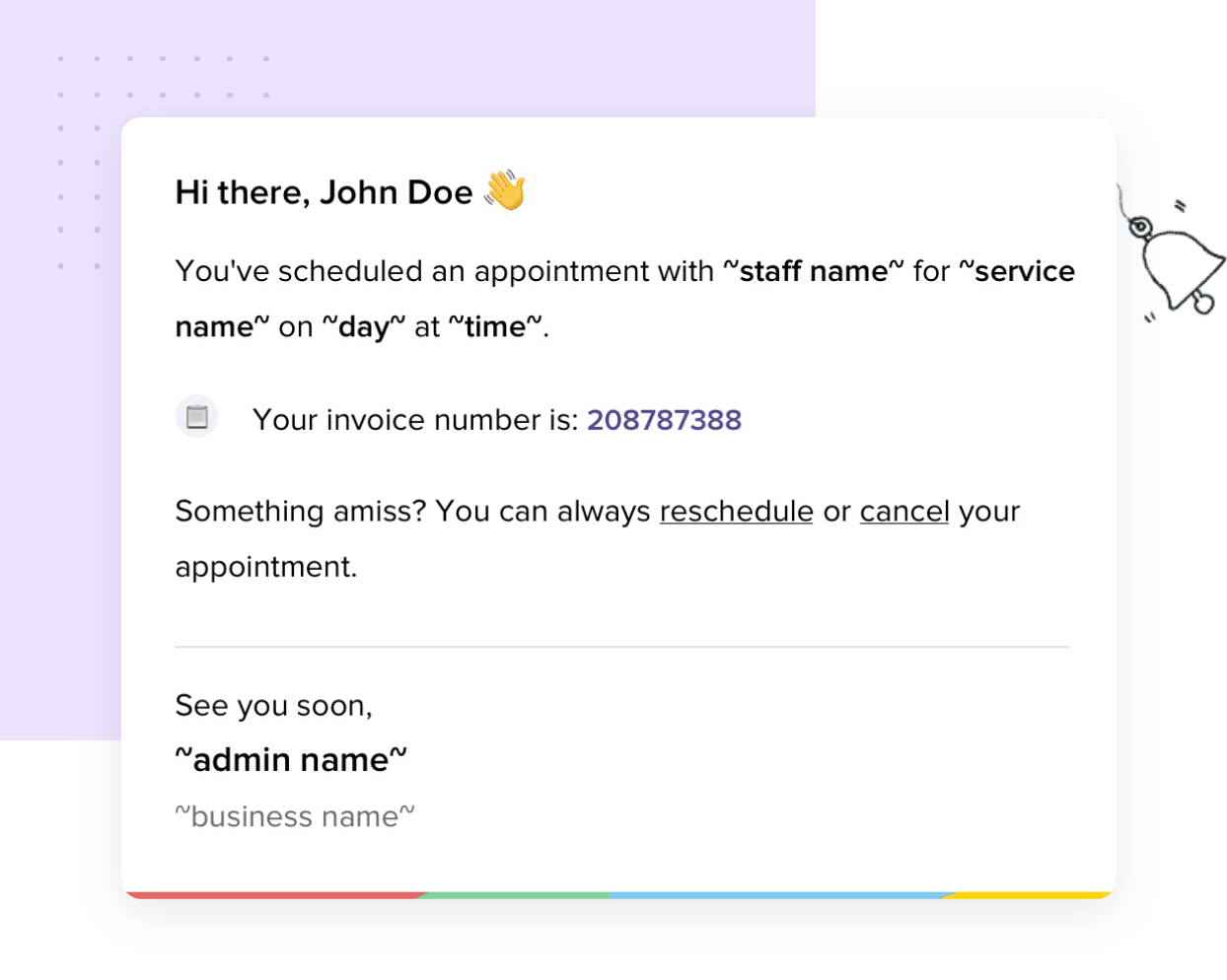
Workspaces
Group your team as workspaces and pool their calendars. Share the team booking page with customers and get bookings for the entire team, organized and assigned with set algorithms. Set up policies and preferences unique to that workspace and let the team work in the way they work best.
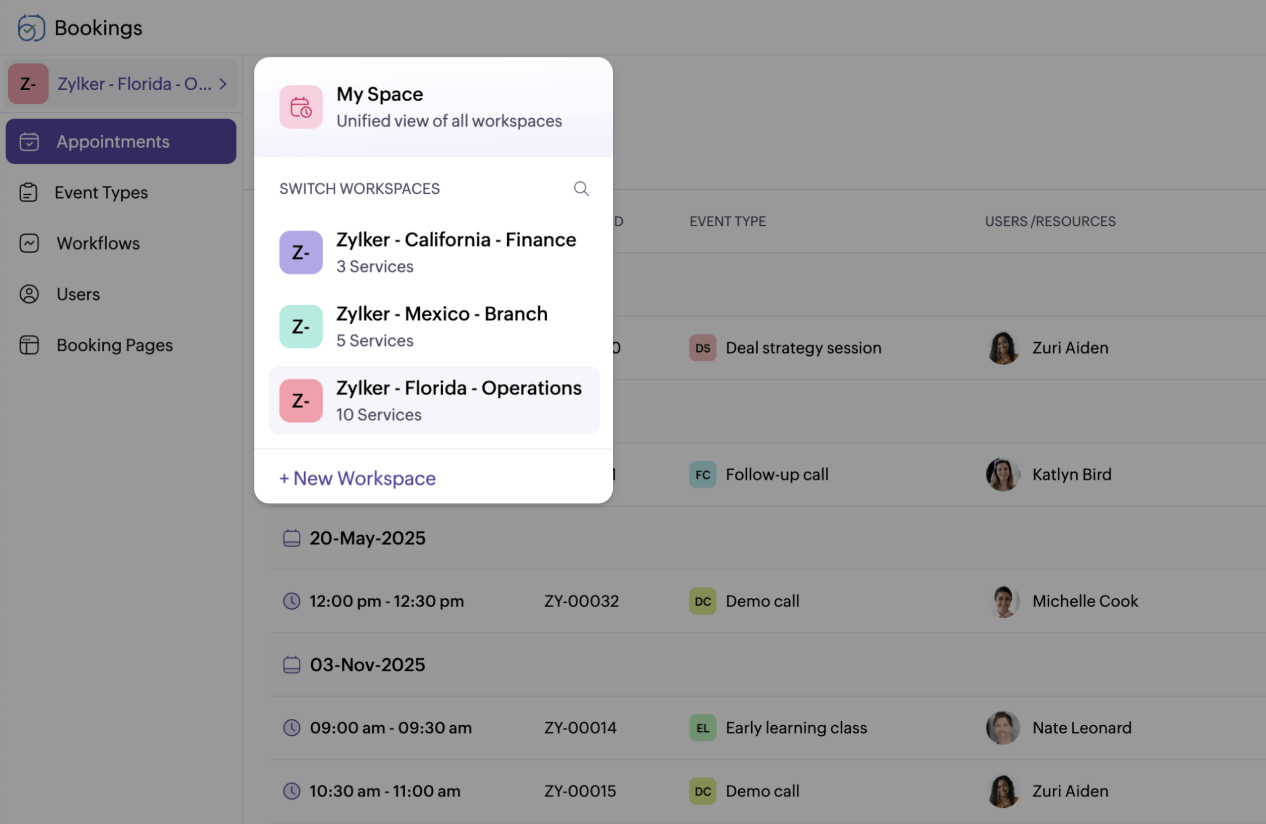
Classes
Scheduling classes is faster and easier with Zoho Bookings. You can have your customers book you for a series of sessions, or just one, depending on the class type you create.
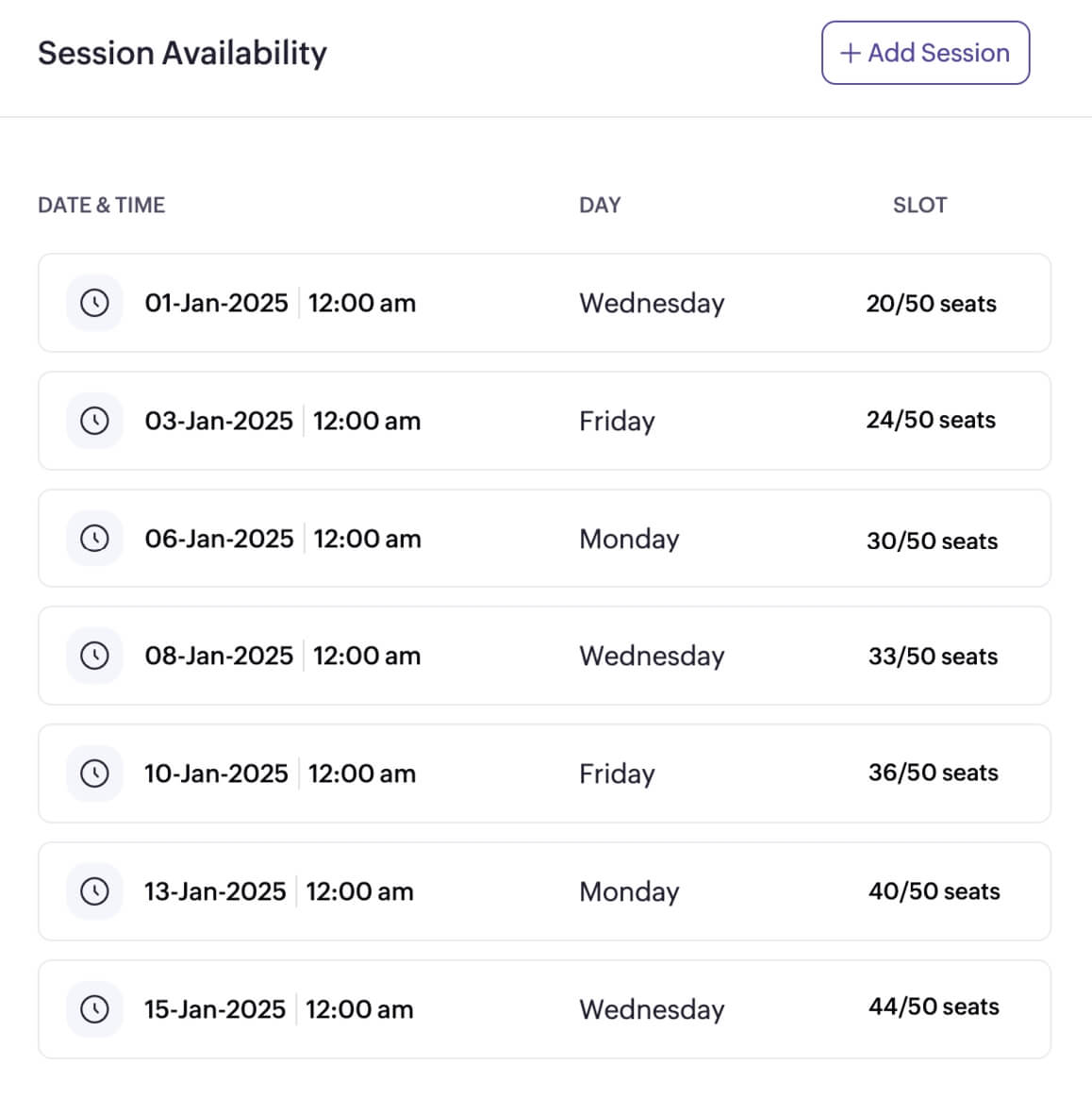
Flexibility
Free trial
Experience Zoho Bookings free for 15 days without any limits. We enable our best option, the Premium plan, during the trial. You can continue in our Free plan after the trial or move to one of our affordable paid plans.
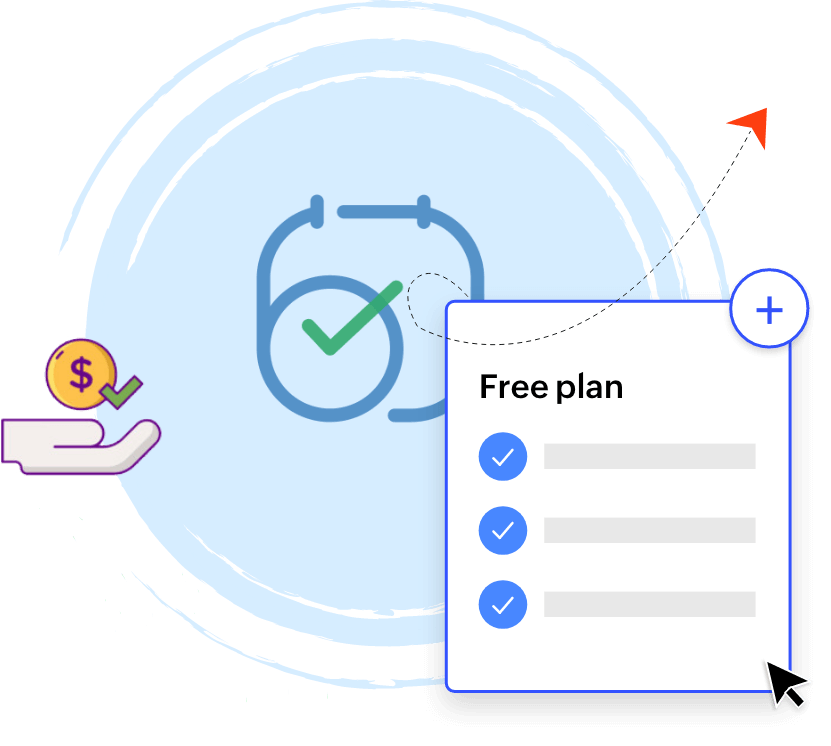
Add-ons
You can increase the staff and workspaces (for example, a location or team) in your plan using add-ons. Keep using your favorite plan for as long as it fits your needs. Move to a higher plan only when you need more advanced features.
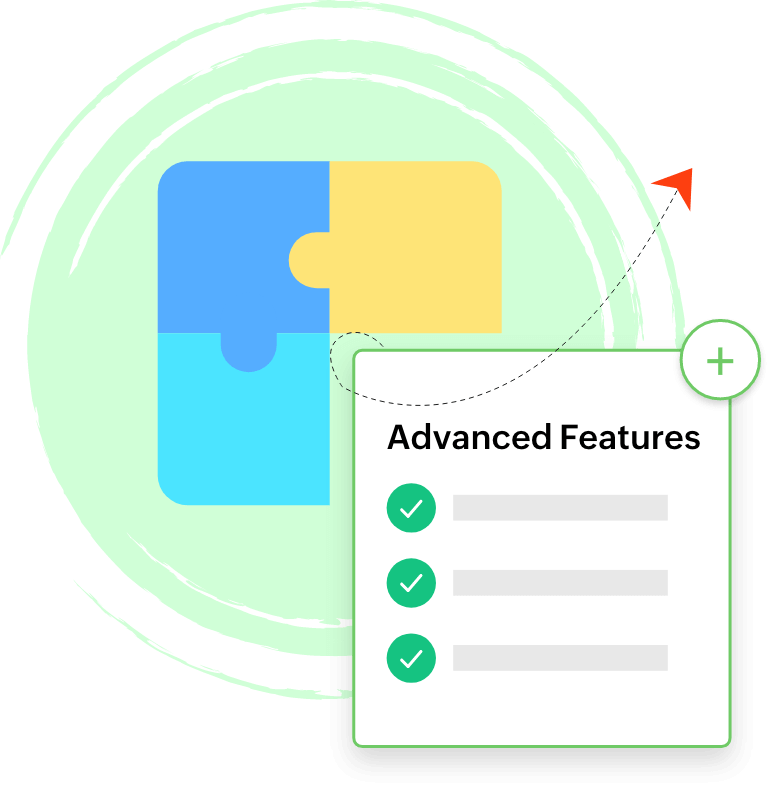
Zoho ecosystem
Integrations
If you're a Zoho customer already, Bookings will fit in nicely with your existing portfolio of apps. Your data will remain clean and flow smoothly between Zoho apps.
Single sign-on
You can use your Zoho account to log in to any of the Zoho apps including Zoho Bookings. No need to set up separate user authentication systems.
Zoho Bookings vs Setmore
This table compares Setmore's Premium plan with Zoho Bookings' Premium plan. All prices are per user per month when billed annually. Check here to compare the plans
Scroll right to see the table
- Setmore (Premium) Billed annually Bookings (Premium) Billed annually
- CostUSD$9 per userper user
- Unlimited appointments
- Number of workspaces (locations)NA3
- Staff add-ons$9 per userper user
- Add workspaces (locations)NA per user
- Comments: Zoho Bookings' Premium plan has more features, compared to Setmore's Premium plan.
- Appointment typesOne-on-one meetings
- Recurring appointments - Drop in
- Recurring appointments - Series
- Comments:In Setmore, you can't set up recurring classes that have to be booked for the entire series.
- CalendarsTwo-way calendar sync Google, Office 365 Google, Office 365, Zoho Calendar
- Zoho CRM calendar
- Apple calendar
- Comments:If you're using Zoho products already, you should go for Zoho Bookings because of the calendar integrations.
- IntegrationsSocial media
- CMS/Website
- CRM
- Online payment
- Online MeetingTeleportZoho Meeting
- Zoom
- Zapier
- Zoho Flow
- Comments:Setmore offers online meetings with Teleport. Zoho Bookings offers them with Zoho Meeting.
- Booking pageCustom booking page with unique URL
- Book resources (rooms, equipment etc) - 10 resources included
- Booking page hosted in your domain
- Portal sign-up for customers
- Remove branding
- Checkbox, Multi-line, Radio button fields on intake form
- Customize booking page layout
- Set preferred background image and color for your booking page
- Comments:Setmore does not allow white-labelling of the booking page. Although you can add fields to the Setmore's intake form, Zoho Bookings has more field types to ask different types of questions, allowing for more comprehensive and flexible intake forms.
- NotificationsEmail customizationTextText and html import
- SMS customization
- Number of reminders13
- Comments: Setmore's email customization is very basic. Zoho Bookings offers a rich text editor and the option to import an HTML email template. Your customer emails will look great.
- ReportingReports on revenue
- Reports on appointment
- OthersiOS and Android apps
- Comments:Both have reporting modules and mobile apps.
- The Zoho Advantage - We're known for our commitment to customer privacy, transparency in pricing, and our integrated suite of products. We listen to our customers and continuously provide feature updates, while keeping our prices affordable and our support top-notch.
Get booked when you want to, without the email back and forth
Stay on top of your schedule, whether on the web or with the mobile app.