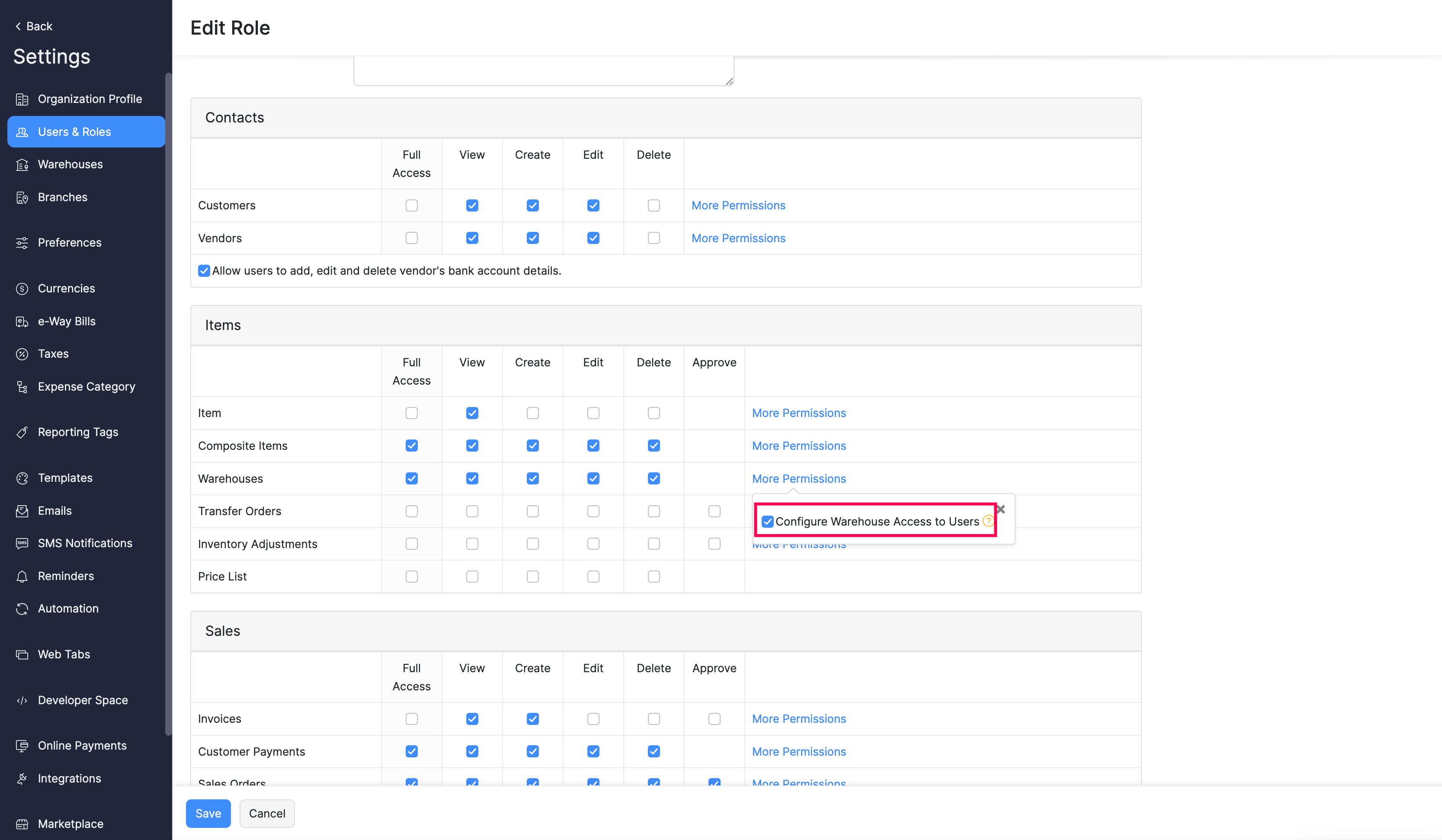Back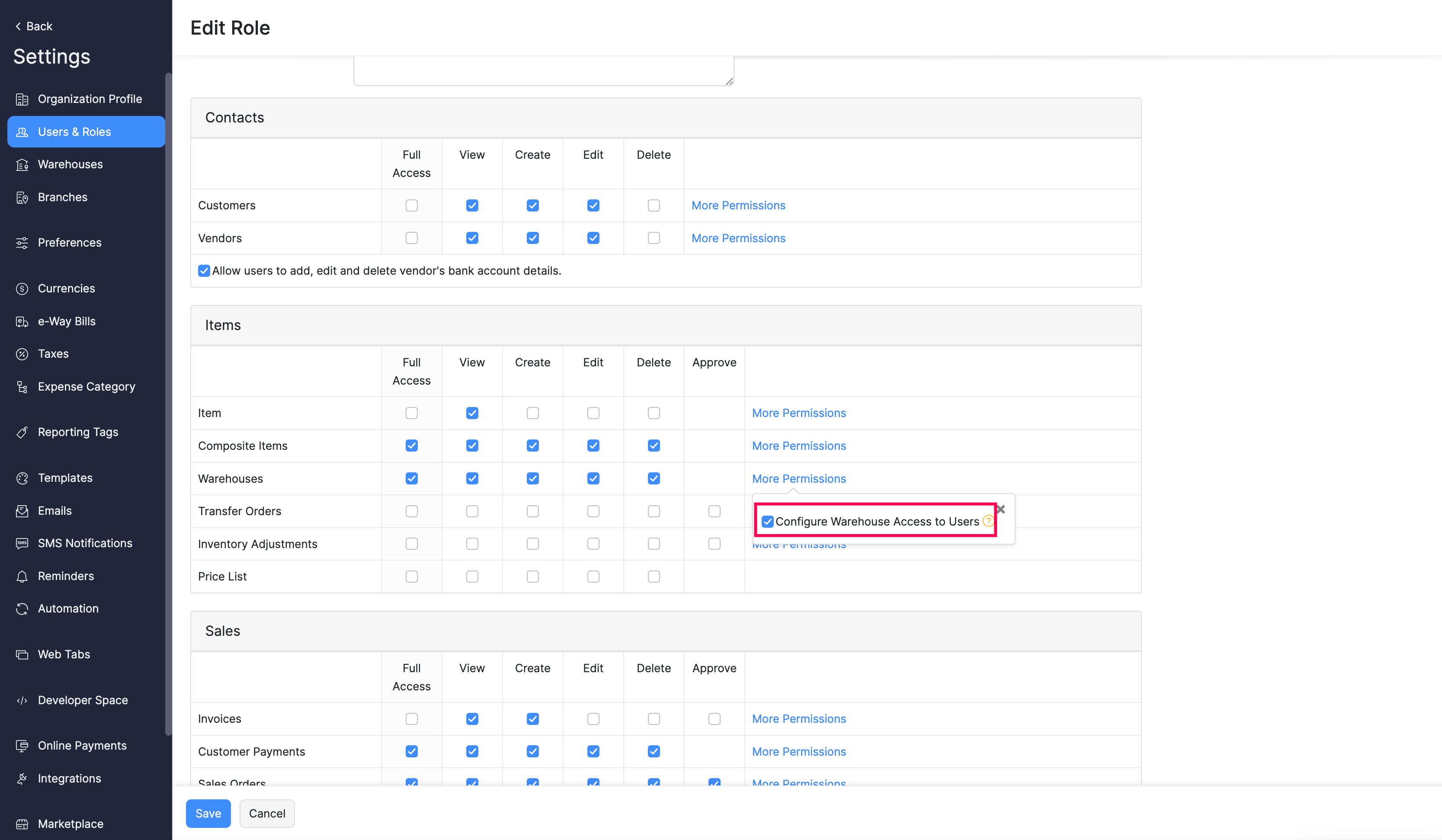
How do I restrict admins and users from viewing and managing warehouses in my organization?
Users with Configure Warehouse Access to Users permission can view all the warehouses in your organisation and manage them. Admins will have this permission enabled by default and it cannot be altered. However, if you want to disable this permission, create a new role with the necessary permissions except Configure Warehouse Access to Users and assign them to the desired user.
Note: If you want to restrict this option for users other than admins, you can simply disable Configure Warehouse Access to Users permission for the roles assigned to those users.