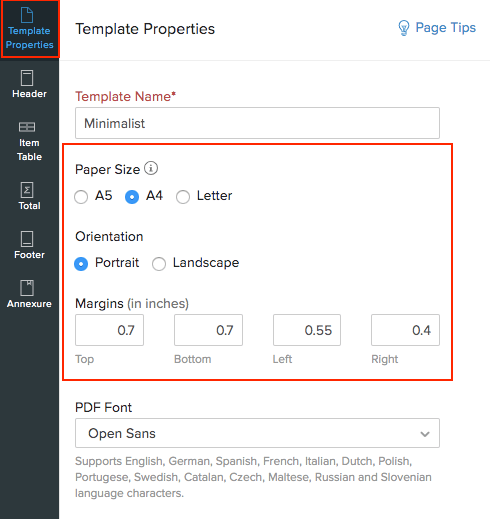Back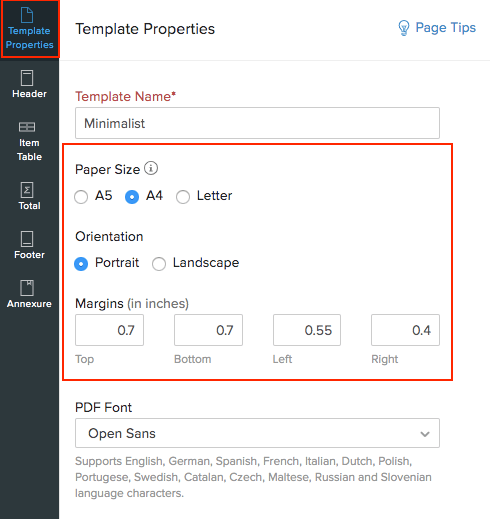
Can I change the document size for printing?
You have an option to choose the size of the paper i.e. you can either choose A5, A4, or Letter. You can also set the margin as per your requirement.
To edit the size of a template:
- Go to Settings > Templates > Invoices.
- Place your cursor over a template and click the Edit button.
- Go to the Template Properties tab.
- Select the Paper Size, and edit the margins as per your requirement.
- Click Save.