Back
How can I add new fields to my contacts?
If you want to enter any other additional information about your contact, you can create new fields that are called custom fields in Zoho Inventory.
To create custom fields for the Contacts module:
- Go to Settings (Gear icon) » Preferences » Contacts.
- Open the Custom Fields tab.
- Click on + New Custom Field.
- Enter the details of the new field and click Save.
This new field will now be available on your contacts page.
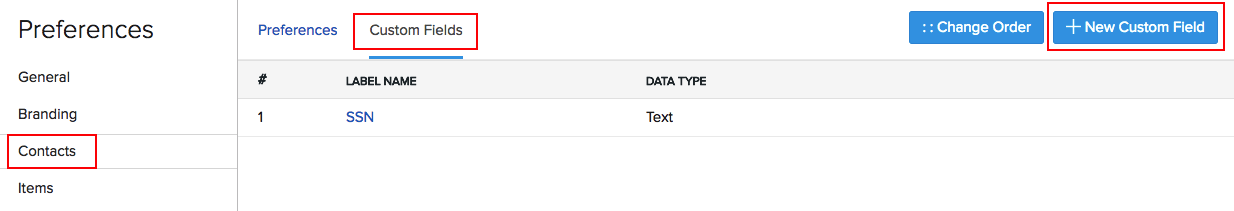
Learn more about the privacy settings for custom fields and contact preferences .


