Integrate Zoho Inventory with Easyship
Easyship is a third-party shipment tracking service offering over 550+ shipping solutions. By integrating it with Zoho Inventory, you can automatically retrieve and update the real-time status of your shipments directly from the respective carriers.
Benefits of integrating with Easyship:
- All your orders in Zoho Inventory will be synced to Easyship automatically, so you don’t have to manually add them to generate shipping labels.
- You don’t have to worry about unexpected international import taxes and duties.
- When you create a shipment in Easyship, the tracking details for the order and package get automatically updated in Zoho Inventory.
- You can set shipping rules to select a courier automatically based on product type, weight, and shipping destination.
Note: To receive real-time tracking updates, a webhook has been set up automatically by Zoho Inventory. In case of any technical issues, or you delete or mark the webhook as inactive in Easyship, you’ll have to reconfigure the webhook in Easyship again using the below URL.
Setting up the integration
Sign in to your Zoho Inventory account.
Click the Gear icon in the top right corner.
Navigate to Shipping under Integrations & Marketplace.
Click Set up Now under Easyship.
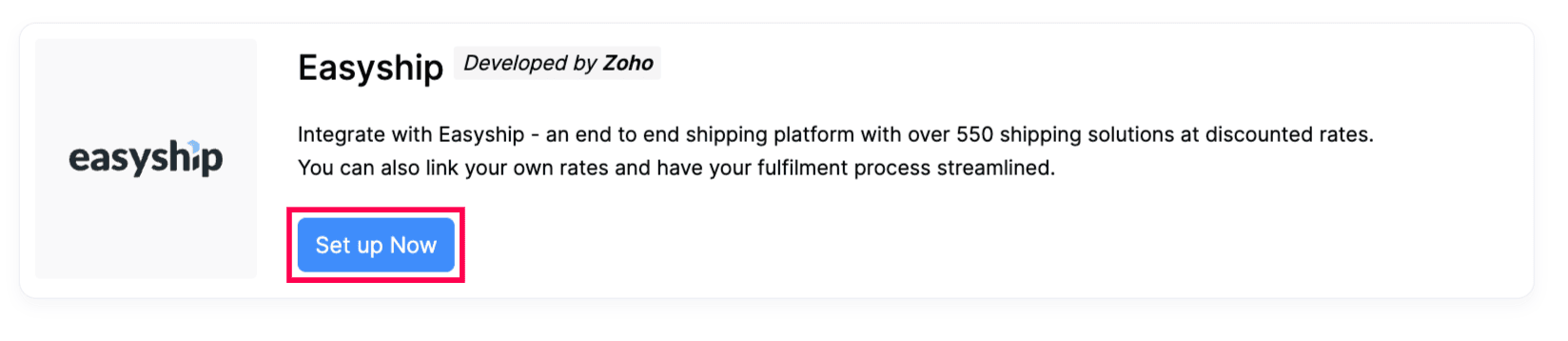
You can Sign Up by entering your necessary details if you don’t have an existing account with Easyship or Log In by entering your credentials if you already have an account.
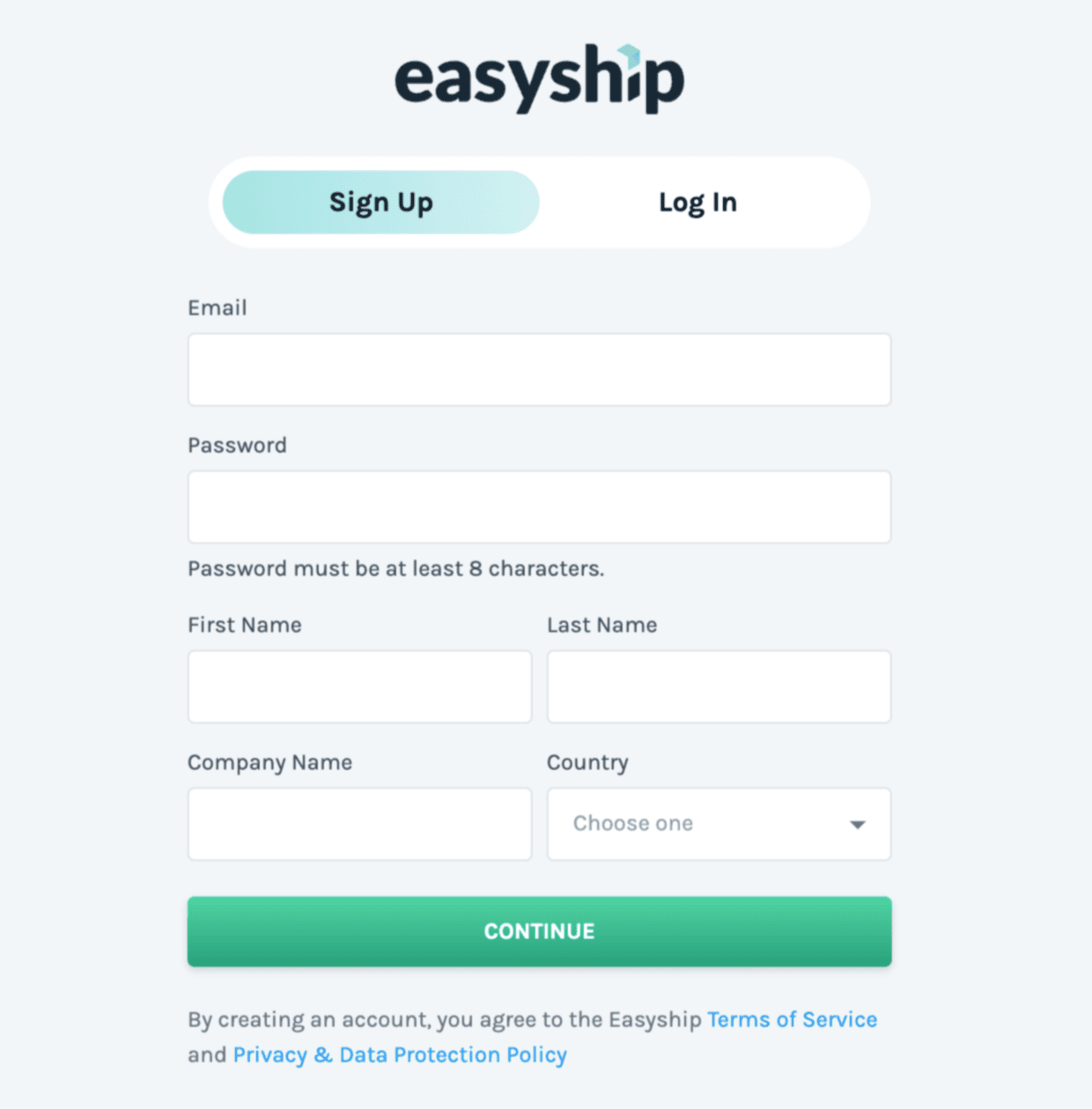
Click Authorise to link your Easyship account to Zoho Finance.
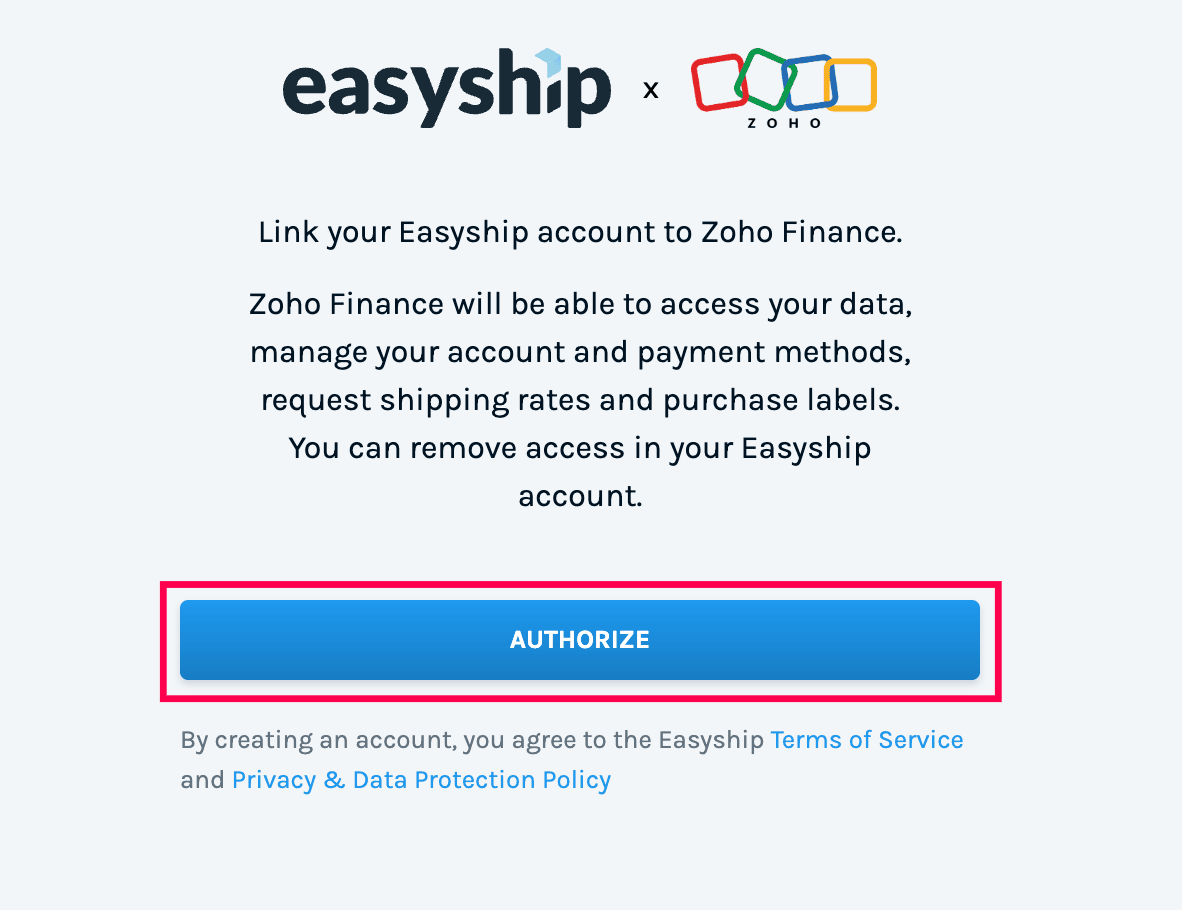
Your Easyship account has been successfully linked to Zoho Inventory. Click More Info to check your Wallet Balance.
Delete the Integration
If you want to unlink the Easyship integration from Zoho Inventory. Follow the below steps:
Sign in to your Zoho Inventory account.
Click the Gear icon in the top right corner.
Navigate to Shipping under Integrations & Marketplace.
Click the Delete icon under Easyship.
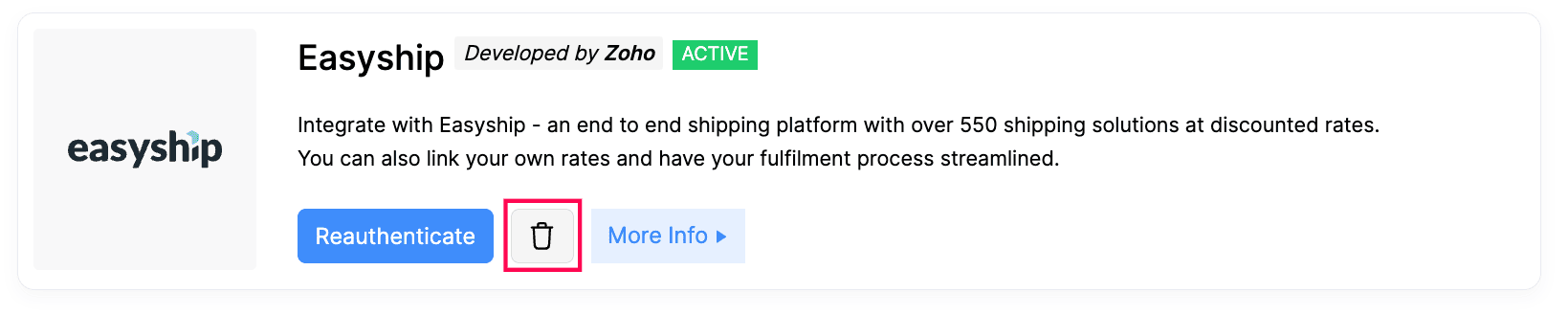
In the pop-up that appears, click Okay to confirm your action.


