Log In to Zoho Inventory
Once you’ve signed up for Zoho Inventory, you can log in using your registered email address for easy access. To log in:
- Go to the Zoho Inventory website.
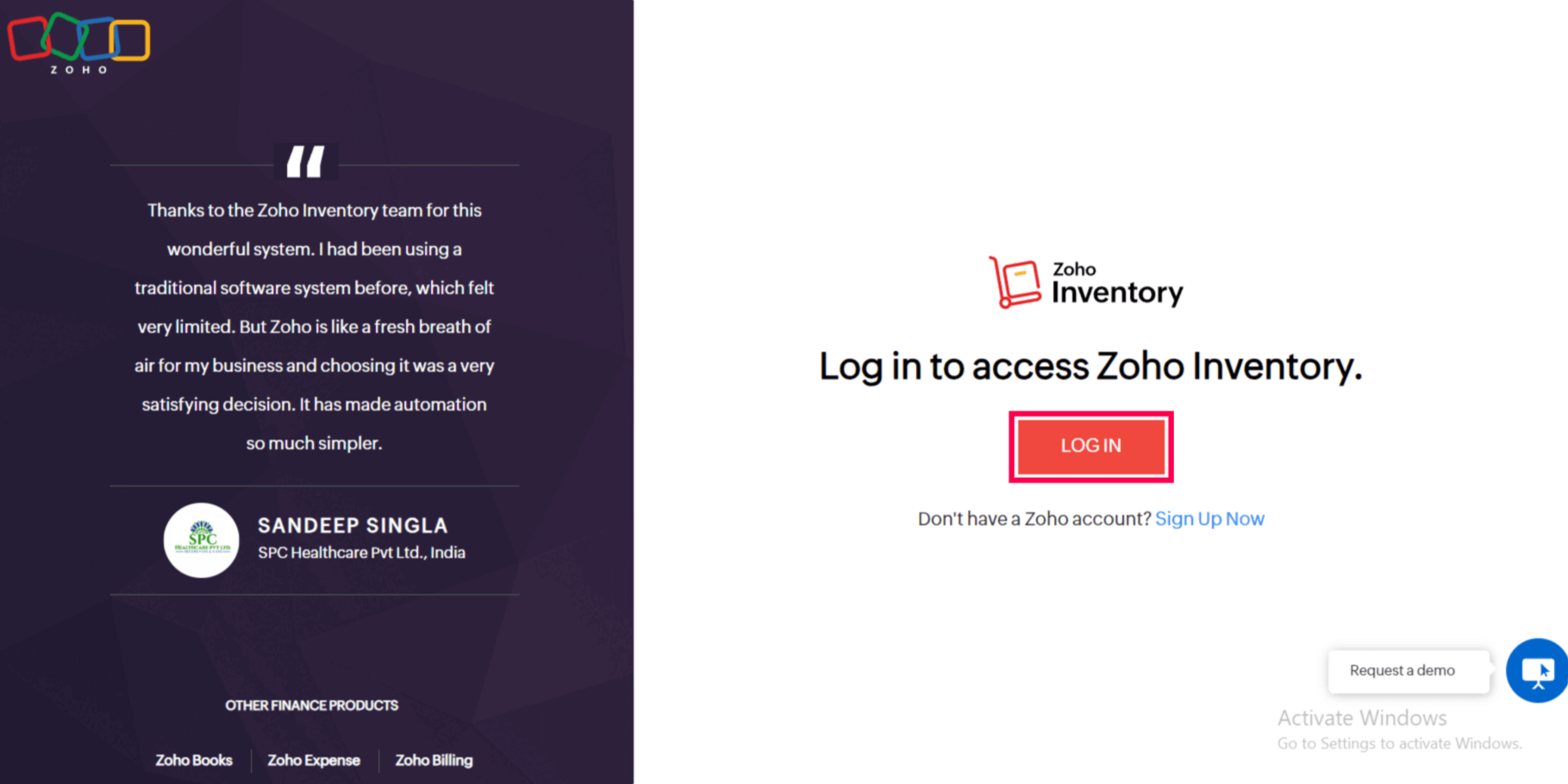
- Click the LOG IN button in the center of your screen.
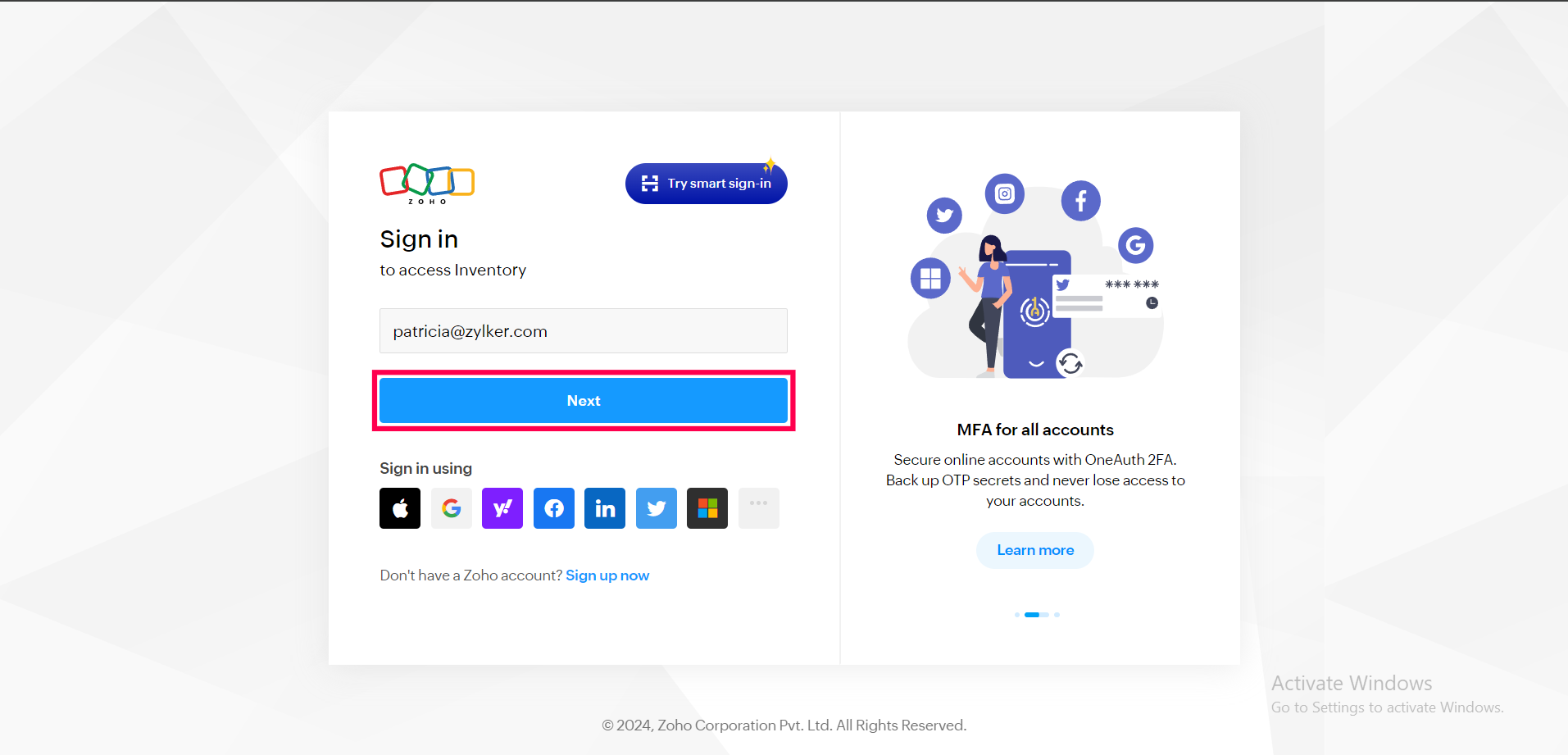
- Enter your registered email address and click Next.
- Now enter your password and click Sign in.
- If you’ve configured TFA (Two Factor Authentication), enter the OTP (One Time Password) that is sent to your mobile phone.
- Click Verify Code
- If you’ve not configured TFA and wish to do so, click the Manage TFA button. Learn more.
Insight: You can also log in to Zoho Inventory using your email accounts in Google, Yahoo, Apple, Facebook, LinkedIn, Twitter, Microsoft Outlook, Slack or Github.
Pro Tip: If you’re migrating from another system, you can import your data from your previous system into Zoho Inventory. Learn more.


