Items
Add Items (1:23)

Items are the products you sell, or the services you provide. Watch this video to learn how to import your existing list of items into Zoho Books, or create new items.
Create Price Lists (5:50)
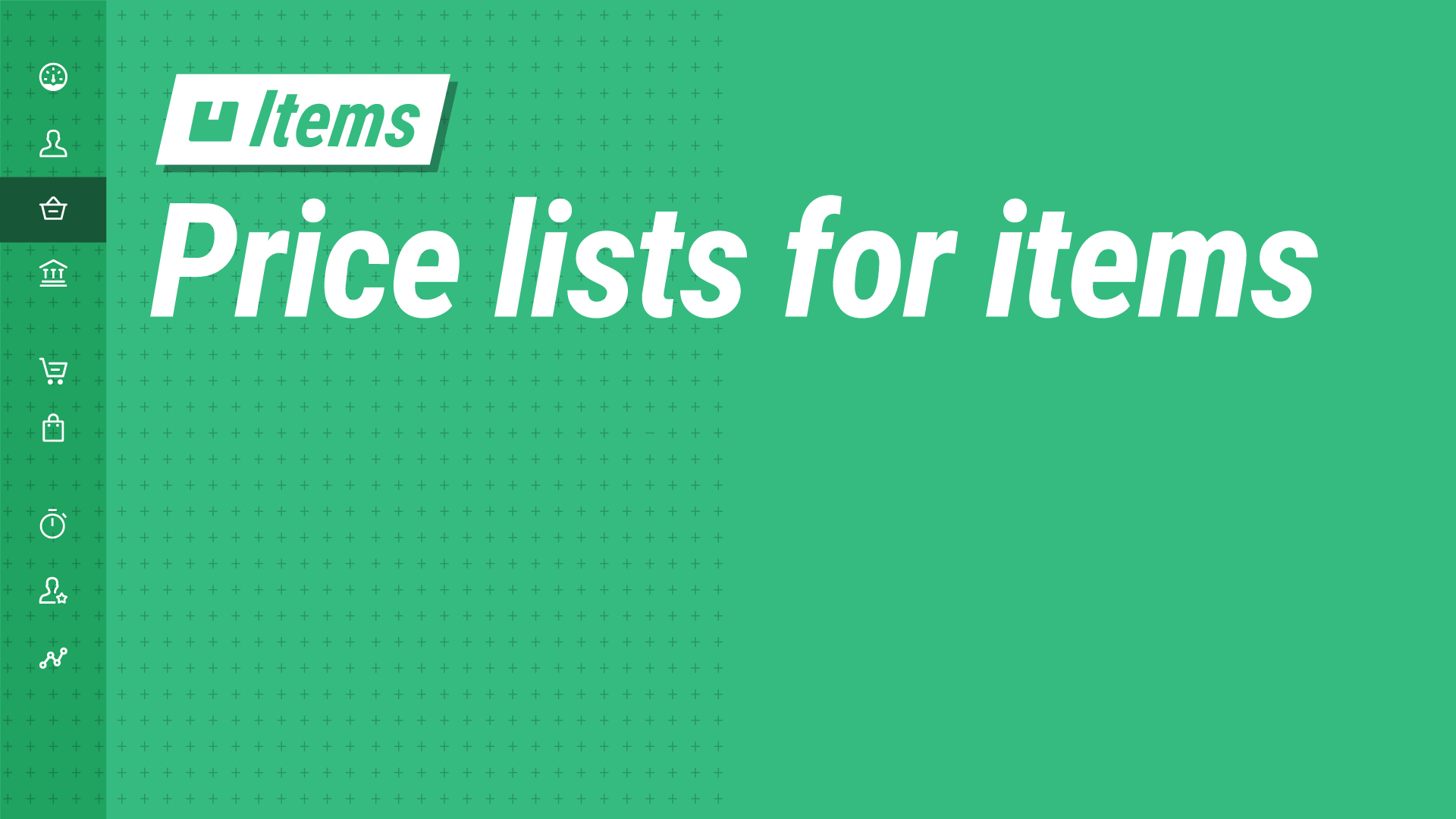
Price lists let you fine-tune the price of items in your organization. In this video, you'll learn how to change item rates by a percentage, or by setting custom rates. Price lists can be associated with a customer/vendor, or directly applied on transactions, as explained in this video.
Enable & Track Item's Inventory (2:09)

Get notified when your item reaches its reorder point, or receive out of stock warnings by enabling the inventory feature within Zoho Books. Watch this video and learn how to enable this for your items.
Manage Inventory for Items (4:46)
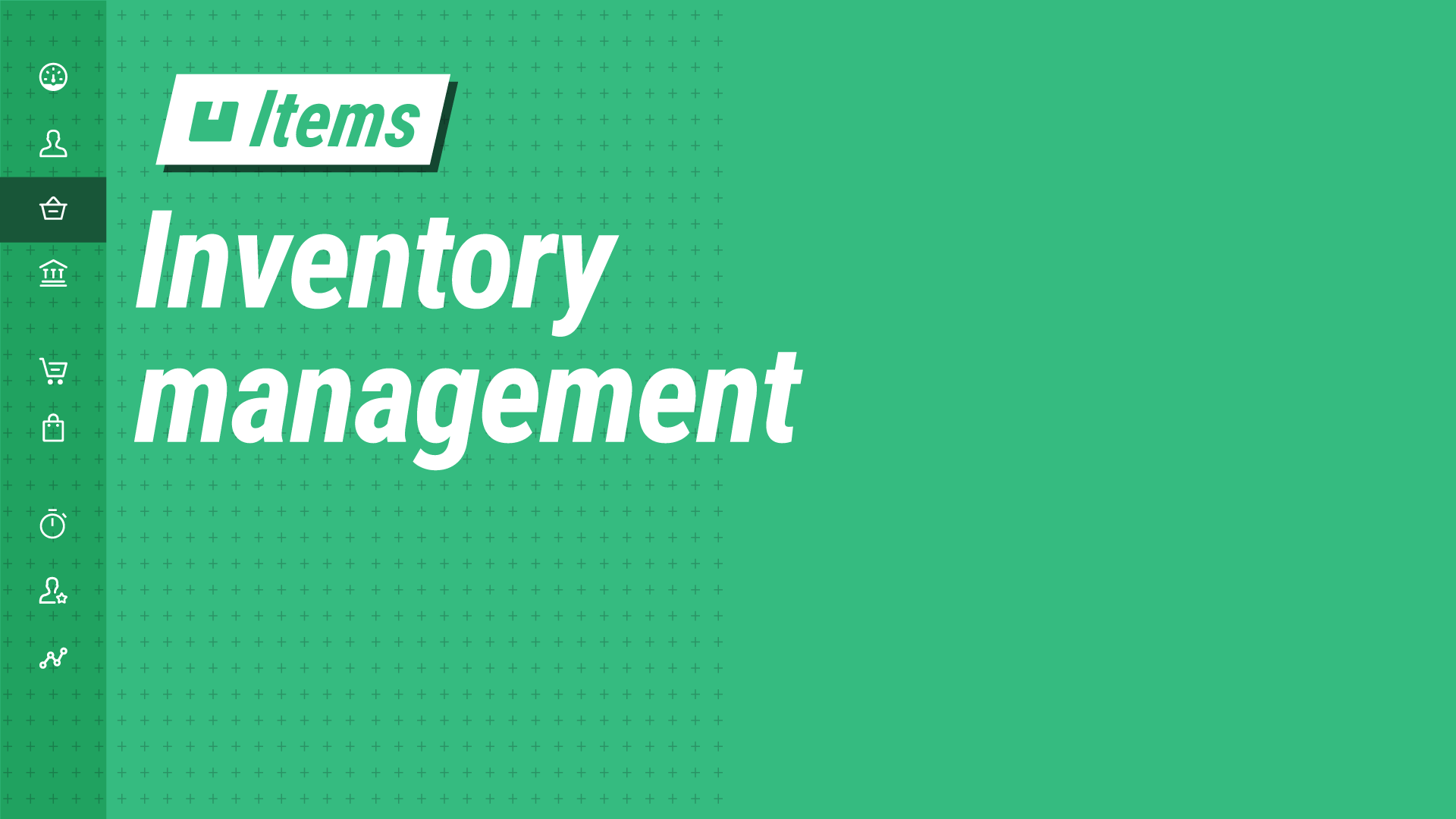
Enable the built-in tracking feature within Zoho Books to keep a tab on your stock. This video depicts how the inventory summary report updates the stock-in-hand with each purchase or sale of an item. Also, you will learn about the FIFO cost lot tracking report which checks on the stock movement.
Custom Fields for Items (1:29)

Store more details about your items with the help of custom fields in Zoho Books. This video talks about how you can create a custom field for items and use the same when creating or editing an item.

