Back
How do I handle the obsolete goods in my inventory?
In case particular goods have been discontinued or you no longer plan to deal with them, you can mark the items as inactive:
- Go to the Items module from the sidebar and select the item that you’d like to mark as inactive.
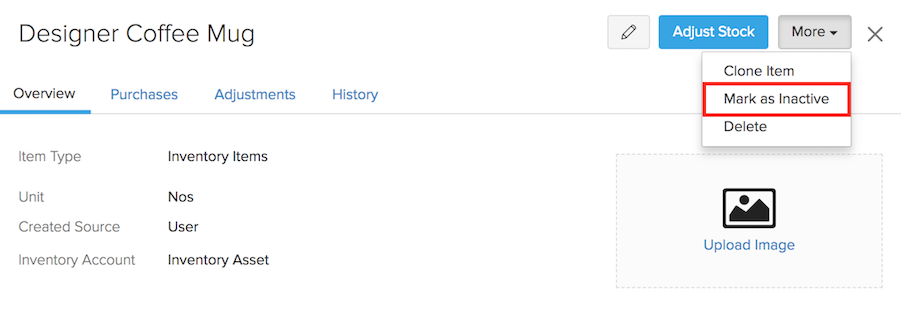
- Click the More dropdown and select Mark as Inactive.
Your item will now be marked as inactive and will not be usable in any future transactions.


 Yes
Yes