Back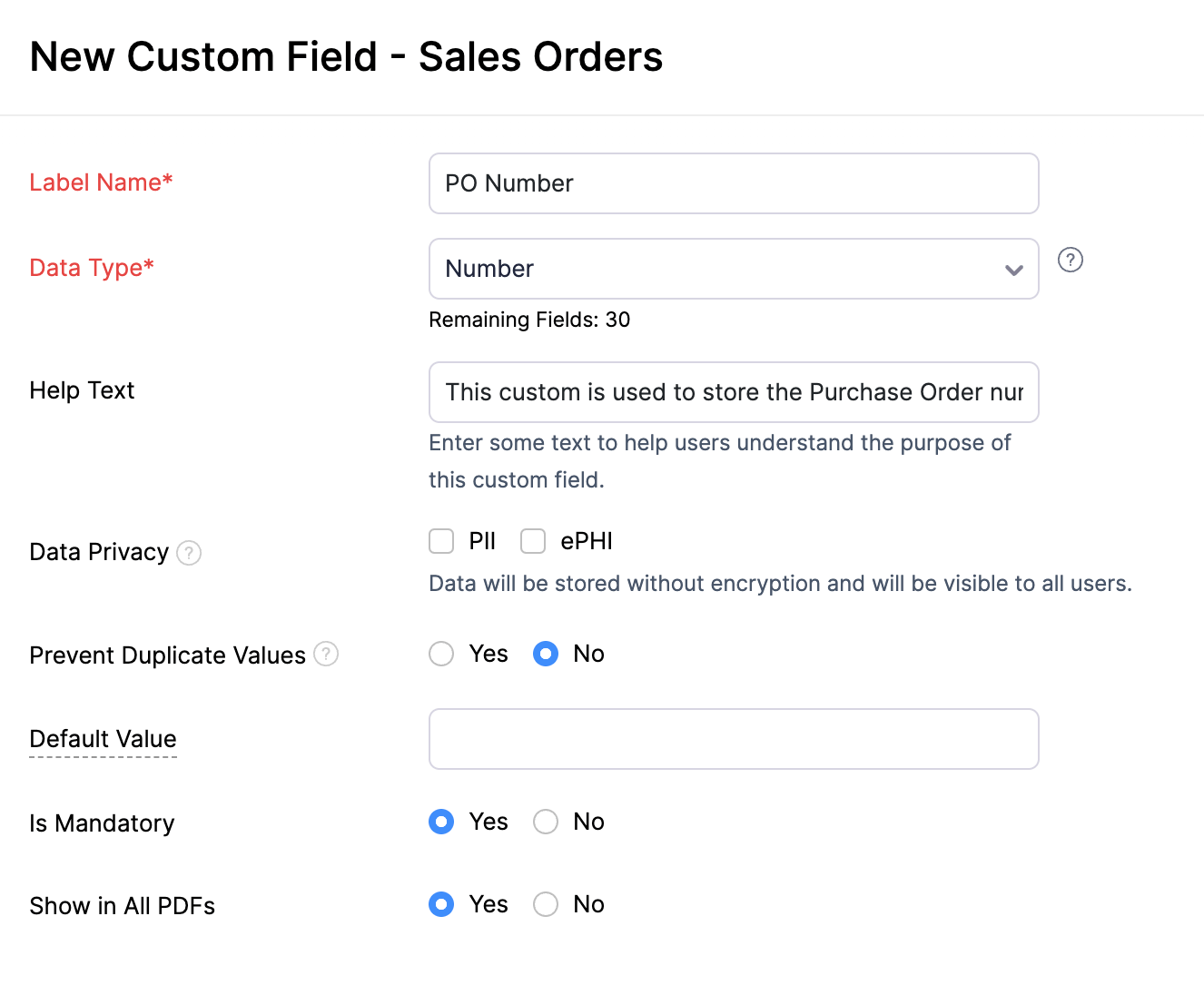
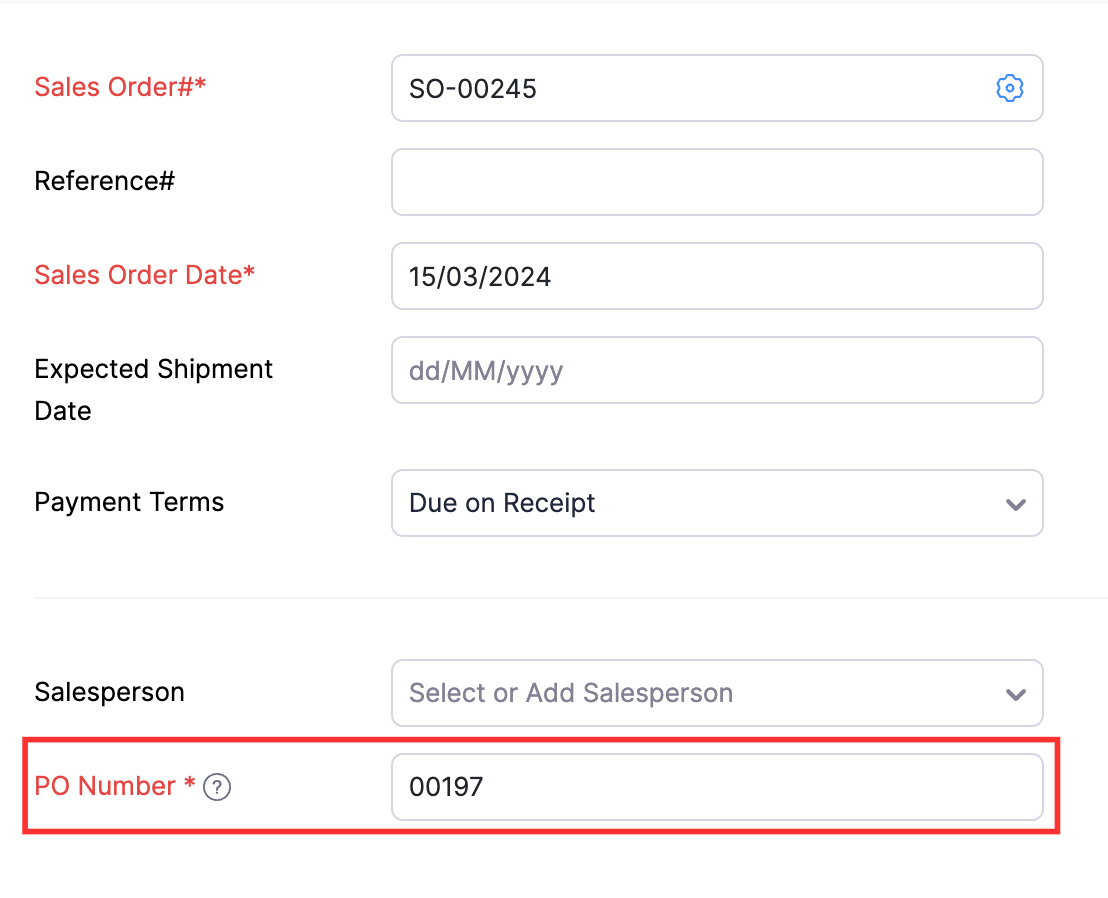
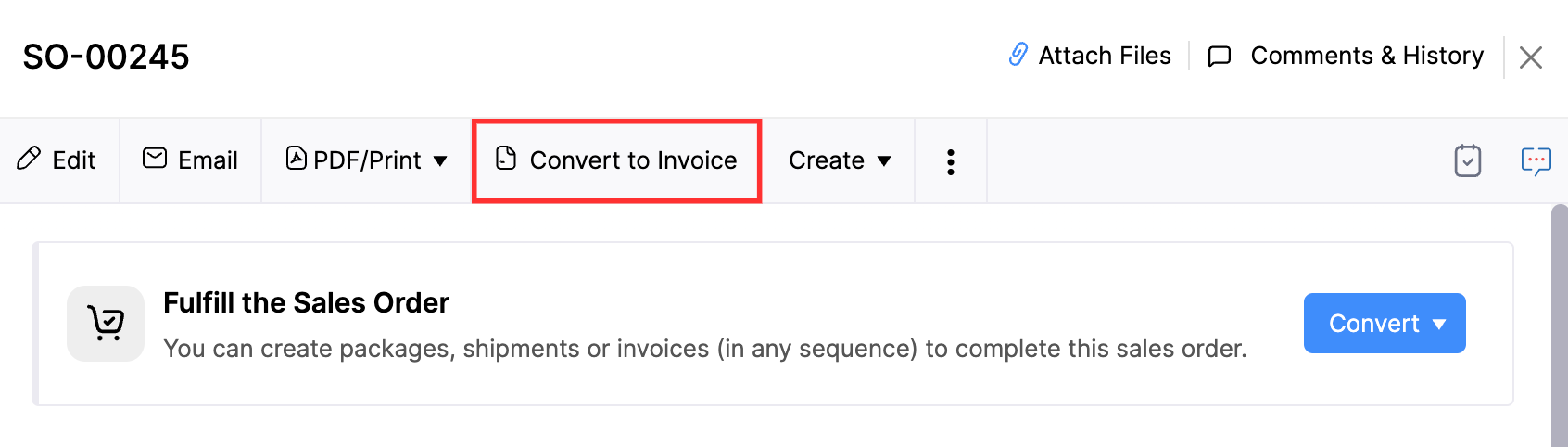
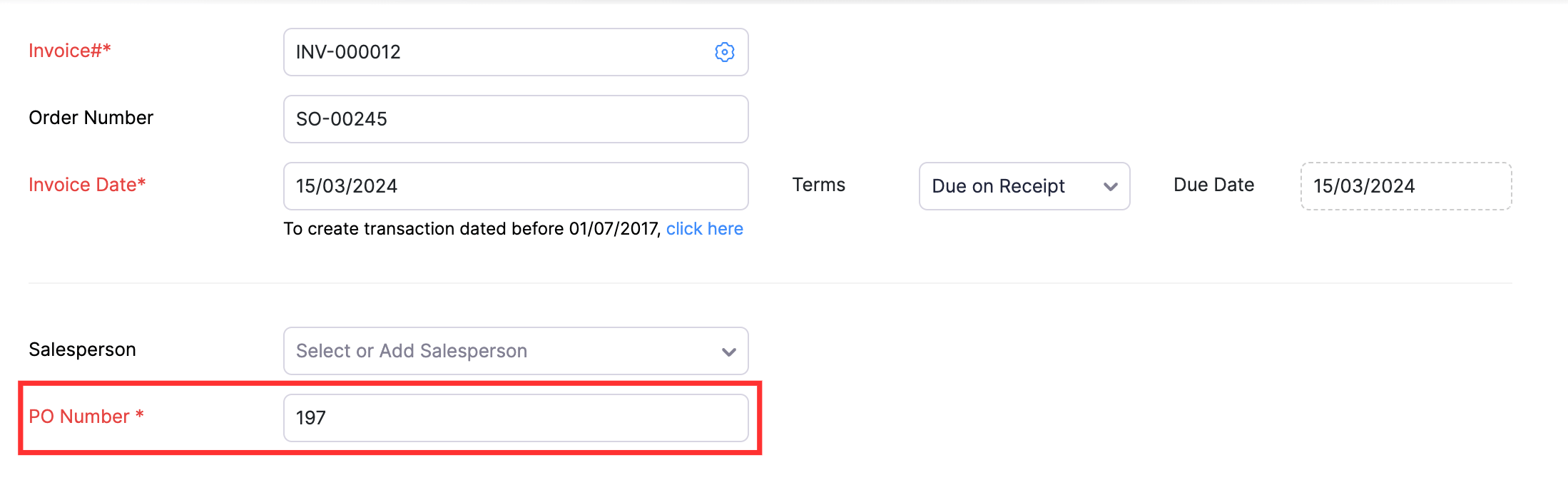
How do I transfer a custom field from a sales order to an invoice?
You cannot transfer a custom field from a sales order to an invoice. However, by creating the custom field in both the Sales Orders and Invoices modules, the data in the sales order will be auto-populated in the invoice when you convert the sales order to an invoice. Ensure that the Label Name and Data Type are same in both modules.
To create a custom field:
- Go to Settings on the top right corner of the page.
- Select Sales Orders or Invoices under Sales.
- Click the Field Customization tab.
- Click + New Custom Field on the top right corner of the page.
- Enter the required details.
- Click Save.
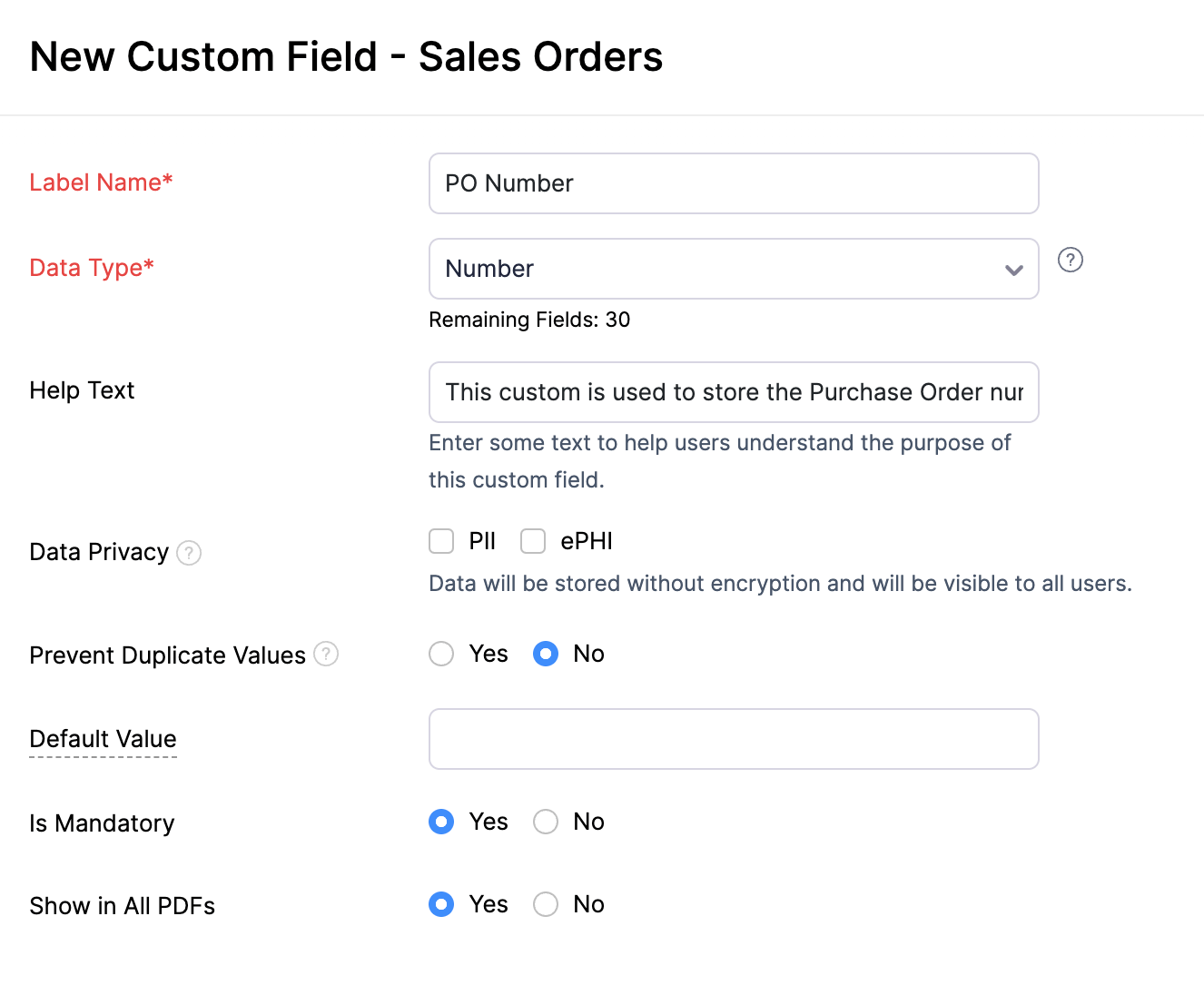
Now, create a sales order, enter a value in the custom field, and save it.
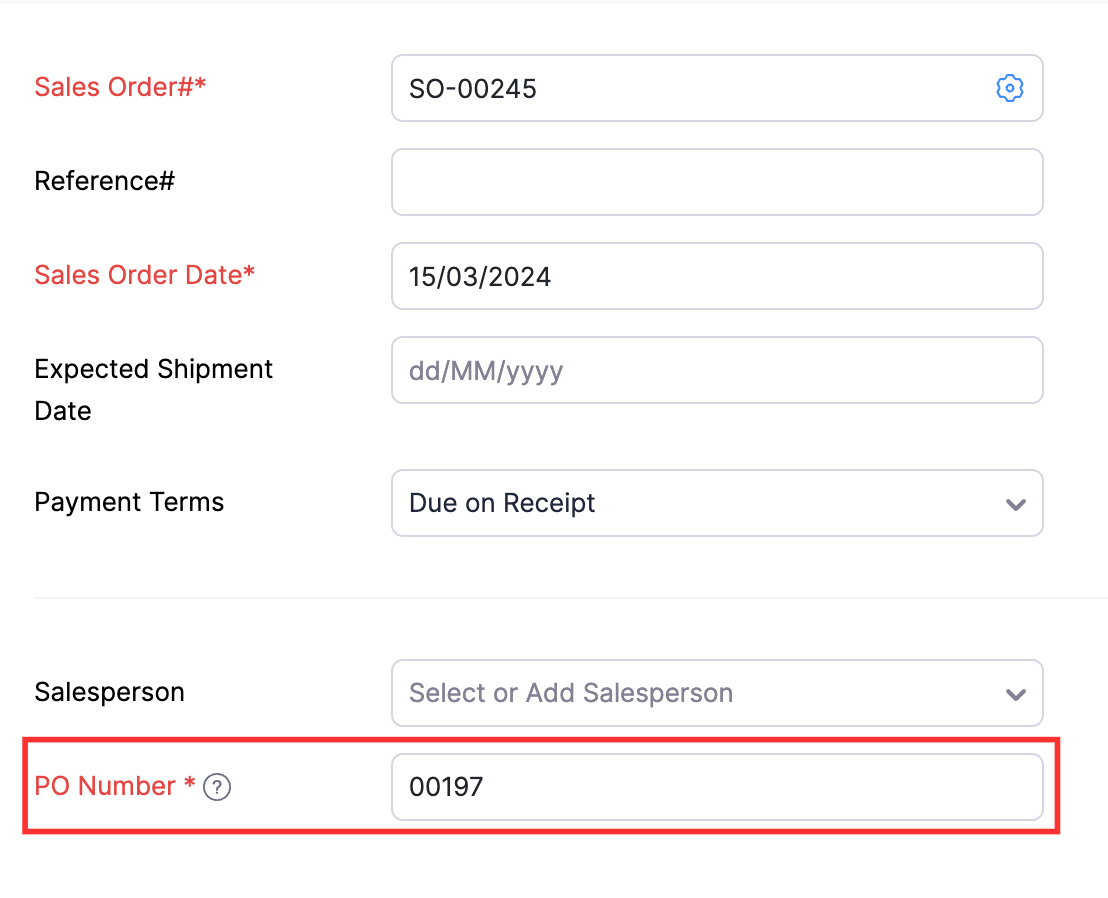
Convert the sales order into an invoice by clicking Convert to Invoice at the top of the sales order’s Details page.
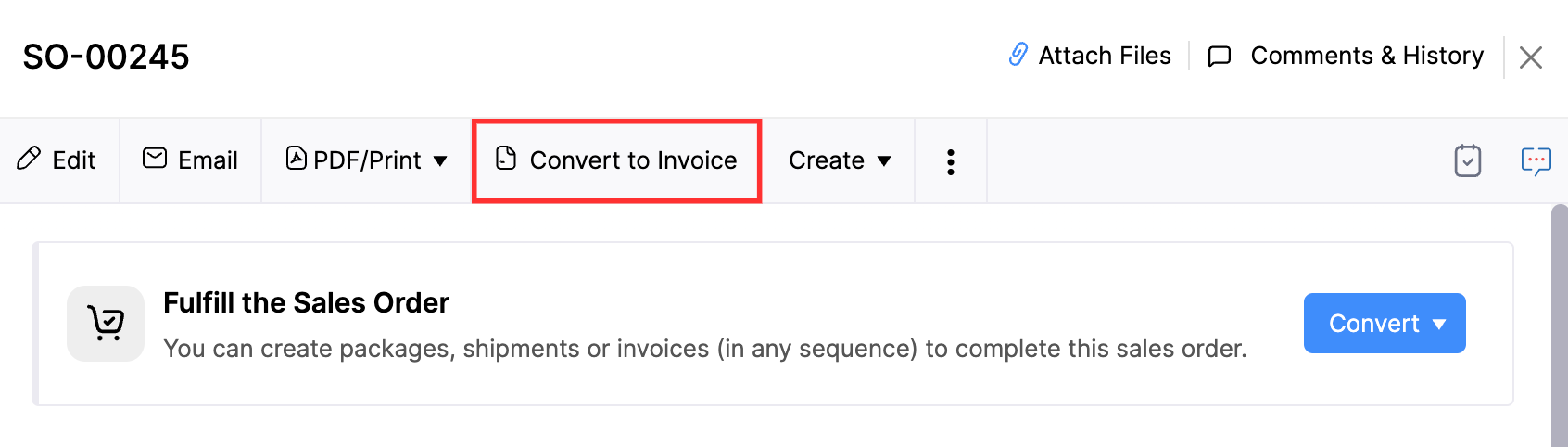
You will now be able to see the custom field in the converted invoice.
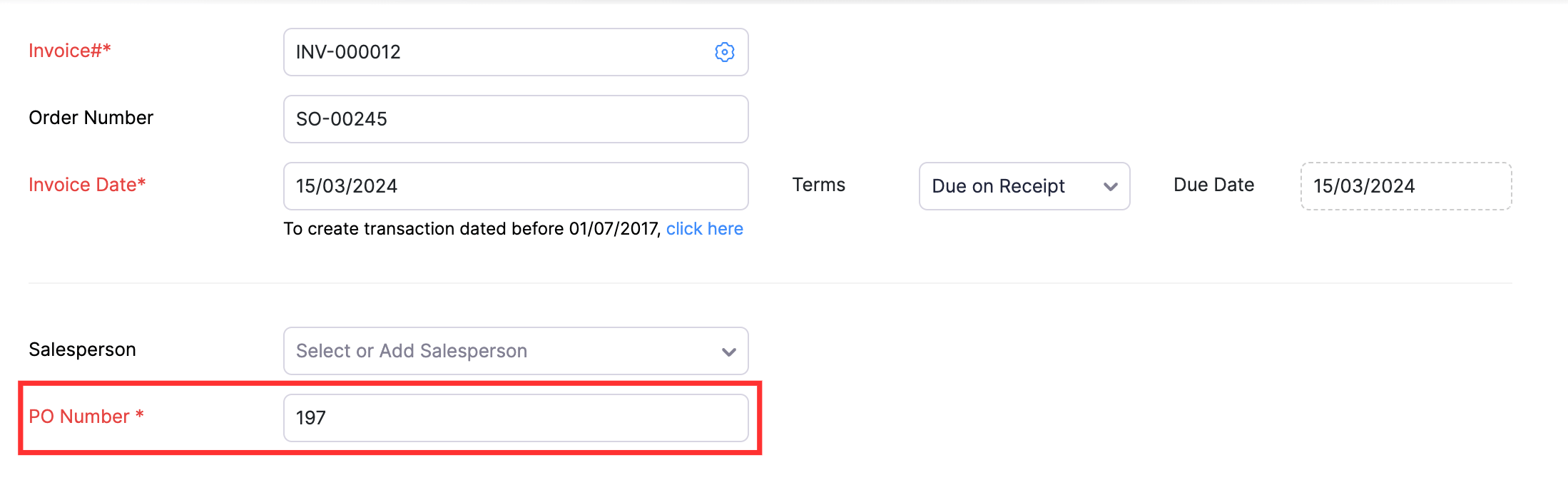


 Yes
Yes