Back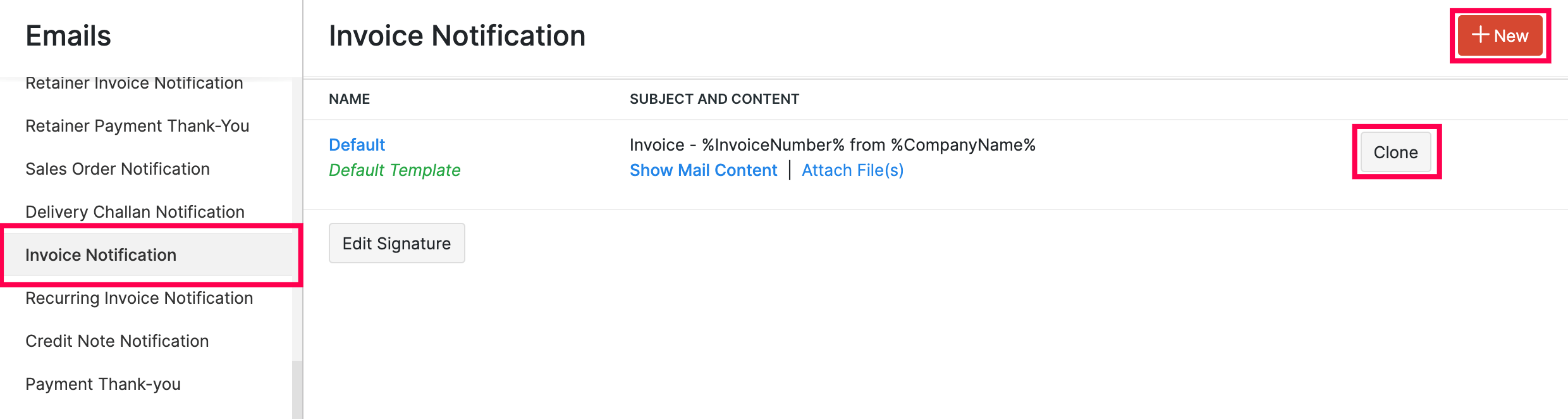
How do I customise the invoice notification email template?
Email templates in Zoho Books let you customise unique, customer-centric notification emails. Invoice notification emails are the invoice related emails sent to your customers.
To customise the invoice notification email template:
- Navigate to Settings from the top right corner of the page and then click Emails.
- Go to Invoice Notification.
- Click the + New button in the top right corner of the page to create a new email template or click Clone to replicate the existing template.
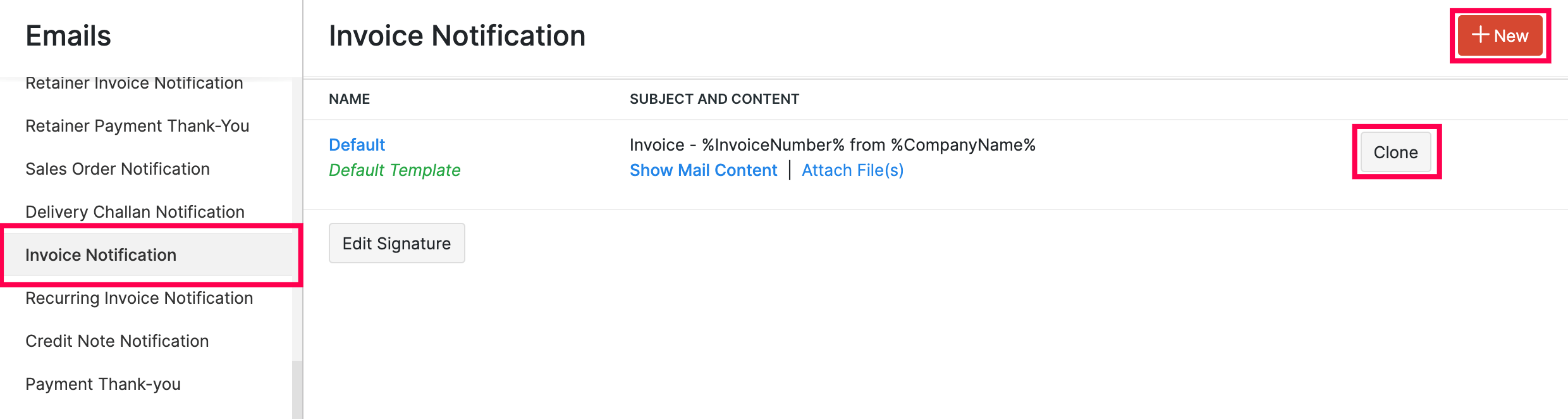
- You can make the required changes in the edit/create page.
Insight: You can add the desired placeholders by placing the cursor where you want to add them and clicking the Insert Placeholder dropdown from the toolbar. In the dropdown a list of placeholders will be displayed, from which you can select your desired placeholder.
- Click Save.


 Yes
Yes