Back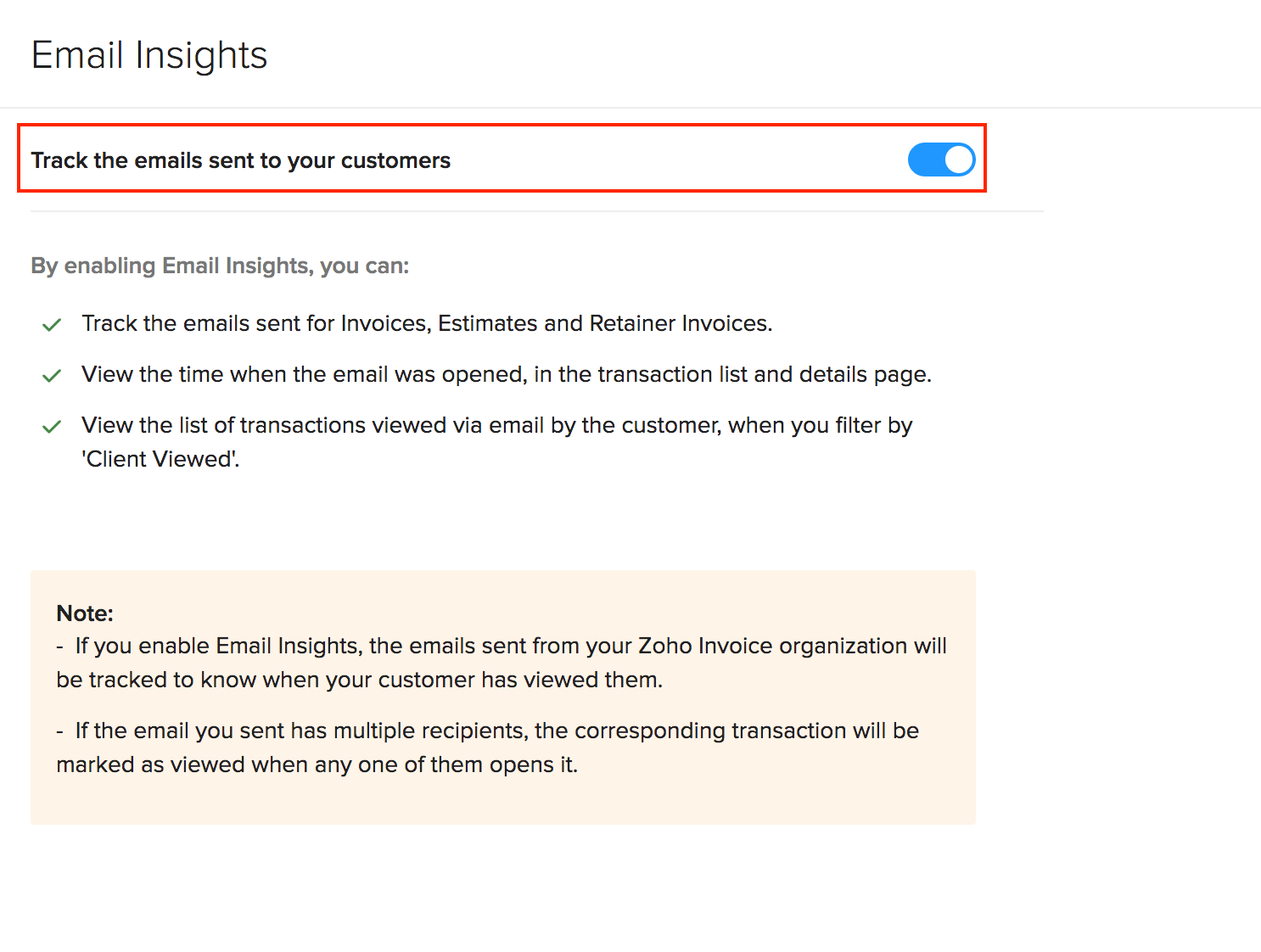
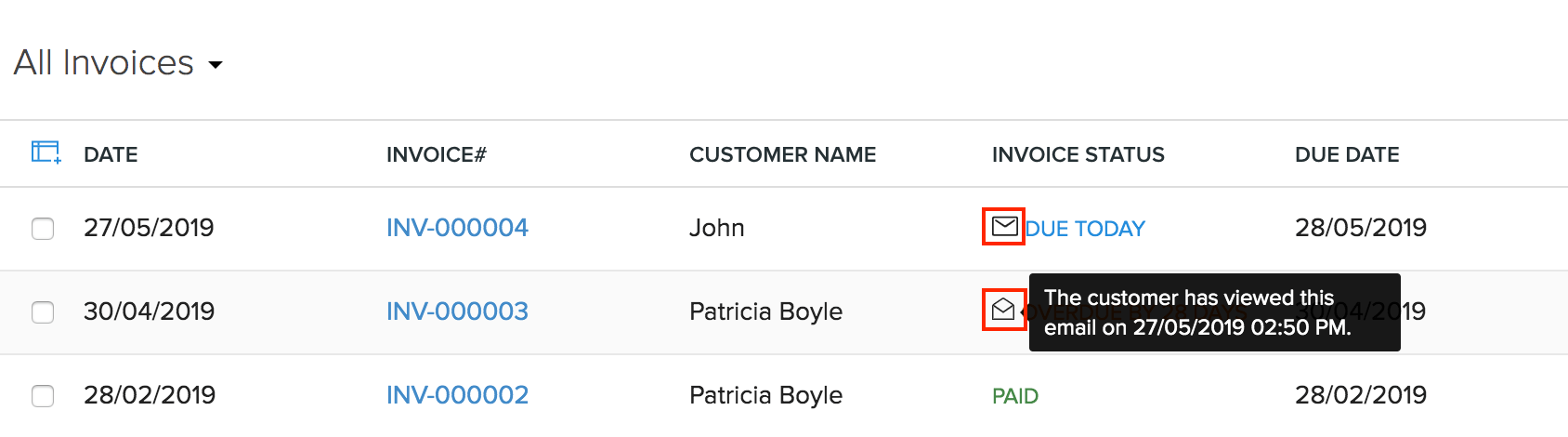
Can I track the notification emails sent to my customers?
Yes, you can track the emails that are sent to your customers for their invoices, quotes, and retainer invoices using Email Insights. Here’s how:
Go to Settings > Emails.
Select Preferences and select Email Insights.
Toggle the option Track the emails sent to your customers.
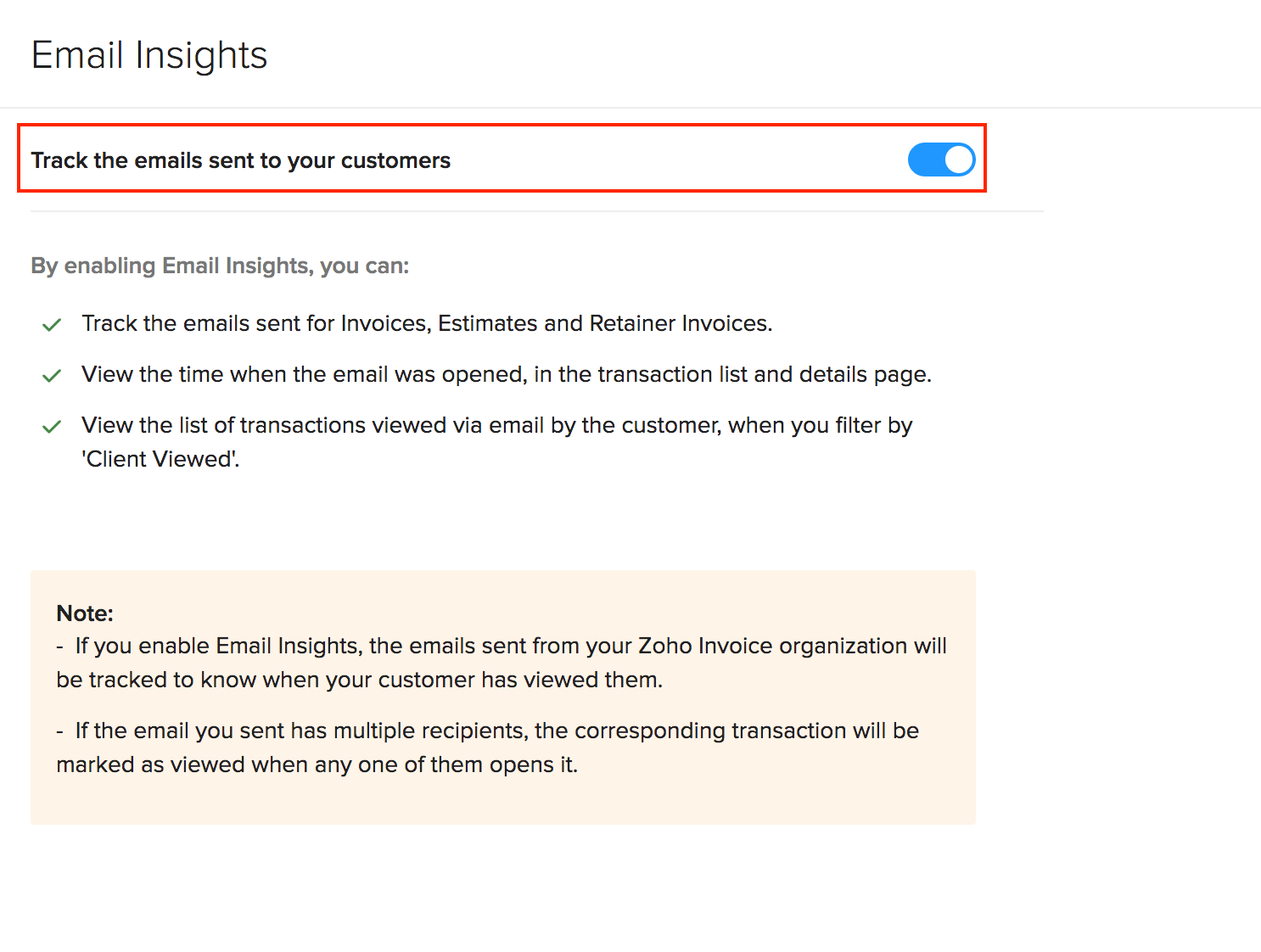
Email Insights will be enabled in Zoho Books immediately. With Email Insights, you can view the time and date the emails (containing the transaction) that you send to your customers were opened.
In the transactions list page, you can track the status of each email sent with the help of the following icons:
| Icon | Description |
|---|---|
| This indicates that the transaction has been sent via email to the customer. | |
| Open Mail | This indicates that the customer has opened the email they’ve received. |
| Eye | This indicates that the customer has viewed the transaction in the customer portal. |
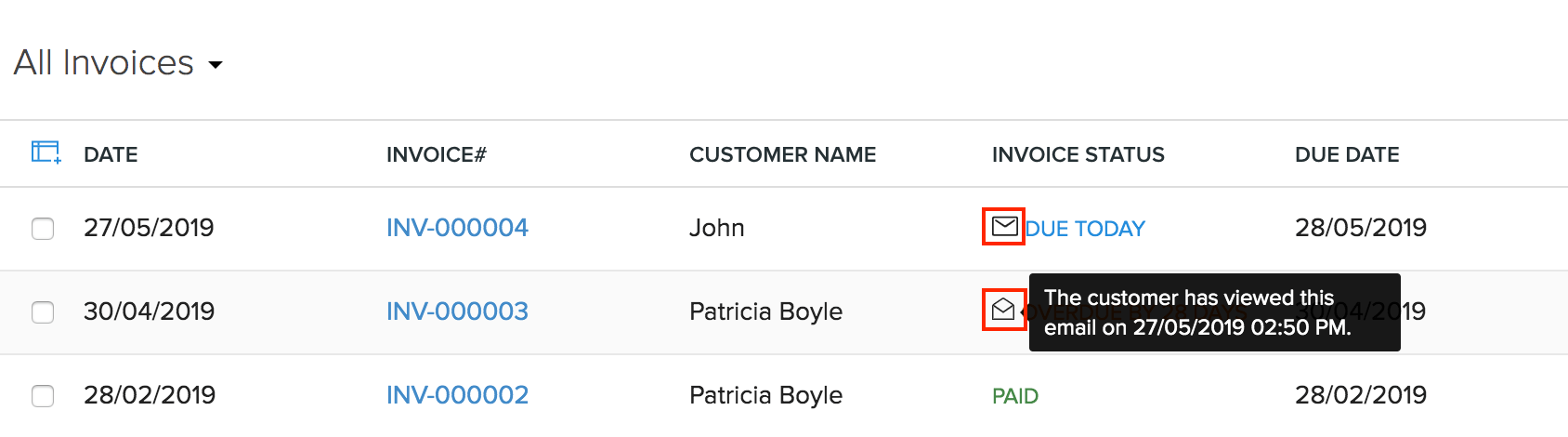


 Yes
Yes