Back
How do I create an invoice?
To create an invoice:
- Go to the Sales module on the left sidebar.
- Select Invoices.
- Click the + icon or the + New button on the top right corner of the page.
- Fill in details such as Customer Name, Invoice Date, Item Details and so on.
- Click Save.
Learn more about Creating an Invoice.
- You need to select the VAT Treatment of your customer if it has not been selected while creating the contact.
- Fields in red are mandatory, others are optional.
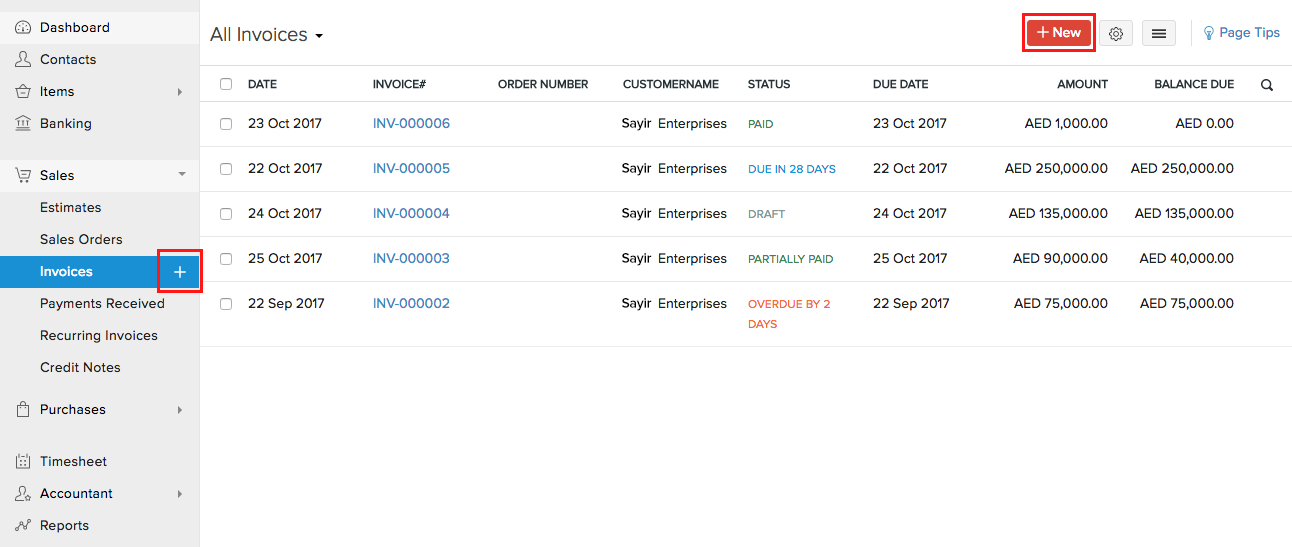
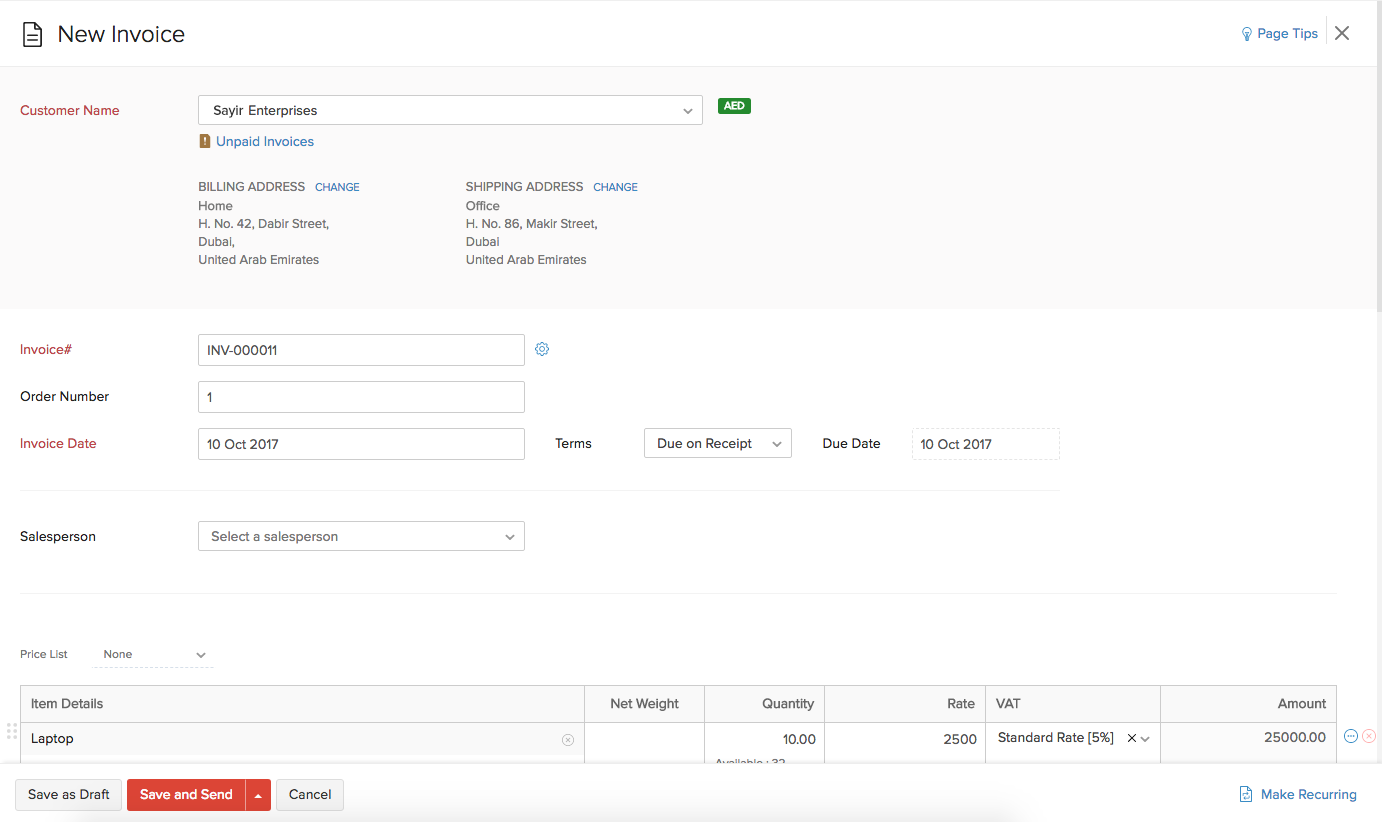
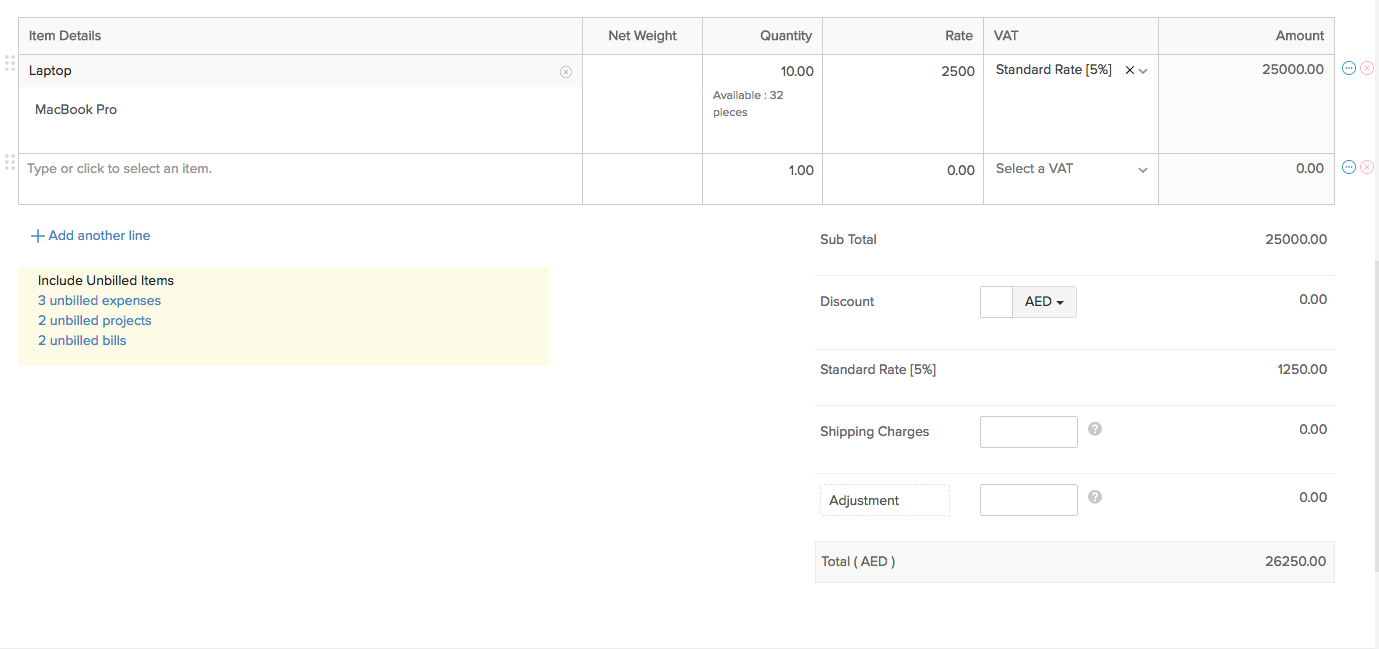


 Yes
Yes