Back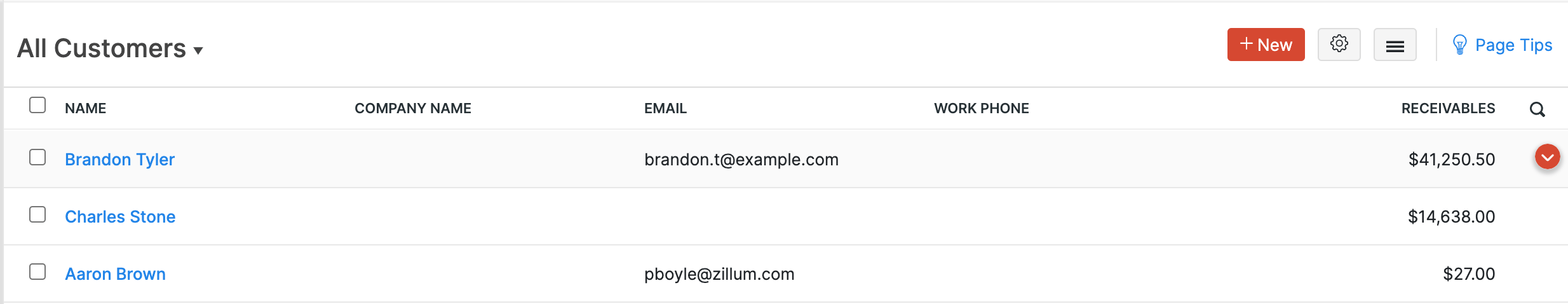
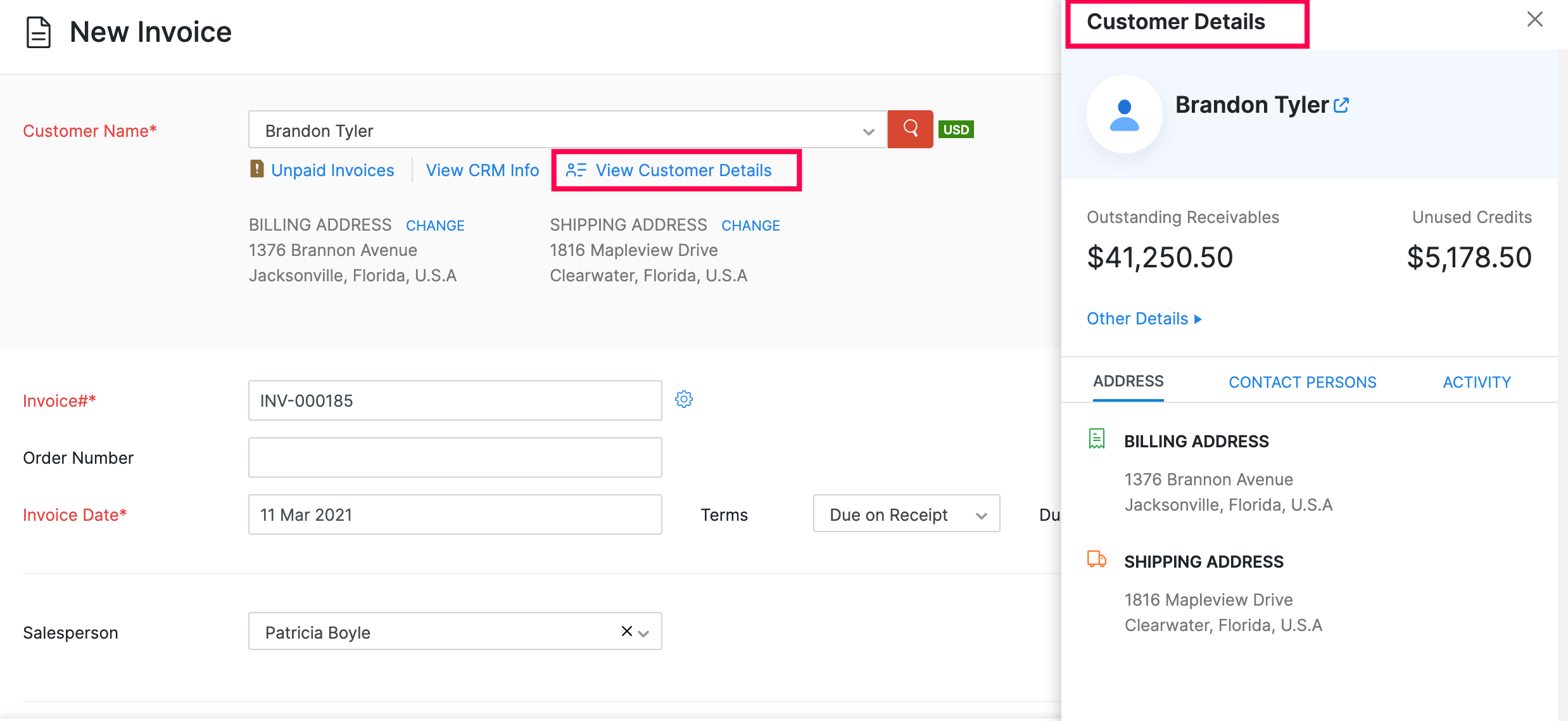
How do I view my customer’s details?
Once you have created a customer you can view the customer details in the Customers module or in the transactions you create.
To view customer details in the Customers module:
- Go to Sales then Customers.
- Click the customer whose details you want to view.
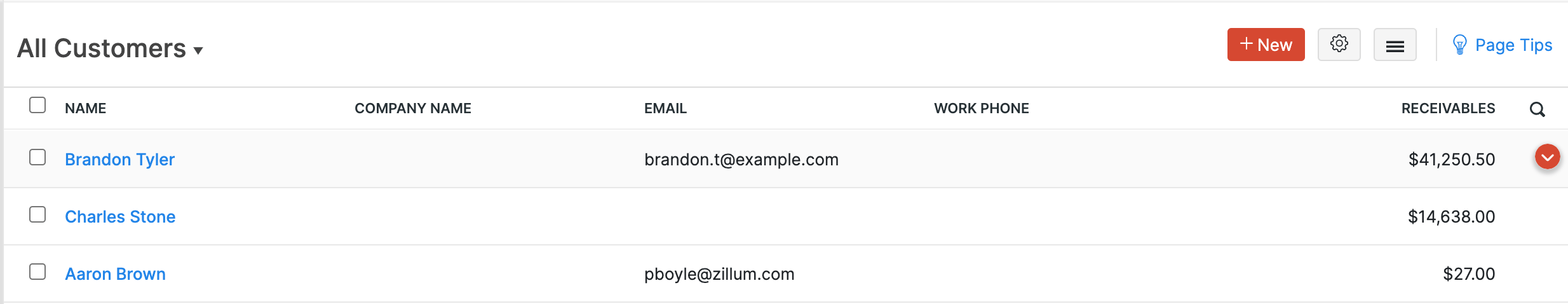
To view customer details in the transaction creation page:
- Go to the desired module.
- Select the customer in the edit or create page.
Click View Customer Details from under the customer name and the customer details will open in a contextual sidebar.
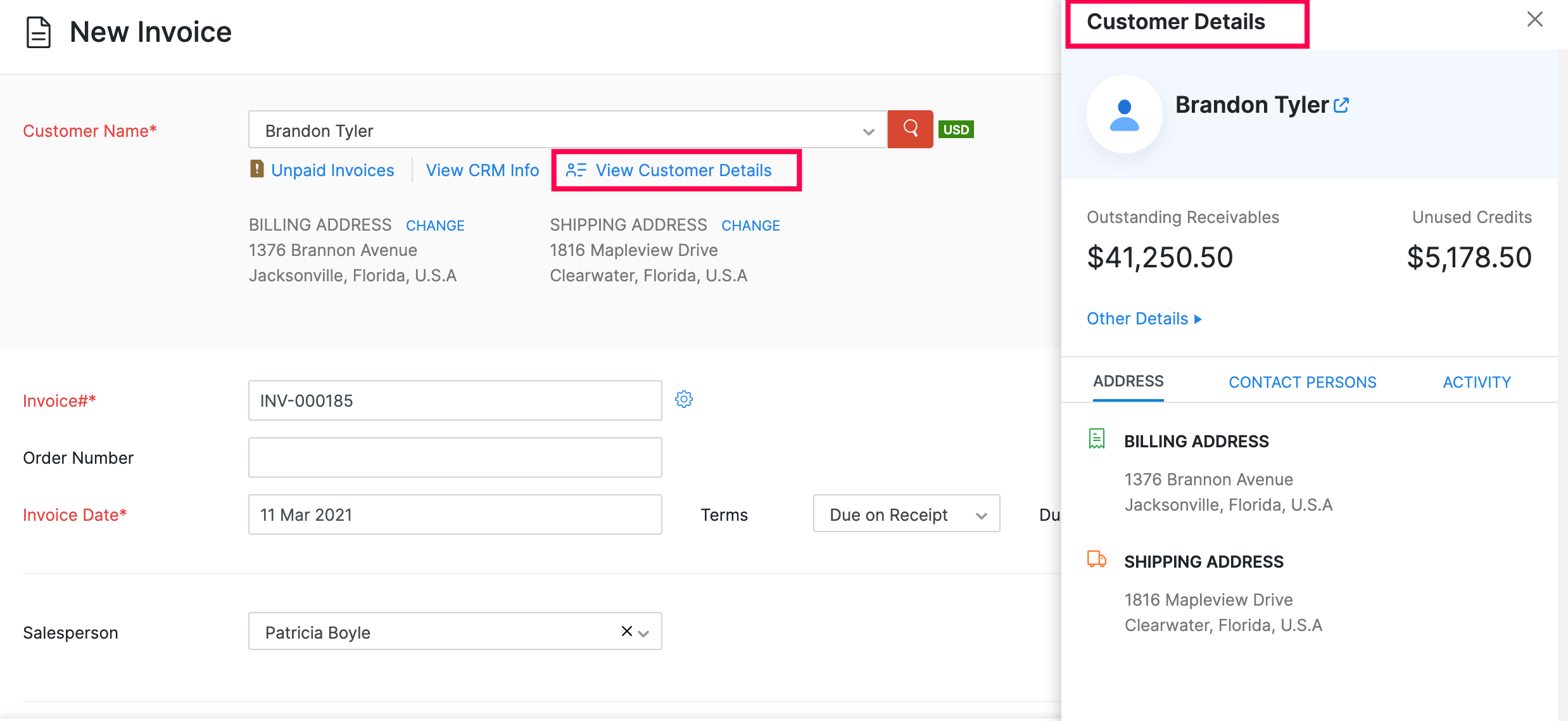


 Yes
Yes