Back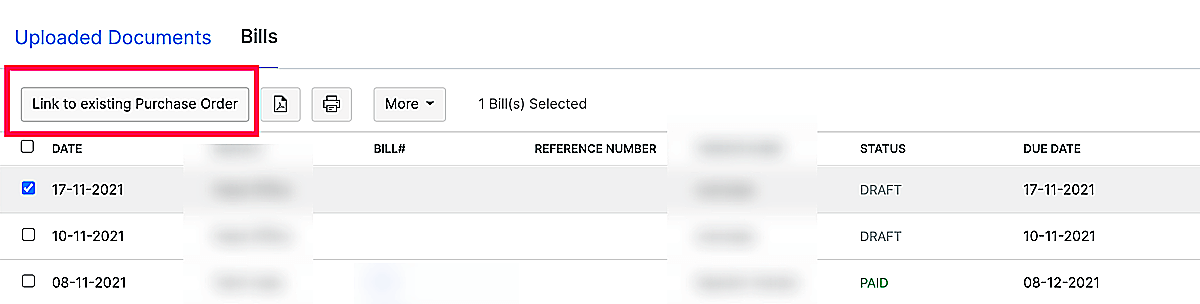
How do I link a purchase order to a bill?
To link a purchase order to a bill:
- Go to the Purchases module from the left sidebar and click Bills.
- Select the bill to which you want to link to a purchase order.
- Click Edit.
- Enter the purchase order number in the Order Number field.
- Click Save.
You can also bulk-select the bills that you want to link with their respective purchase orders. To do this:
- Go to the Purchases module from the left sidebar and click Bills.
- Bulk-select the bills that you want to link with purchase orders.
- Click the Link to existing Purchase Orders button at the top of the page. The bills will be linked with the purchase orders automatically.
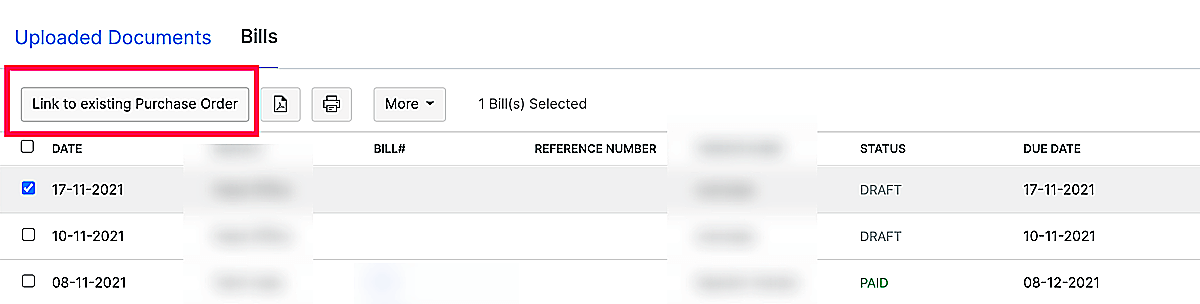


 Yes
Yes