Back
How can I adjust my invoice total to include shipping charges and miscellaneous adjustments?
Any miscellaneous amount you may want to associate to your estimates or invoices, can be added as ‘Adjustments’. The amount entered as adjustment is added to the invoice total. The ‘Adjustments’ field is displayed right at the bottom of the estimate/invoice creation page.
While entering the invoice creation page for the first time, you will be asked to enable this. In case you miss it, you can do it later by following the below mentioned steps:
- Go to Settings and choose Preferences > General.
- Scroll down to the section titled Select any additional charges you’d like to add and check the boxes Adjustments and/or on Shipping charges to include these on your estimates and invoices.
- Hit the Save button when you’re done.
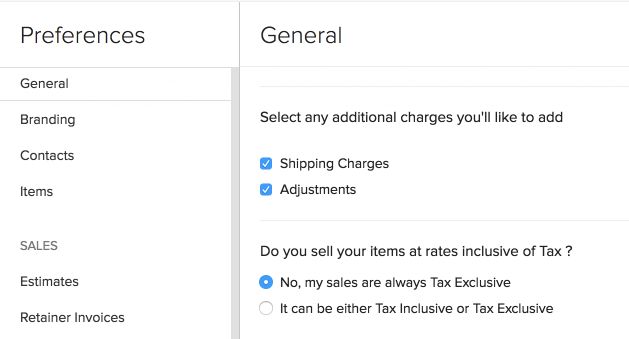


 Yes
Yes