Back
What are the various ways I can sort my estimates and invoices in? Where can I do this?
To sort estimates and invoices, follow the below steps.
- Go to the respective estimate/invoice column, which can be found on the left navigation panel.
- Click the menu icon to view the sorting options.
- You can sort your estimates according to various criterion such as Time created, Contact name and Date.
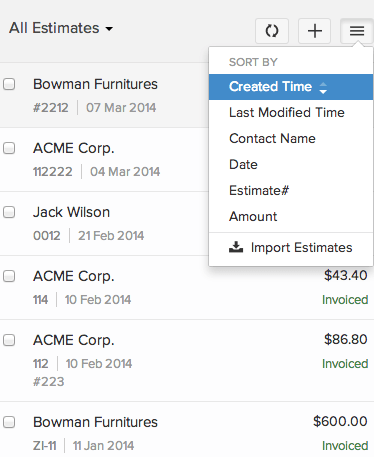
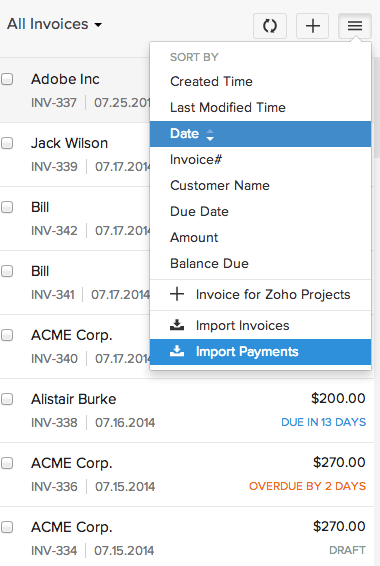
Sorting your estimates/invoices according to ‘Created time’ is the most useful.


 Yes
Yes