Back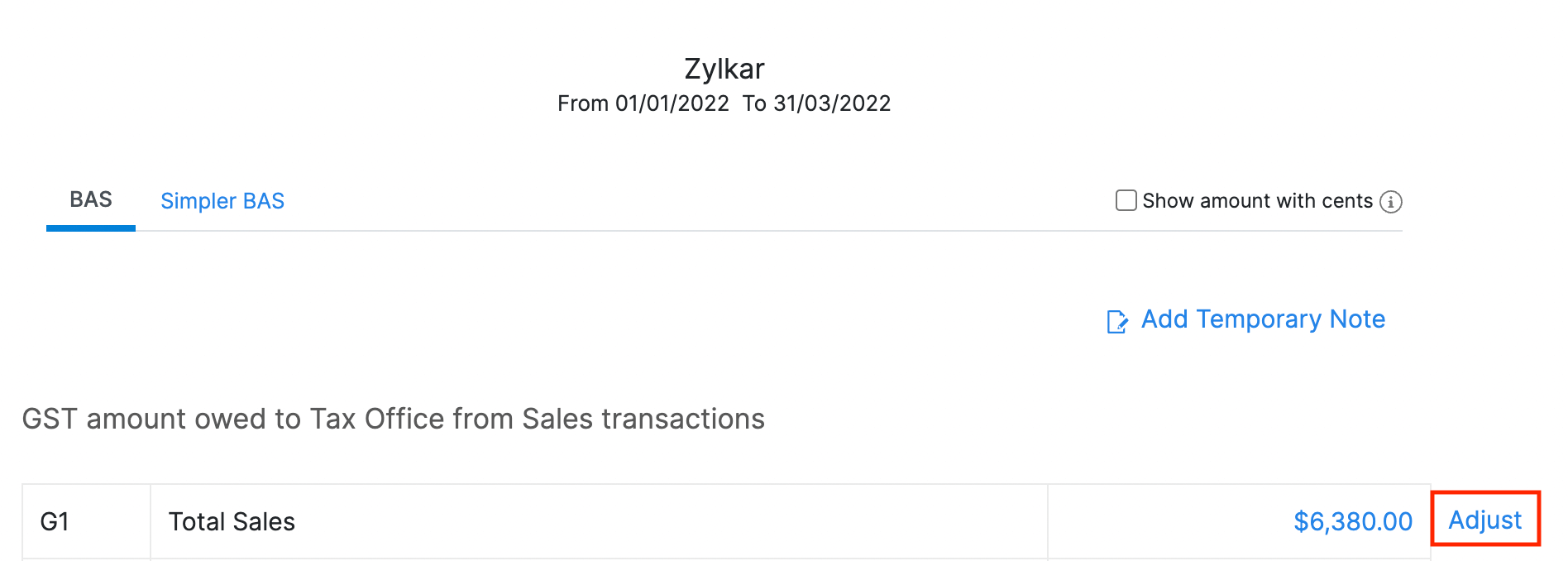
How can my tax payables reflect on my Tax Payable account without having to create a transaction?
You can adjust the G1 and G12 boxes in a BAS return using the Adjust option. Here’s how:
- Go to the Reports module on the left sidebar.
- In the Taxes section, select BAS.
- Select a BAS return.
- Click Adjust next to the G1 or G12 box.
- Enter the amount.
- Click Adjust again.
Your tax payables will now be reflected on your Tax Payable account without having to create a transaction.
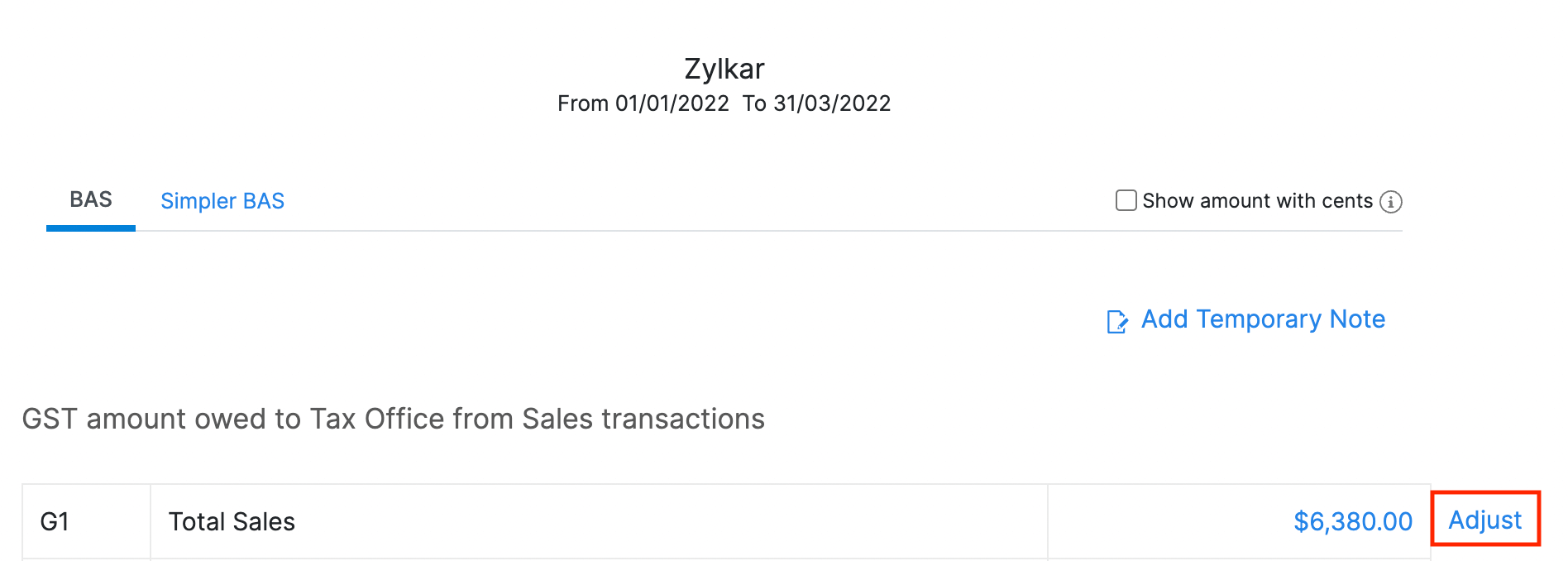


 Yes
Yes