Back
How do I add a new mileage rate?
To add a new mileage rate:
- Go to Settings and select Preferences.
- Under Purchases, click Expenses.
- Enter the new mileage rate by filling the Start Date and Mileage Rate fields under the Mileage Rates section.
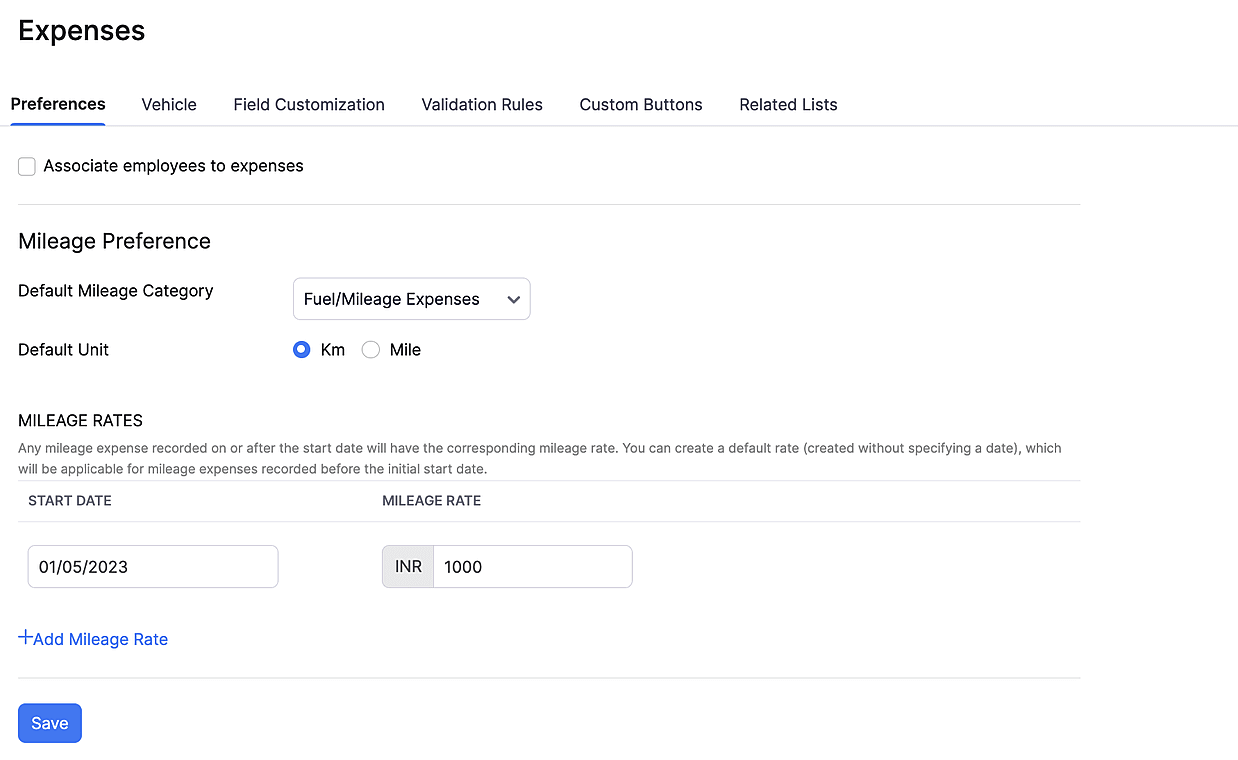
- Click + Add Mileage Rate to add another mileage rate.
- Click Save.


 Yes
Yes