Back
Where can I enter the tax withheld amount while recording payment for a bill?
Note: This document is applicable only for the Global and Australia editions of Zoho Books.
While recording payment for a bill, you can enter the tax withheld amount. To do so, kindly follow the instructions below:
- Login to your Zoho Books account and click on the Purchases module and go to Bills
- Select the desired bill and click on the Record Payment button.
- In the screen that follows, click the checkbox against Tax Deducted? and enter the amount in the Amount Withheld field.
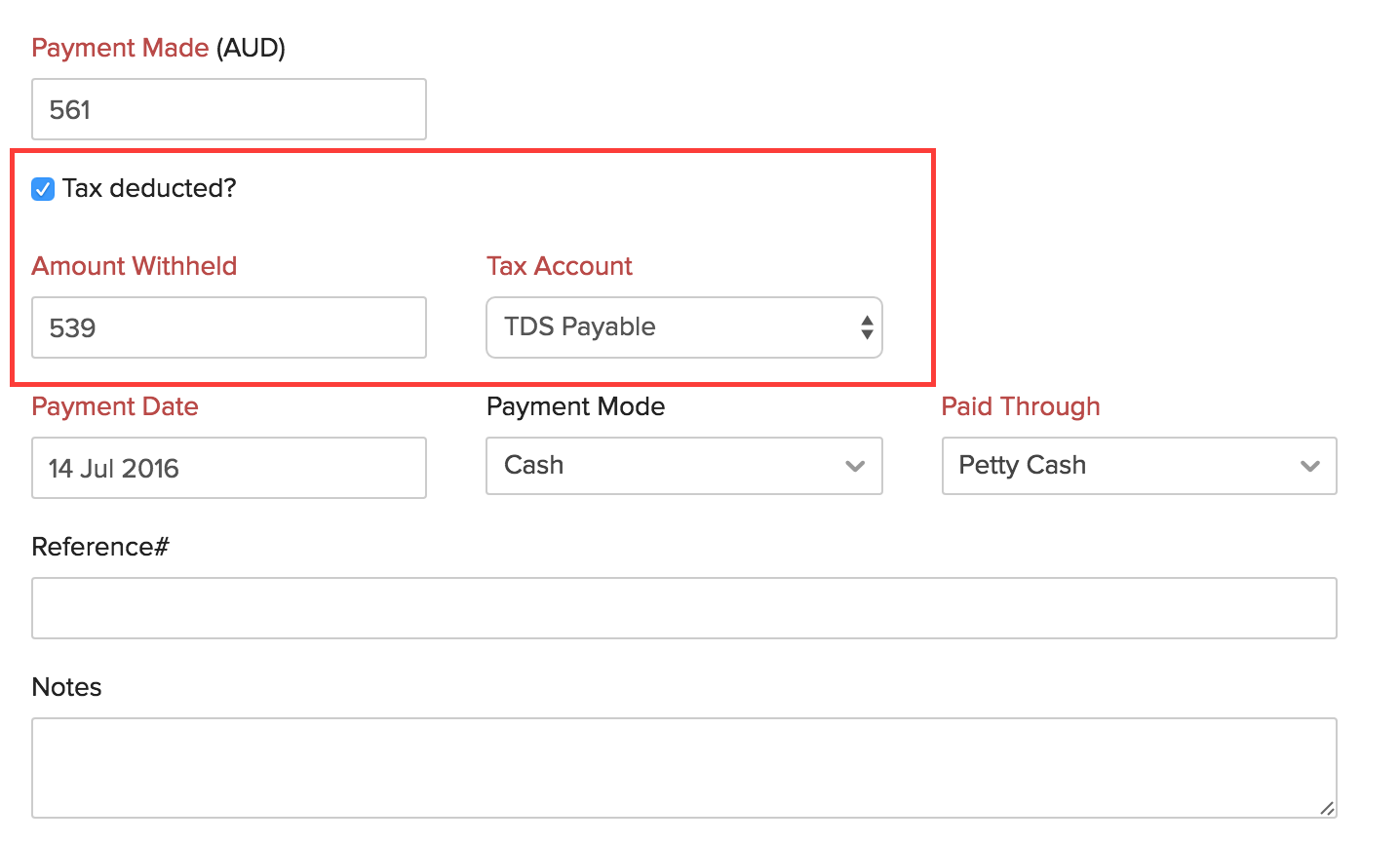
- Finally, click on Save to record the payment after withholding the tax amount.


 Yes
Yes