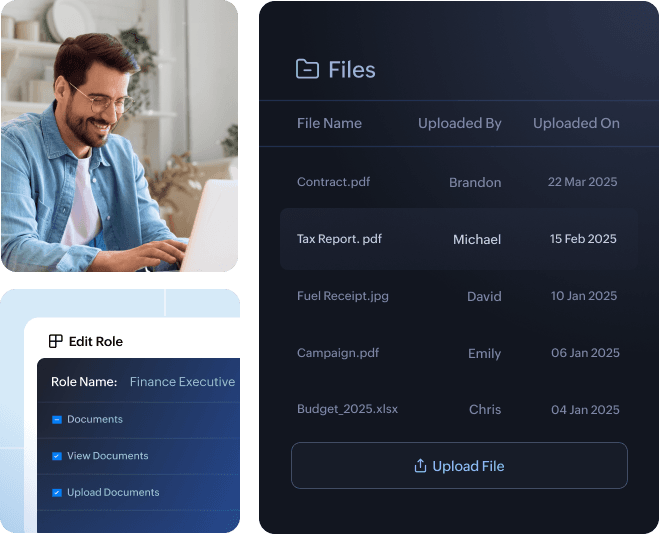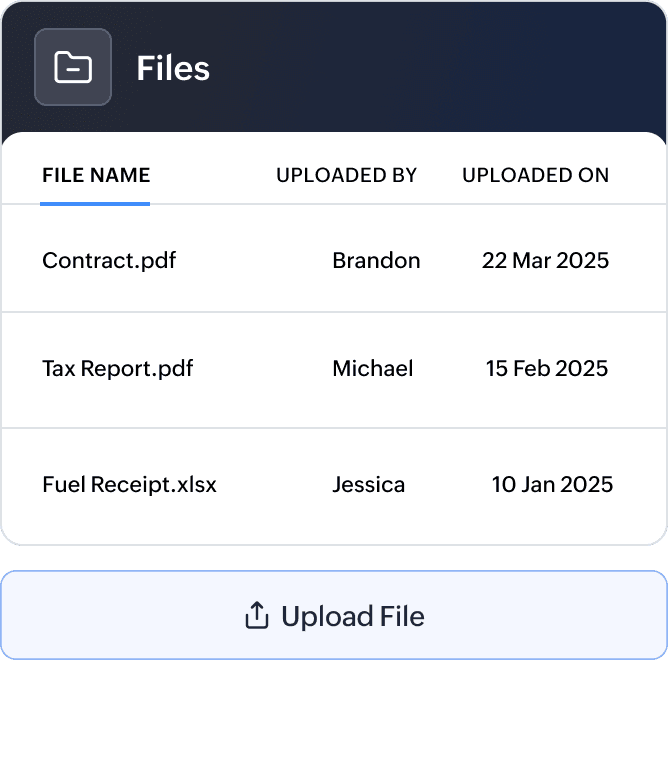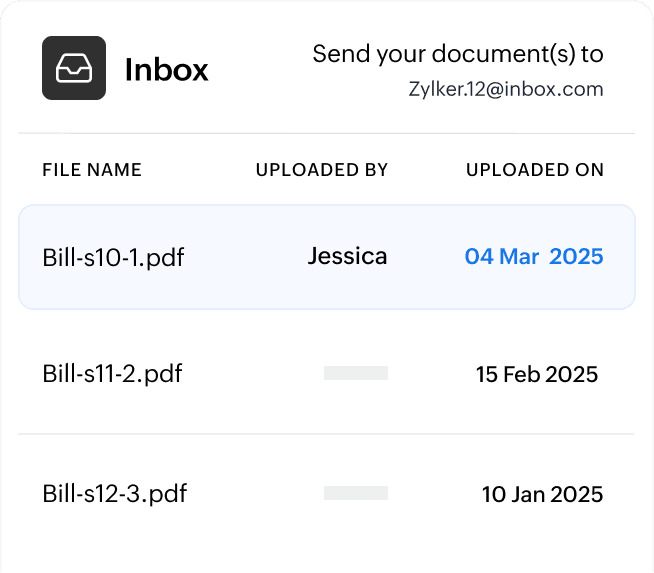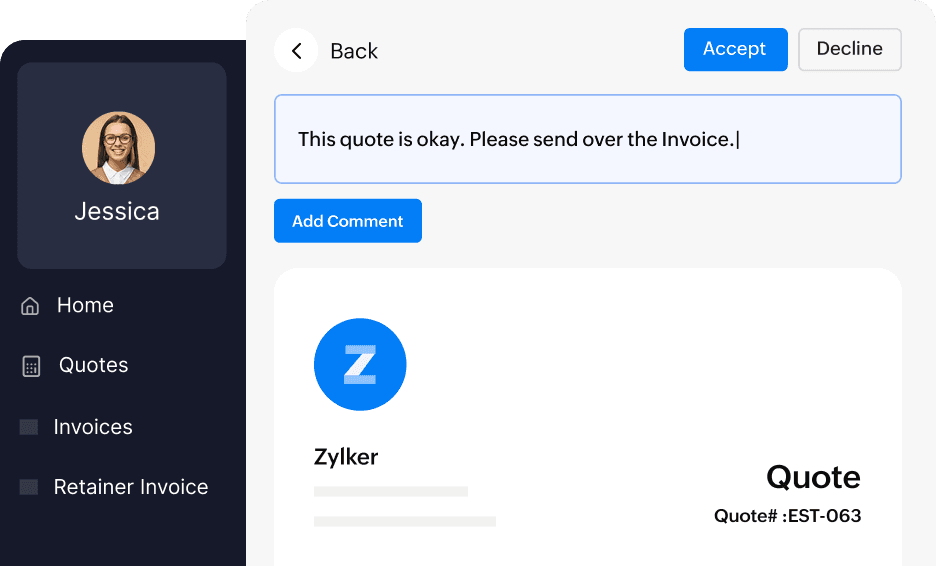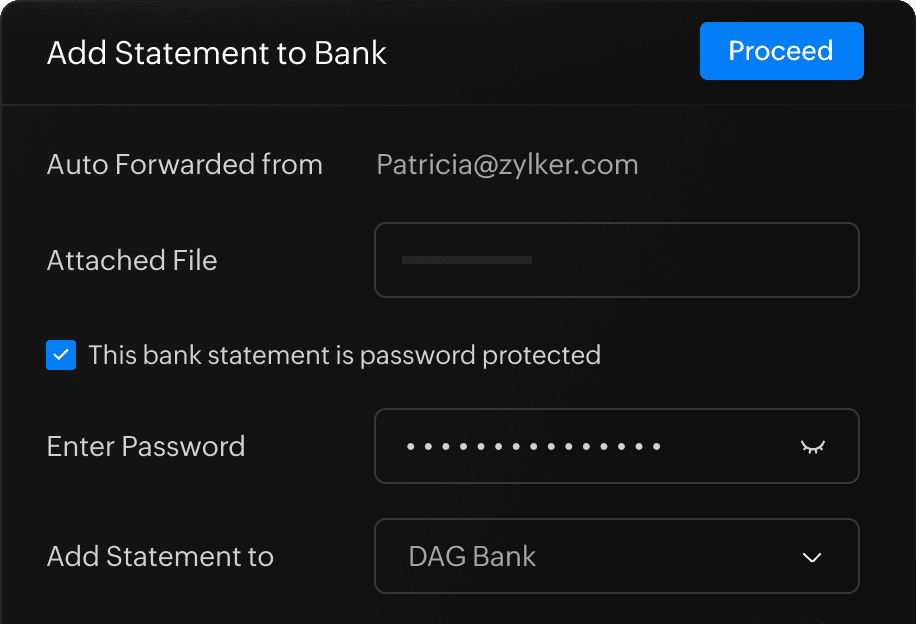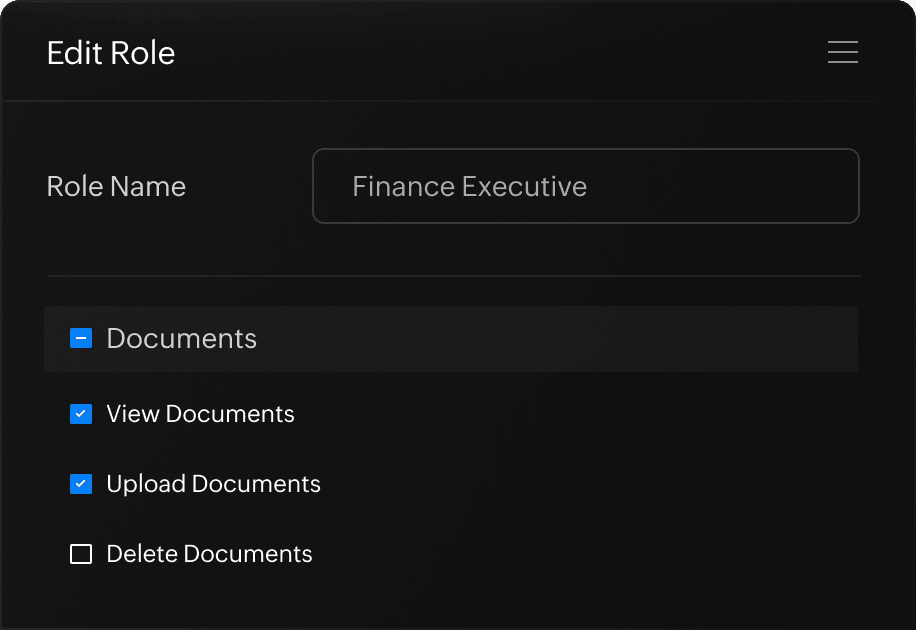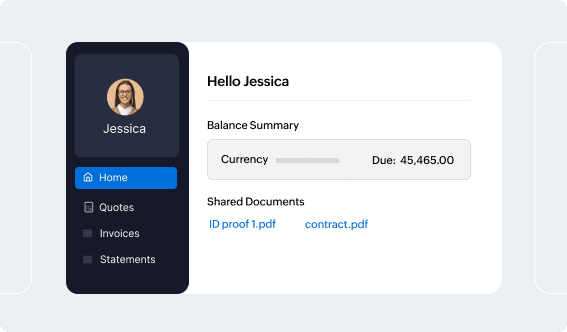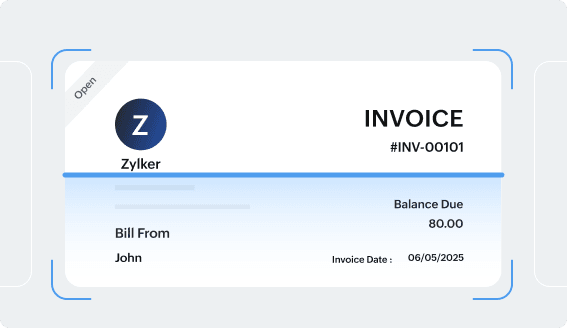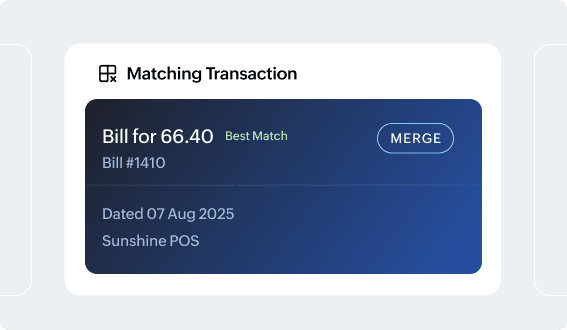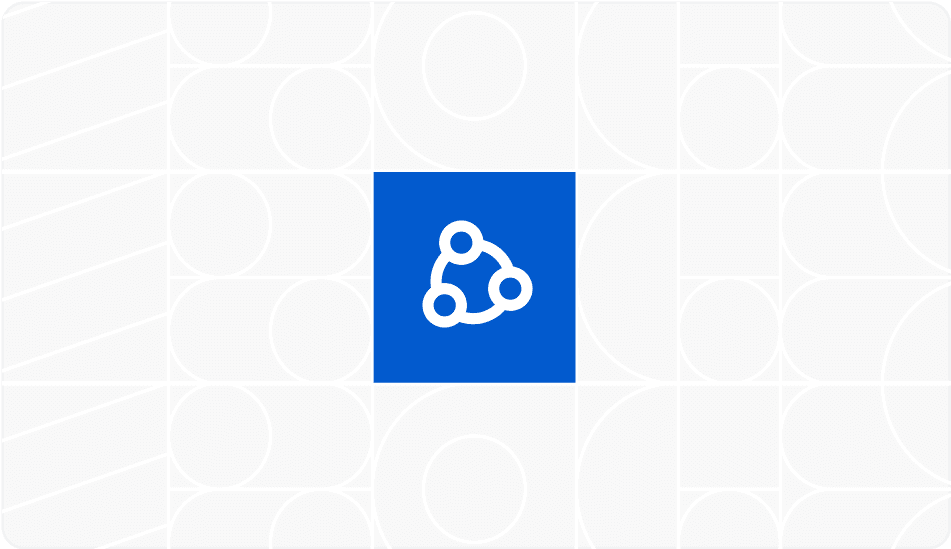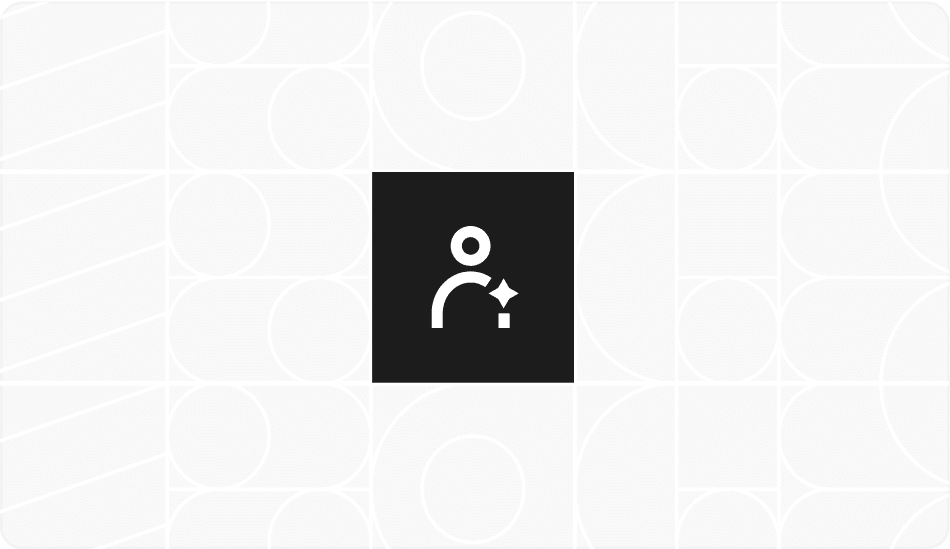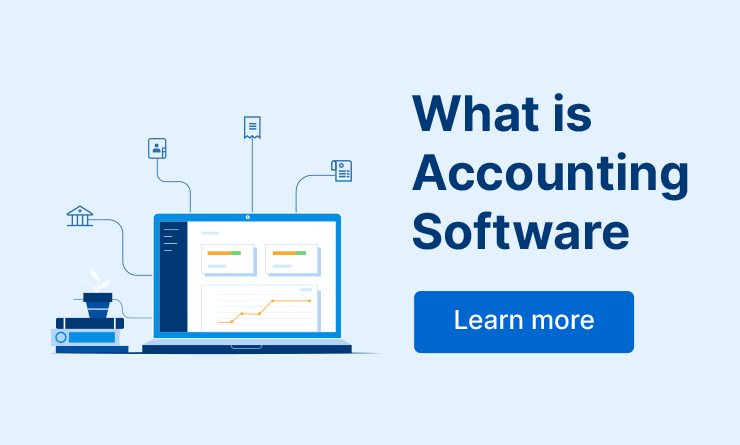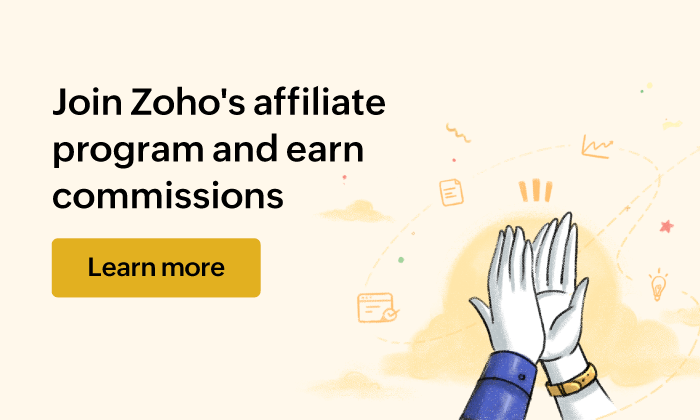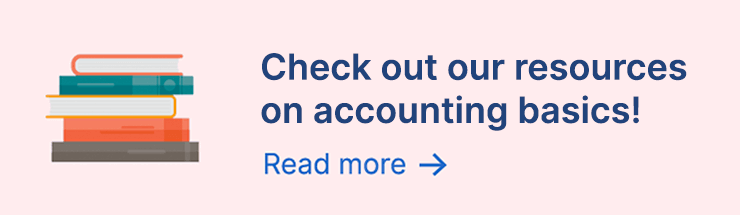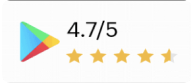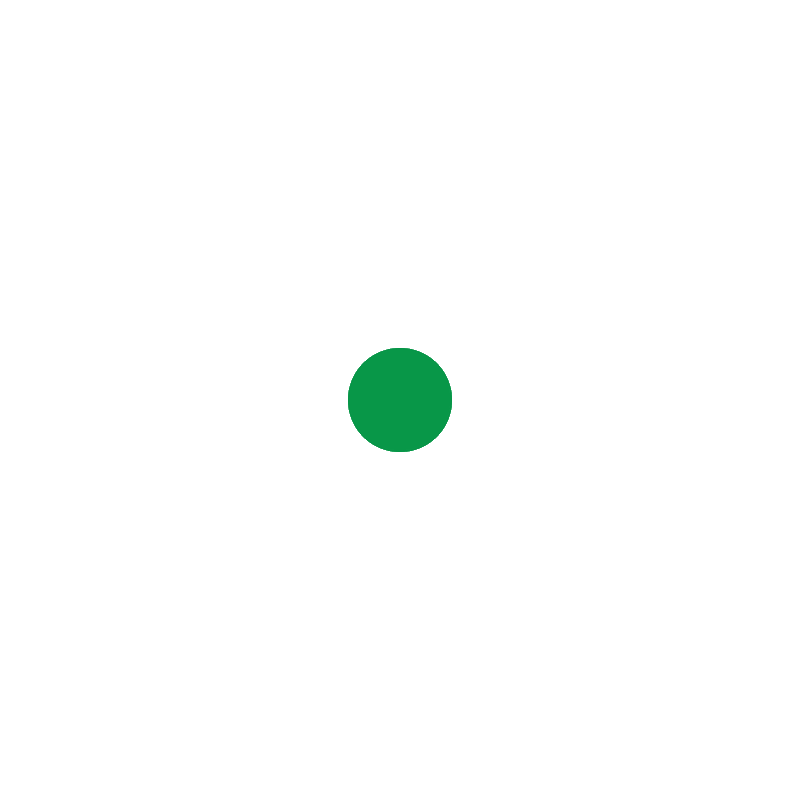Securely manage your documents
Get your transaction, accounting, legal, regulatory, and policy documents in order. Attach relevant documents to respective clients, auto-scan receipts, collect documents from email, and streamline your entire document management process in one place with Zoho Books!
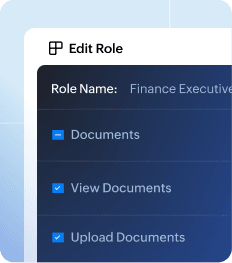
Secure handling
Store your documents in one place
And few advanced features
Make bank reconciliation easy and also ensure proper access control for all your important documents
EFFORTLESS DOCUMENT MANAGEMENT
Scan documents & merge transactions
Simplify accounting