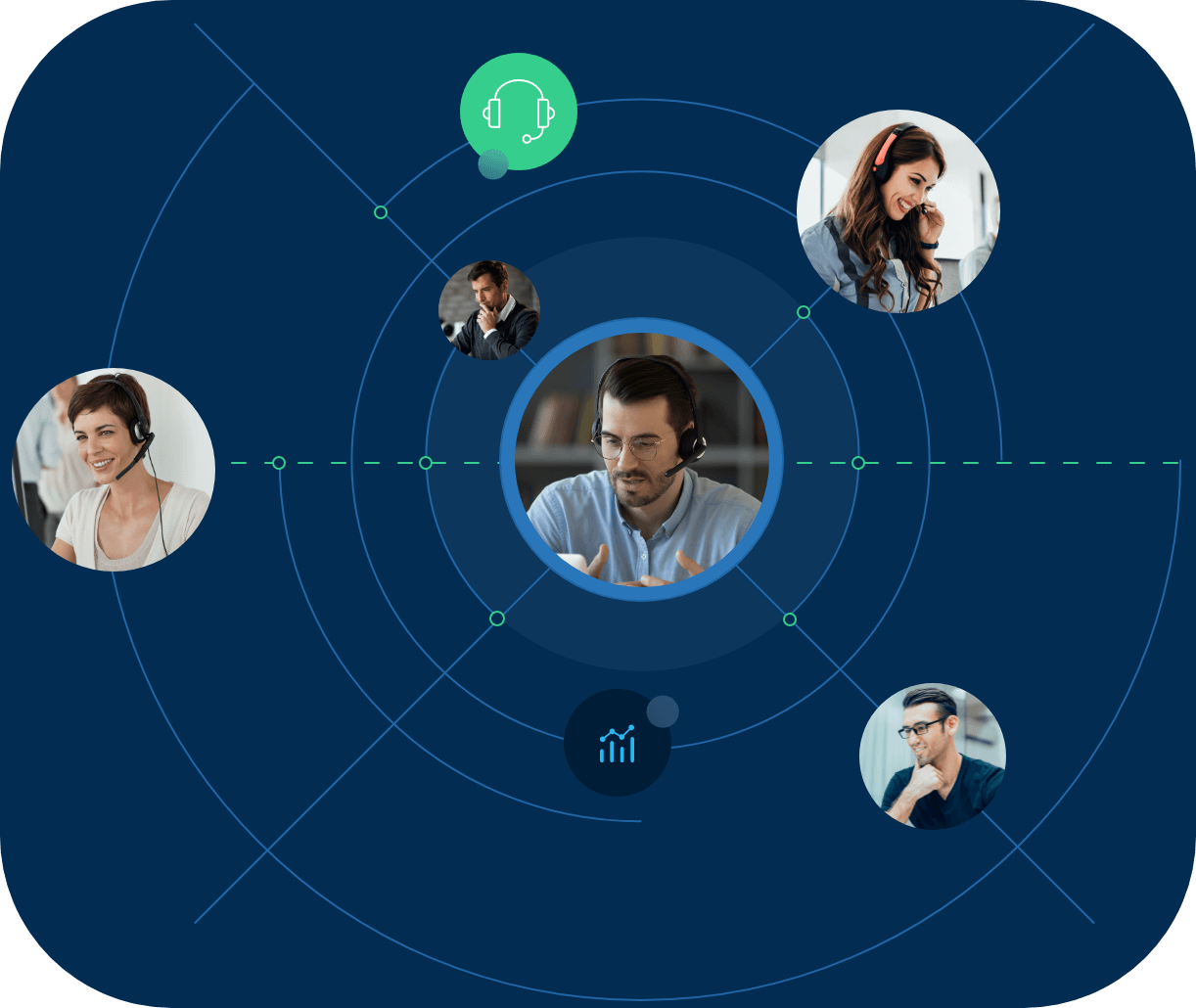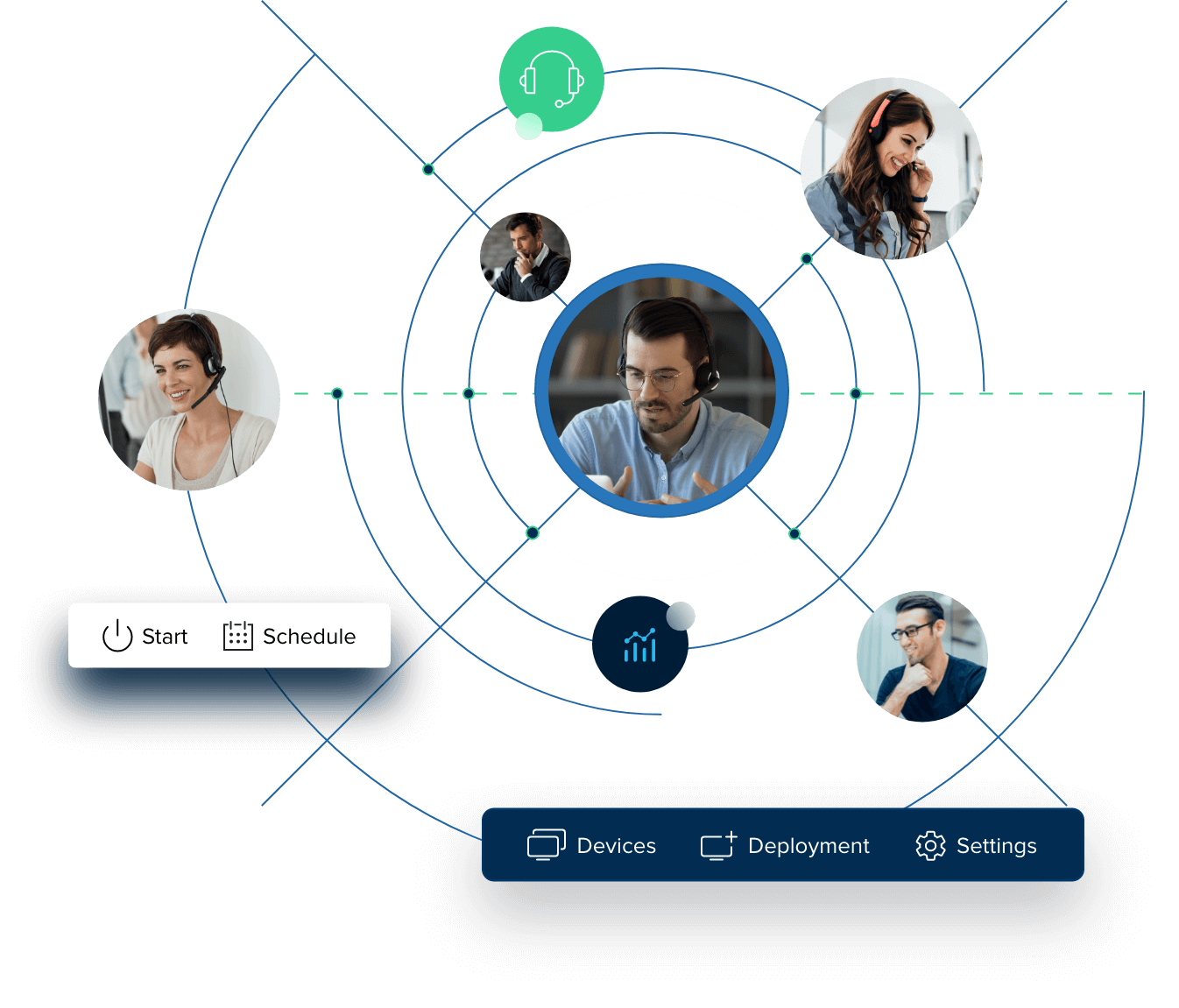Trusted by Global brands
Enterprise-ready Features
-
Service Queue
The service queue portal is a feature that allows administrators to create a portal for customers to reach the technician directly. Then, users who need assistance can access this portal and instantly join a remote session for existing issues, or submit new issues and be placed in a support queue. This lets both experienced developers and beginners to develop a custom self-service portal. From there, they can quickly analyze and resolve IT service issues in no time.
-
UAC Compatibility
UAC compatibility is a standard and important requirement with any IT Remote Support Software. All remote sessions in Zoho Assist are UAC compatible with the Run as Service option in Zoho Assist. The moment a session is established, the Run as Service option allows users to elevate to admin privileges on the remote computer. This gives the technician full control of the device and the ability to view and control the Windows UAC if it pops up.
-
Text, Voice, and Video Chat
With a complete communication kit of text, voice, and video chat, as well as VoIP based calling, technicians can easily communicate with users to understand their requirements and issues better. Hearing your voice can also make remote users feel more confident in the remote IT support they are receiving.
-
Quick Launch Applications
Quickly launch essential applications without needing to search or navigate through the menu on any device. Applications like Control Panel, File Explorer, or Command Prompt can be accessed with a single click during the remote session.
-
Rebranding and Custom Domains
Rebranding your Assist portal to align with your organization branding. All you have to do is upload your company logo, add your company name, and choose a portal URL. Creating a custom URL for both your technicians and your customers is also possible via CNAME mapping.
-
DKIM-based Verification
DKIM is an email authentication method that helps companies take responsibility of their message in transit. It also lets mailbox providers check the source of each message using cryptographic techniques. Zoho Assist supports DKIM verification, so our users can prevent spammers from sending out emails impersonating them and enable third-party services to send emails on their behalf without being marked as spam.
-
Support On the Go
The ability to support users at any instant could be the key difference in an organizations’ success. The mobile apps available across multiple platforms allow technicians to start remote sessions and help remote users at any time.
-
Support Mobile Devices
With the majority of the productivity and work related apps being available on mobile phones and tablet devices, enterprise-level IT support for these devices is also essential. Zoho Assist Customer mobile app also allow technicians to connect to customers’ mobile devices and provide enterprise IT support.
-
Audit & Compliance
Comprehensive logging and reporting of all user actions is necessary with remote IT support for enterprises to satisfy compliance and audit requirements, as well as meeting standards for risk detection, security compliance, and quality assurance. With session reports, audit reports, and the action log viewer, keep track of every action carried out organizations IT support remote control software.
-
Enterprise Security
All your remote sessions are encrypted with TLS 1.2 and TLS 1.3 protocols, along with AES 256 bit encryption as standard over SSL connections. All of our networks are gated and screened by highly powerful and certified intrusion detection/intrusion prevention systems. We also have a dedicated team of security experts monitoring our servers, 24/7/365.
Integrations
As an enterprise business, it’s crucial to choose a remote IT support solution that works with your other business tools and applications. That’s why we offer deep integration with the industry’s best software, including Zoho Desk, Zoho SalesIQ, ServiceNow, Zendesk, and JIRA, among others.
Benefits to Your Organization
Instant Availability
Remote sessions can be conducted anytime, from anywhere, letting technicians be instantly available for support.
Immediate Deployment
Easy deployment of the remote IT support software to your entire organization without needing any physical intervention.
Improved Efficiency
The immediate availability of technicians and anytime support lets your organization operate at peak efficiency.
Cross Platform Support
All major operating system versions across multiple platforms are supported, including Windows, Mac, Linux, Android and iOS.
Web-based and User-friendly
Browser-based versions are available, so technicians can start remote sessions without needing to install software.
Easier Learning Curve
Technicians can get started with their remote sessions immediately, without needing extensive training or support.
Awards and Reviews
The best remote access software for Enterprise