Upgrade to latest build :
Choose your existing build number
- Choose your existing build number
- Build 6200 to 6210
- Build 6100 to 6171
- Build 6000
- Build 5500 and below
How to locate my build number?
Download service pack and follow the upgrade procedure to advance to build .
It will be a two step upgrade process to get to the latest build (5320).
Step 1 : Download service pack 6200 and follow the upgrade procedure to advance to build 6200.
Step 2 : Download service pack 5320 and follow the upgrade procedure to advance to build 5320.
MD5sum value : 084d187a477a29d7655b6ca0ec21cb4f
It will be a three step upgrade process to get to the latest build (5320).
Step 1 : Download service pack 6100 and follow the upgrade procedure to advance to build 6100.
Step 2 : Download service pack 6200 and follow the upgrade procedure to advance to build 6200.
Step 3 : Download service pack 5320 and follow the upgrade procedure to advance to build 5320.
MD5sum value : 084d187a477a29d7655b6ca0ec21cb4f
- Zoho has announced end of technical support for Zoho Analytics build 5500 and below, effective from September 15, 2025. If you're using any of these older builds, click here for instructions to upgrade.
Get to know more about the latest features, enhancements and issues fixed in the what's new page.
If you are new to Zoho Analytics, please download the Full Build.
How to locate my existing and latest build number?
- Open your Zoho Analytics application.
- Click the Help icon and choose About from the drop-down. You can find your present and latest build number in the pop-up that appears.
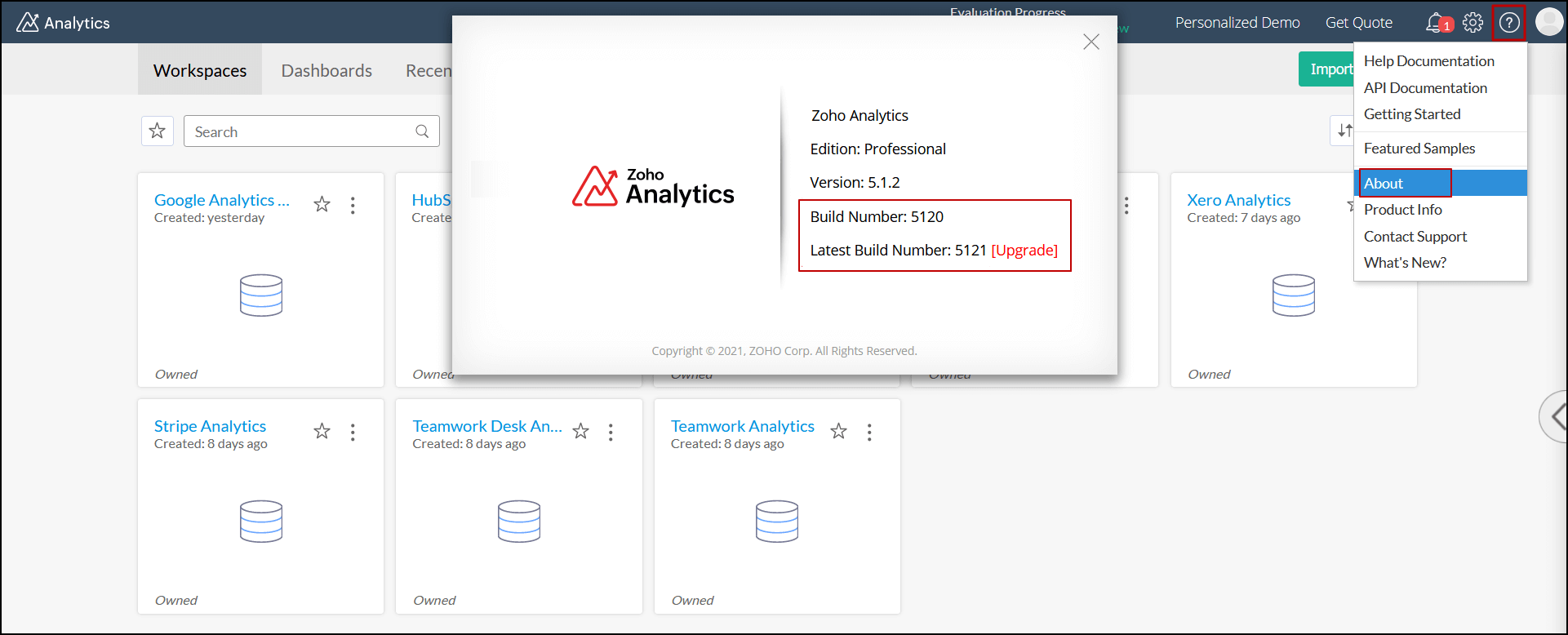
Steps to upgrade Zoho Analytics On-Premise
To upgrade Zoho Analytics from one build to another, follow the steps detailed in this documentation.