Pivot Table
Pivot Table allows you to dynamically rearrange, group and summarize data for easy analysis of large sets of data. You can transform data in a table(s) into interactive and meaningful summaries easily by using intuitive drag and drop interface provided by Zoho Analytics. You can also filter, sort and customize the appearance and content of your Pivot Table the way you want it, by using wide range of options provided by Zoho Analytics. For users who view/access the pivot tables, Zoho Analytics offers a range of interactivity options like View underlying data, User Filters, Sorting, Export etc.
The following screenshot displays the basic layout of a Pivot Table in Design Mode.
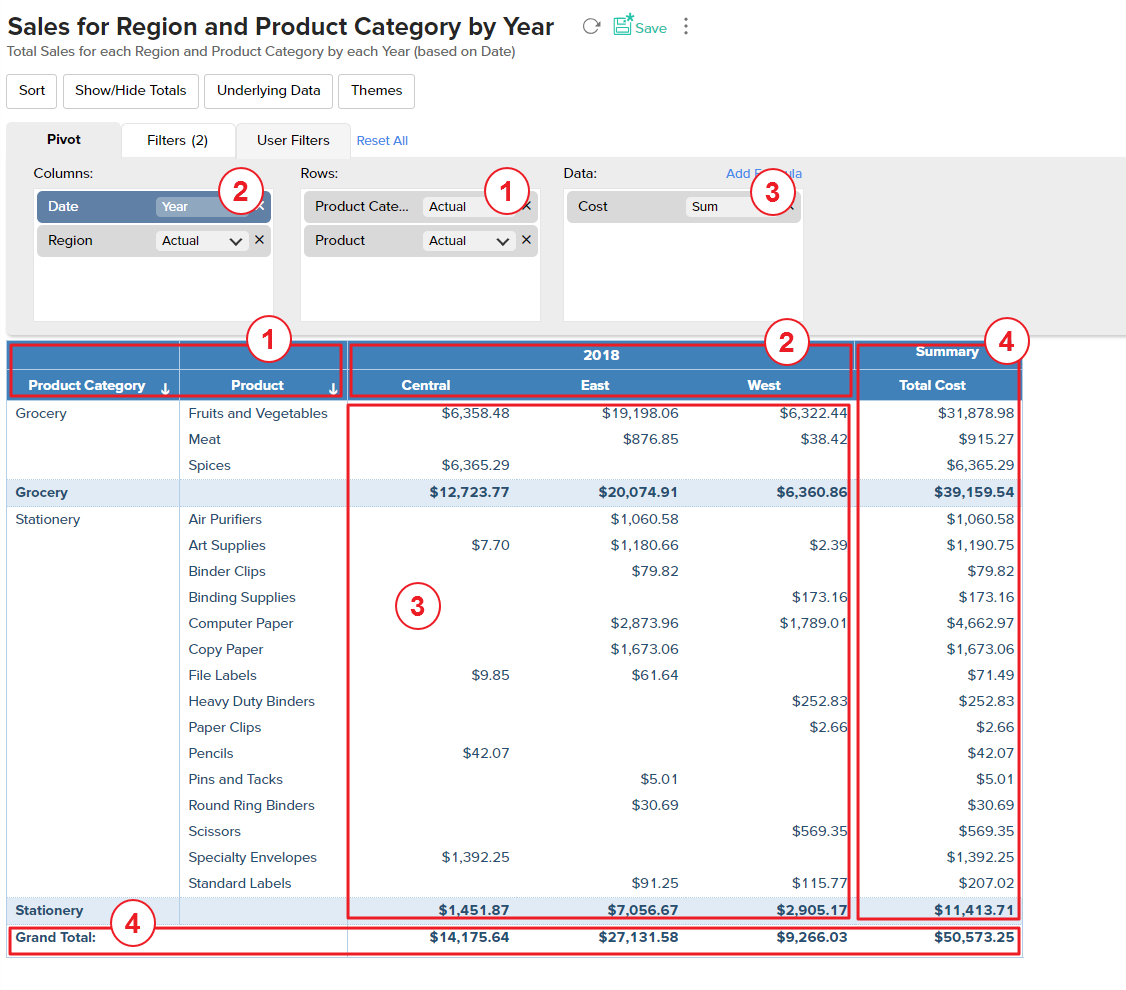
- Columns from the source table that you assign to a row orientation in a Pivot Table.
- Values of the column from the source table that you assign to a column orientation in a Pivot Table.
- Column from the source table that contains values to be summarized.
- Column/Rows in the Pivot Table that contains grand summary information.
The following screenshot displays the basic layout of a Pivot Table in View Mode.

Watch the below video to get a quick overview on creating Pivot Tables.
In this chapter we will discuss about the following: