Salary Templates
Create templates for commonly used salary structures and save time and effort. Instead of manually entering the salary details for employees having the same salary structure, you can create a salary template and assign them to employees who receive similar salaries. For instance, you can create a template for all freshers and easily assign it to them when you add them to your employee list.
Create Salary Templates
To create a salary template,
- Go to Settings on the left sidebar and select Salary Templates.
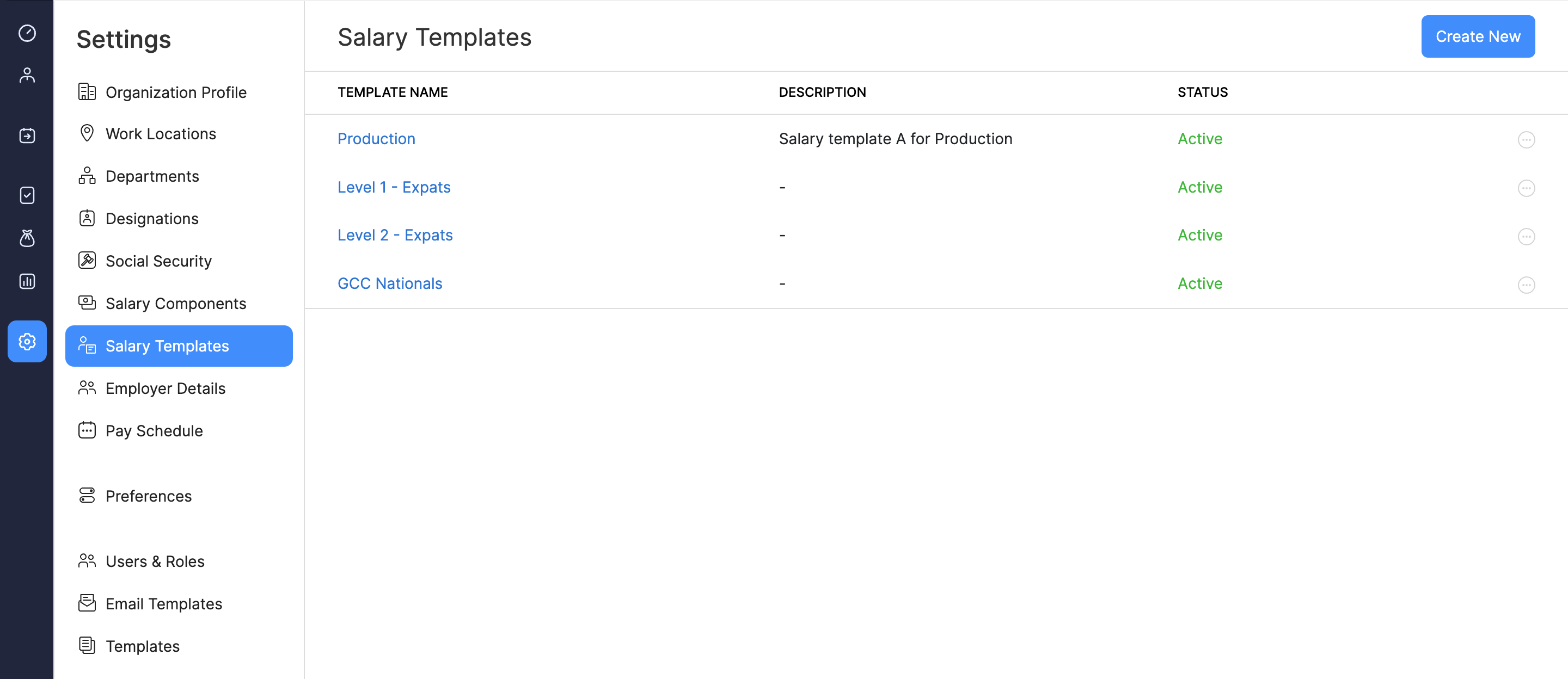
- Click Create New.
- Enter a Template Name and Description.
- Add earnings to the template by clicking the + icon next to the respective component.
- Enter the percentage/amount for each component.
- Click Save.
You can now associate templates to employee when you add them from the Employee module.
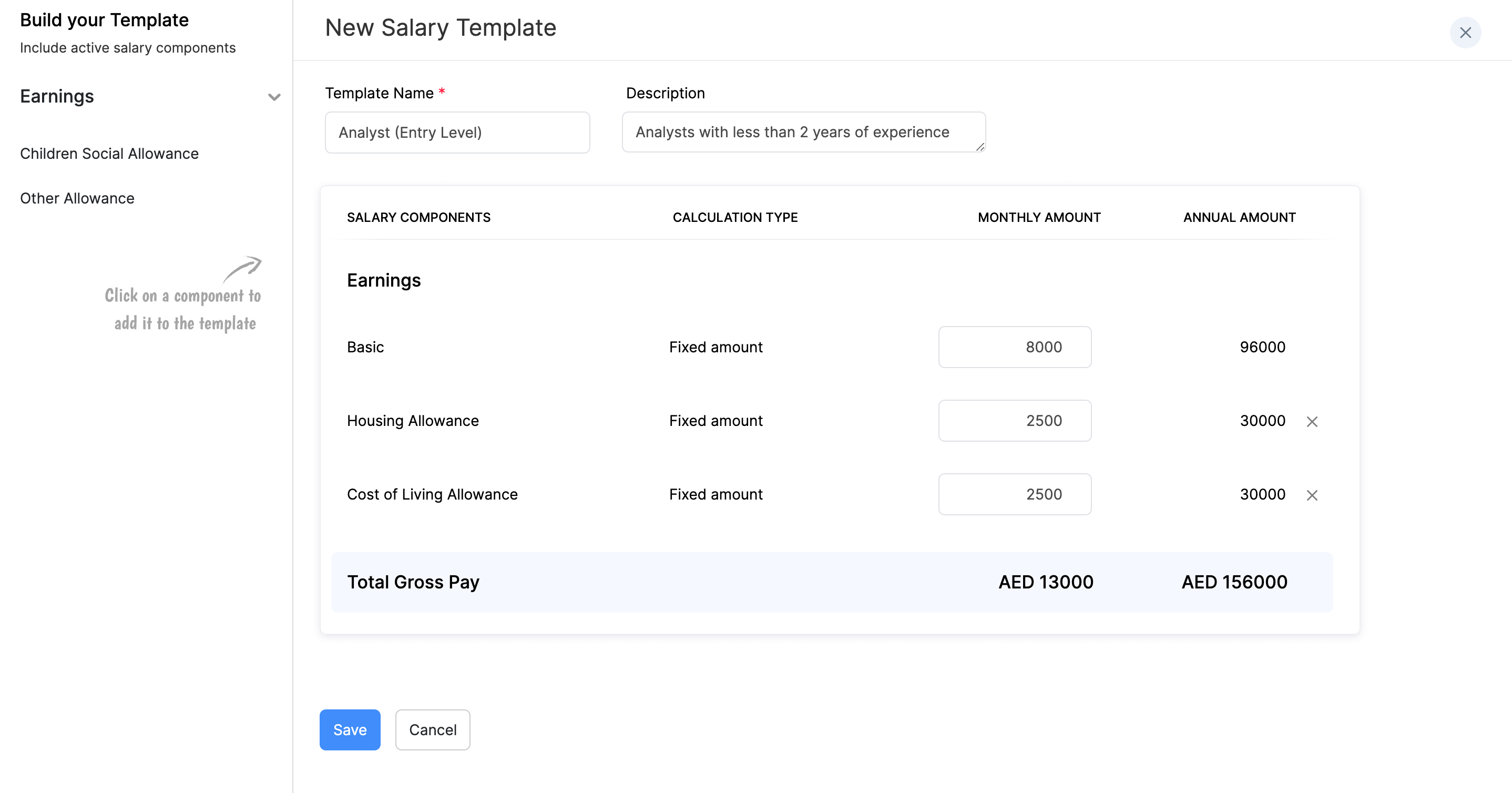
Pro-tip: You can mark salary templates as inactive if you do not want others users to assign it to employees. You can also click the More icon to edit, delete, and clone the salary templates.
