Salary Revise Salary
If your employee reaches a predefined goal or has shown continued excellent performance, you can reward them by giving them a pay hike. You can do this by revising their salary from the Employees module.
Revise Employee Salary
- Go to the employee details page.
- Click the Salary Details tab.
- Click Revise Salary. You can only revise your employee’s salary if they are involved in at least one completed pay run.
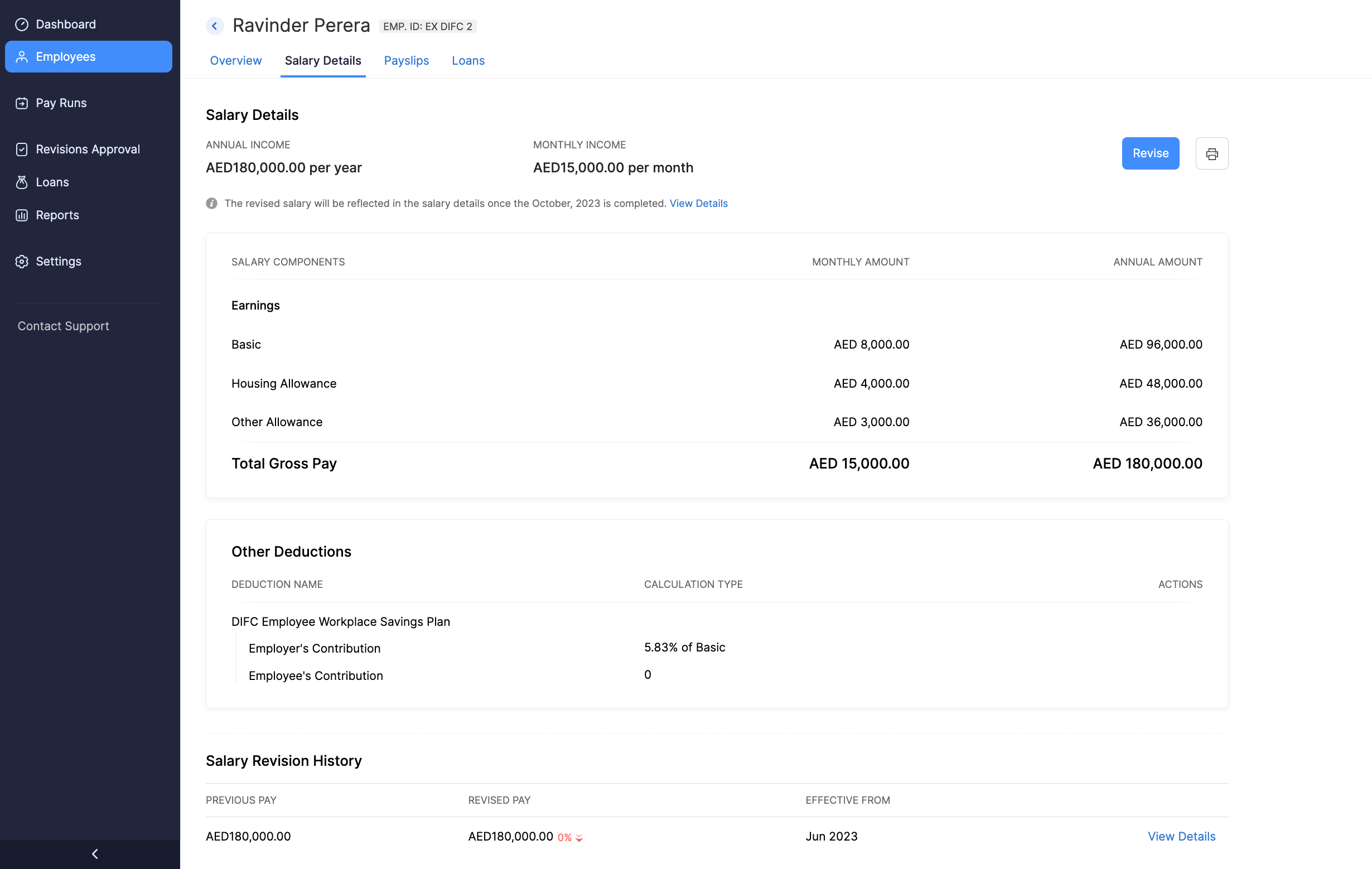
- Increase the employee’s revised earnings.
- You can also change the amount allocated for each earning and reimbursement component.
- Enter the Effective From month and Payout Month.
- Effective From - The revised salary will be applied to the employee from this month.
- Payout Month - The revised salary will be paid to the employee on this month.
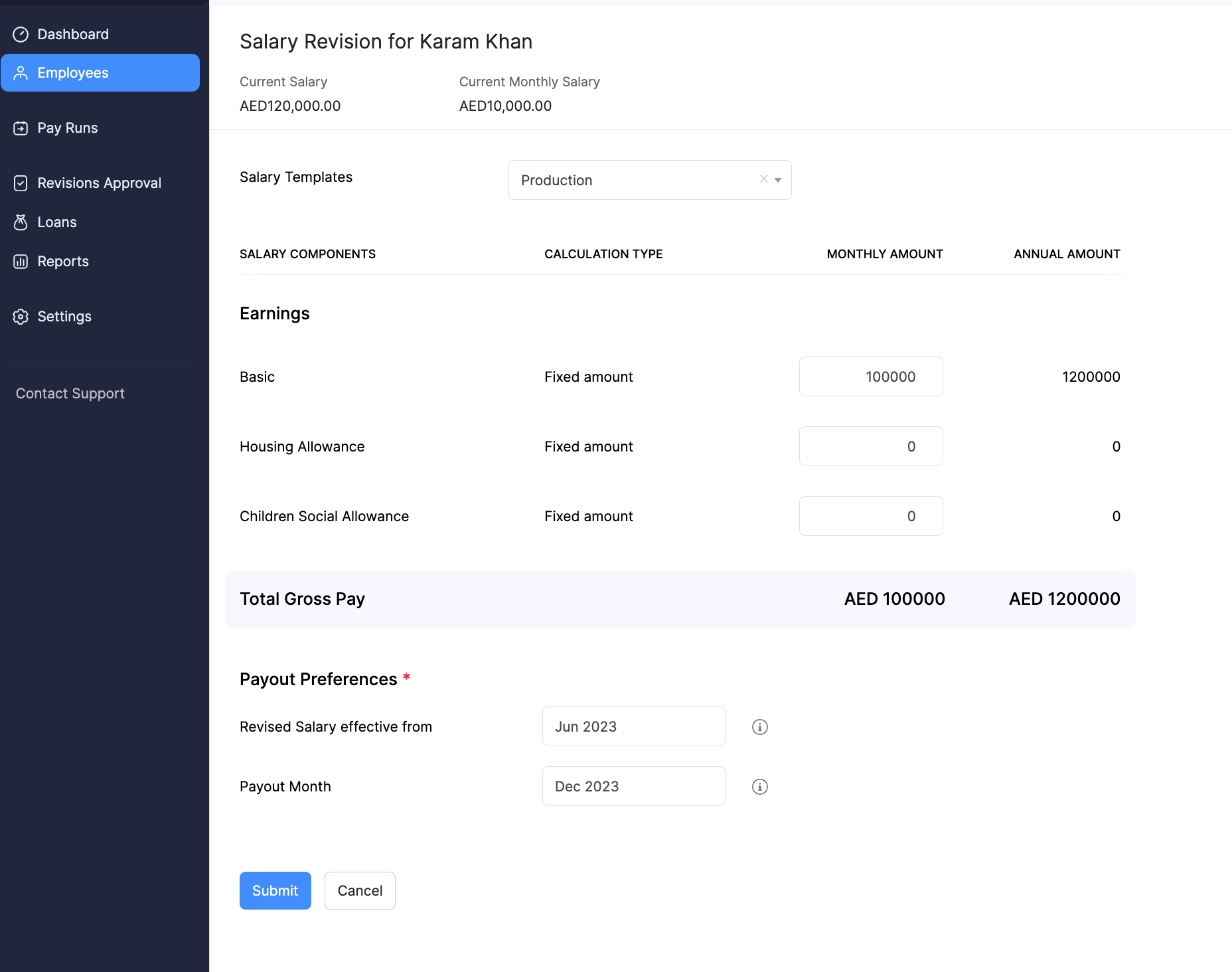
- For example, if the Effective From month is May 2023 and the Payout Month is July 2023, the existing salary will be paid on May and June. However, the excess amount for those months will be kept aside and paid on July as arrears, along with the revised salary.
- Click Save.
The salary revision will be applied in pay runs once it is approved from the Approvals module.
