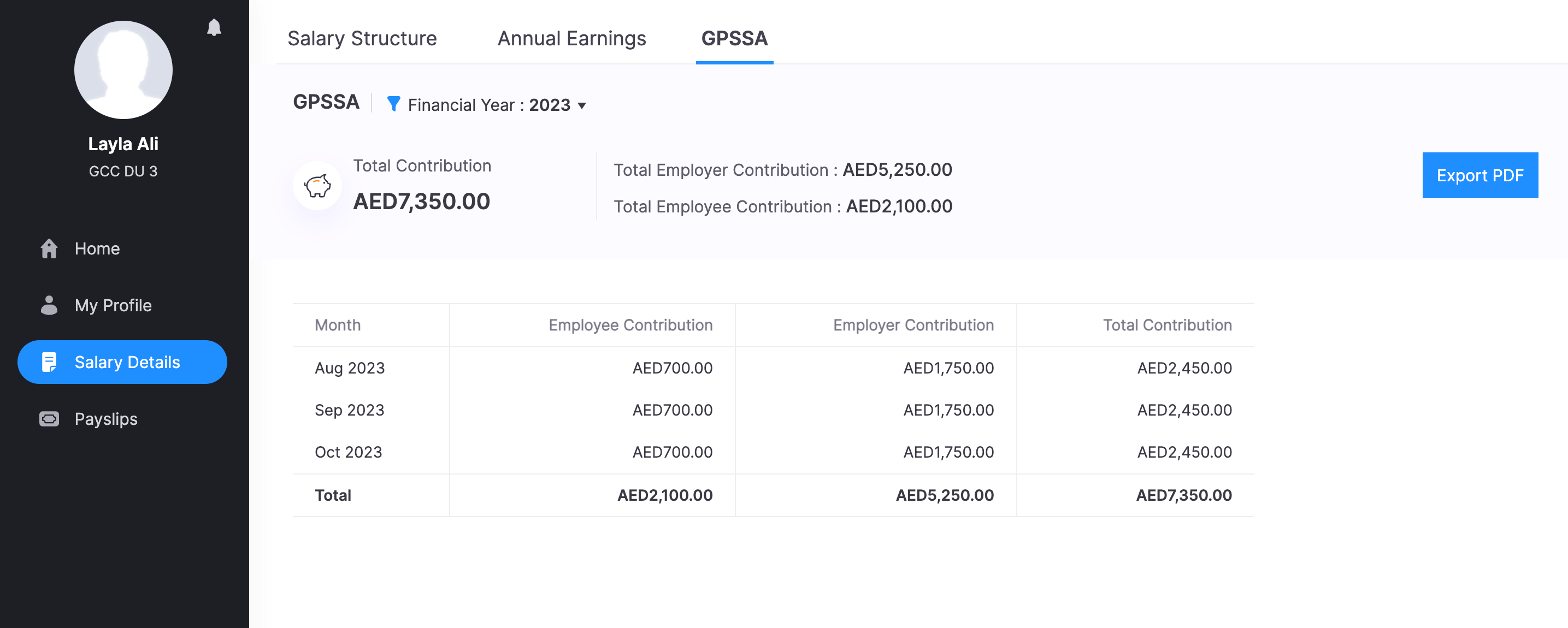Salary Details Module
The Salary Details module in the employee portal offers transparency and detailed insights into your compensation structure. This module is segmented into three tabs for a nuanced understanding of the salary details: Salary Structure, Annual Earnings, and Social Security Contributions.
Salary Structure Tab
The Salary Structure tab furnishes a detailed breakdown of your compensation. It delineates the salary and wages amount per month and per year. This section is designed to provide a granular view of various earnings components. This tab serves as a consolidated view of the different components that make up your overall compensation.
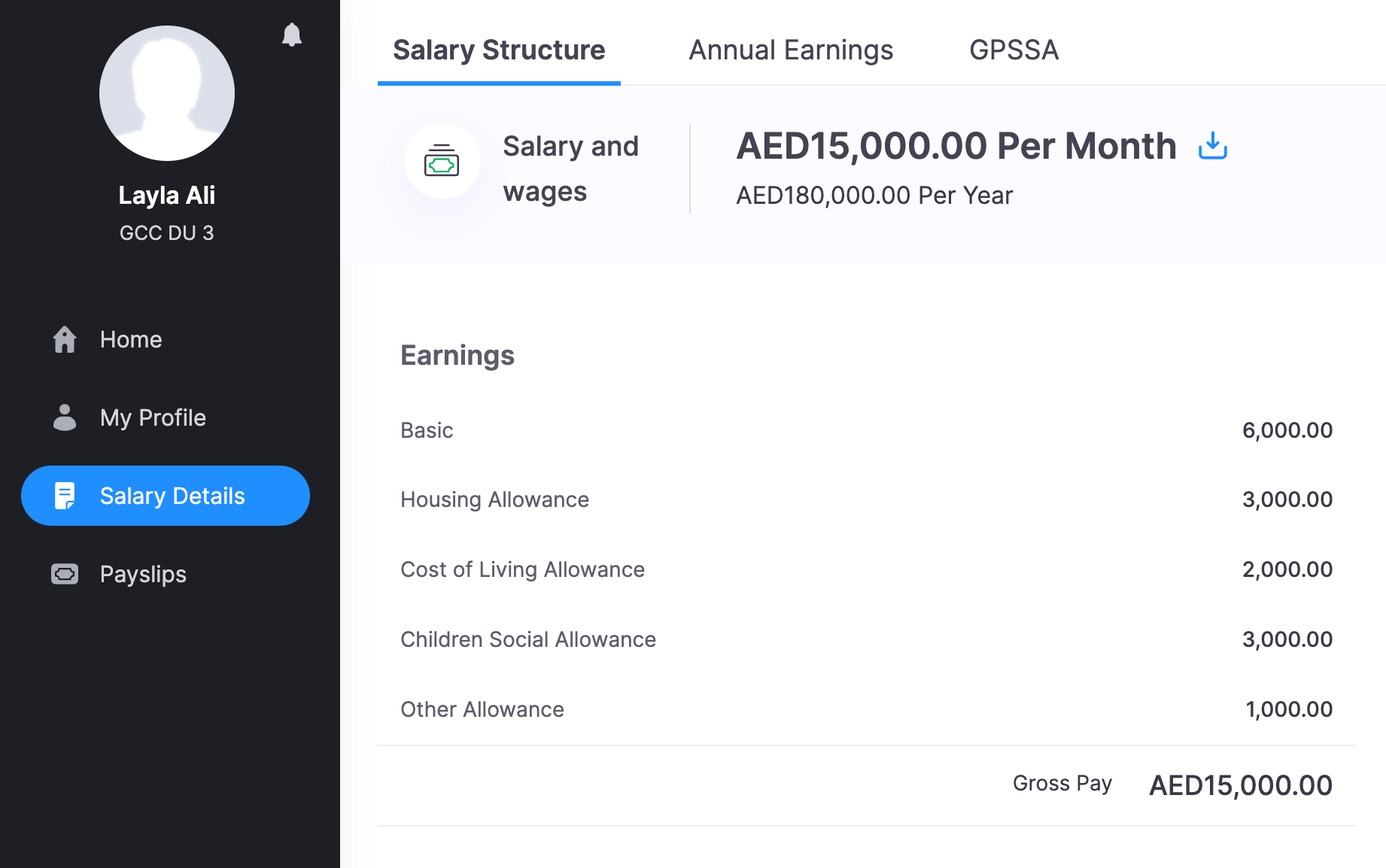
Annual Earnings Tab
The Annual Earnings tab offers a dynamic graphical representation of an employee’s earnings over time. Users can filter the graph based on the year, allowing for a comprehensive analysis of salary trends. Additionally, this tab provides a monthly and year-to-date (YTD) breakdown of both take-home pay and salary components.
Key features of the Annual Earnings tab include:
- Graphical Representation: A visual representation of salary growth over time.
- Yearly Filtering: Enables users to focus on specific years for detailed analysis.
- Monthly Breakdown: Provides a monthly breakdown of take-home pay and individual salary components.
- YTD Analysis: A cumulative view of earnings throughout the year.
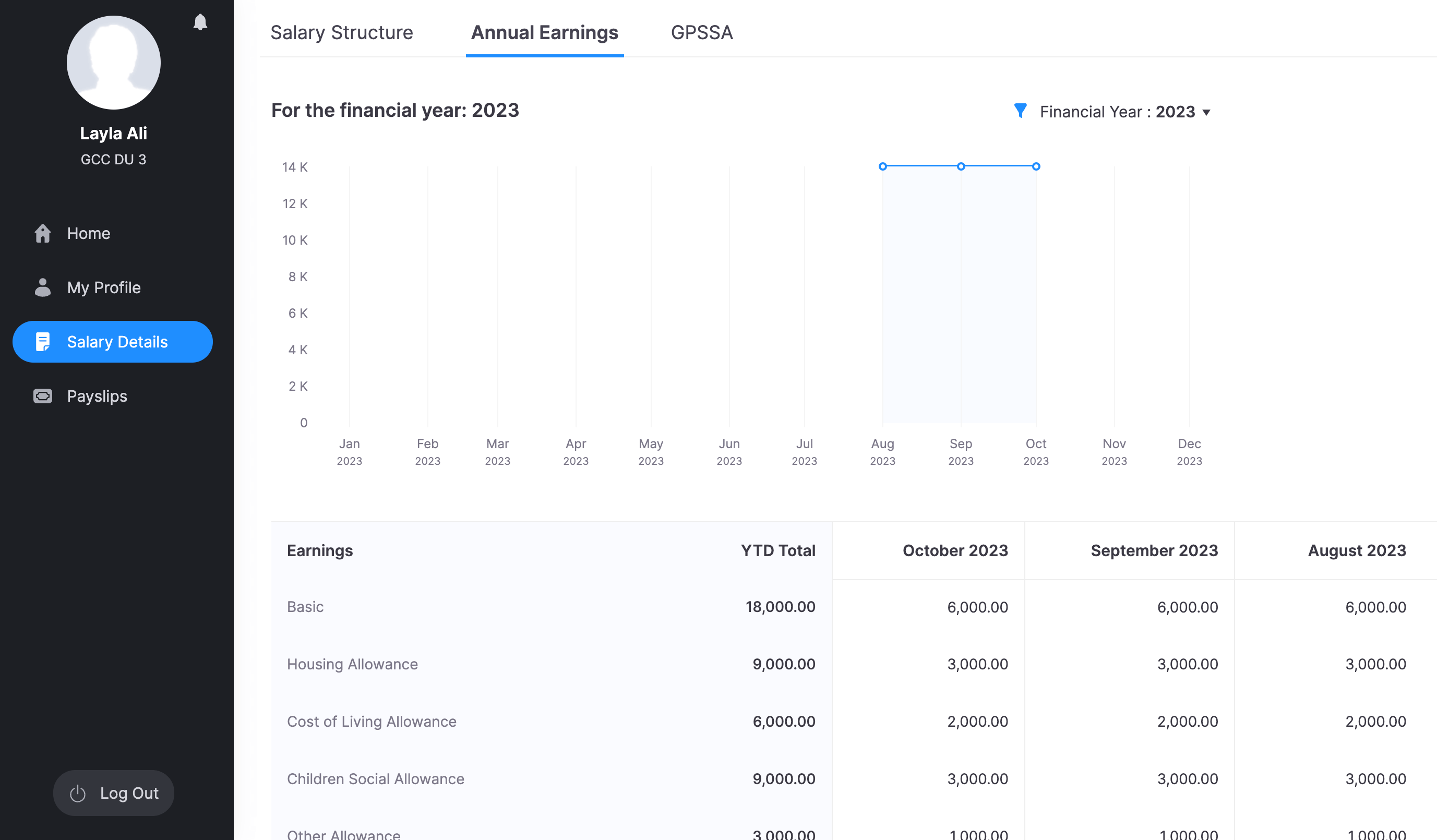
Social Security Contributions Tab
The Social Security Contributions tab is dedicated to providing a comprehensive breakdown of both employer and employee contributions. It offers a monthly breakdown of these contributions, fostering transparency and awareness regarding the financial contributions made towards social security.
Key features of the Social Security Contributions tab include:
- Employer Contribution: Detailed breakdown of the employer’s contribution to social security.
- Employee Contribution: A clear overview of the employee’s contribution.
- Monthly Breakdown: A segmented view of contributions on a month-to-month basis.