Back
How do I mark a draft as a sent invoice?
Once you send a drafted invoice through Zoho Invoice, its status is automatically changes to ‘Sent’. Alternatively, you can manually change its delivery status by following these steps,
- Click on the Invoices tab on the left pane.
- Select an invoice which is in Draft status.
- Click on the More drop down on the top and choose Mark as Sent.
- The status of this invoice will now change to Sent.
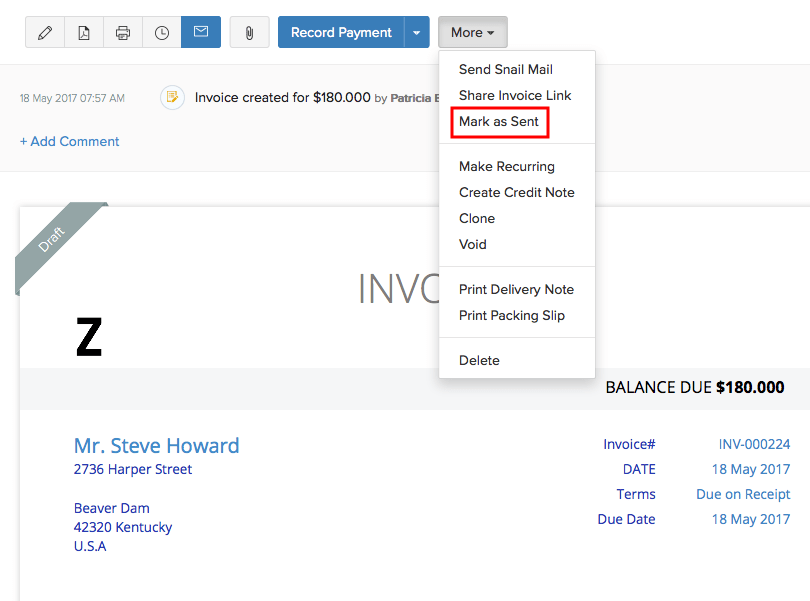


 Yes
Yes