You're on the United States site. You can visit the India edition to view content specific to your location.
Visit Global site
Stay here
Zoho Invoice helps you make good-looking invoices, add discounts, and send invoices to customers directly from the app. Best of all, it's completely free!








Take control of how your tax invoices look—professional, funky, or casual. Pick an invoice template and tweak it to ensure your brand stands out.
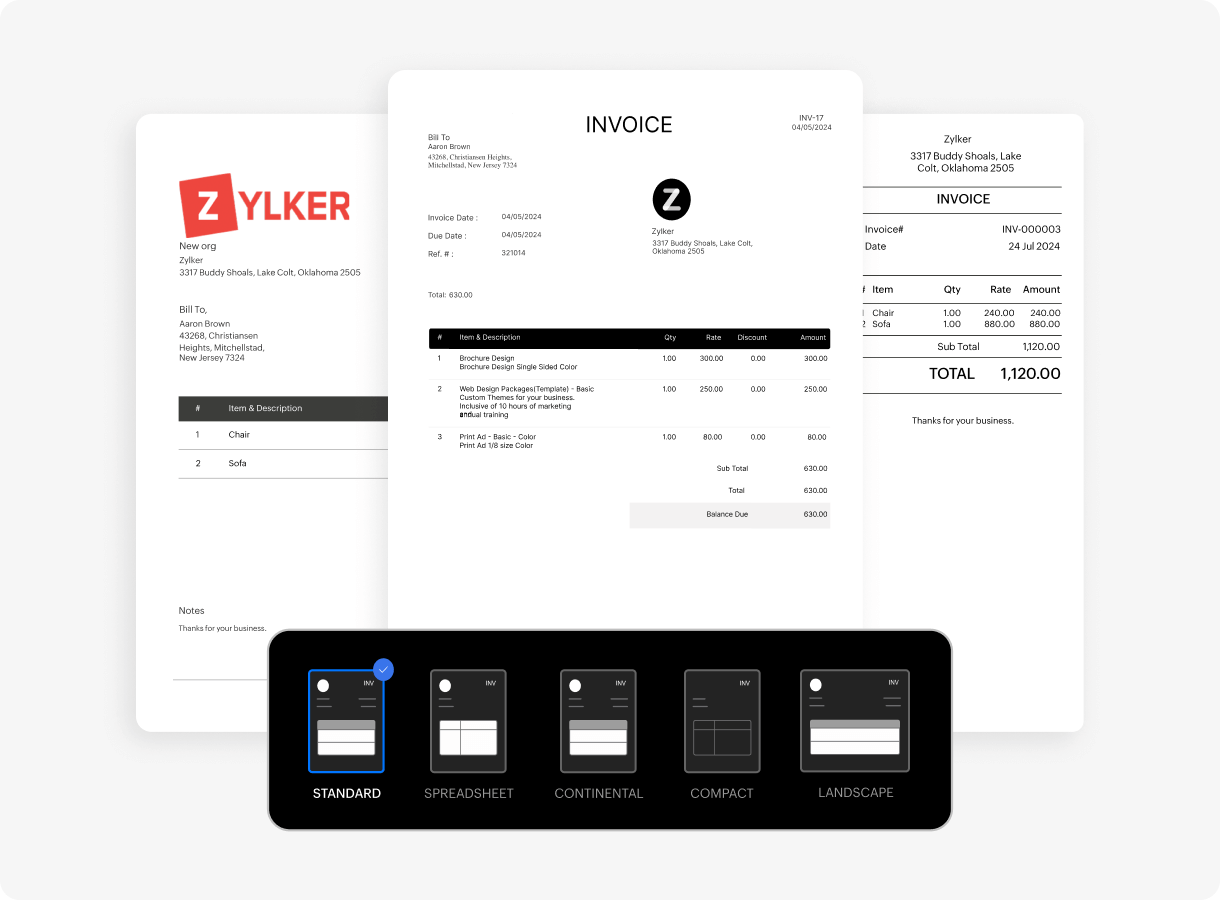
Fill out necessary invoice details of your invoice, such as due date, payment terms, discounts, and total amount.
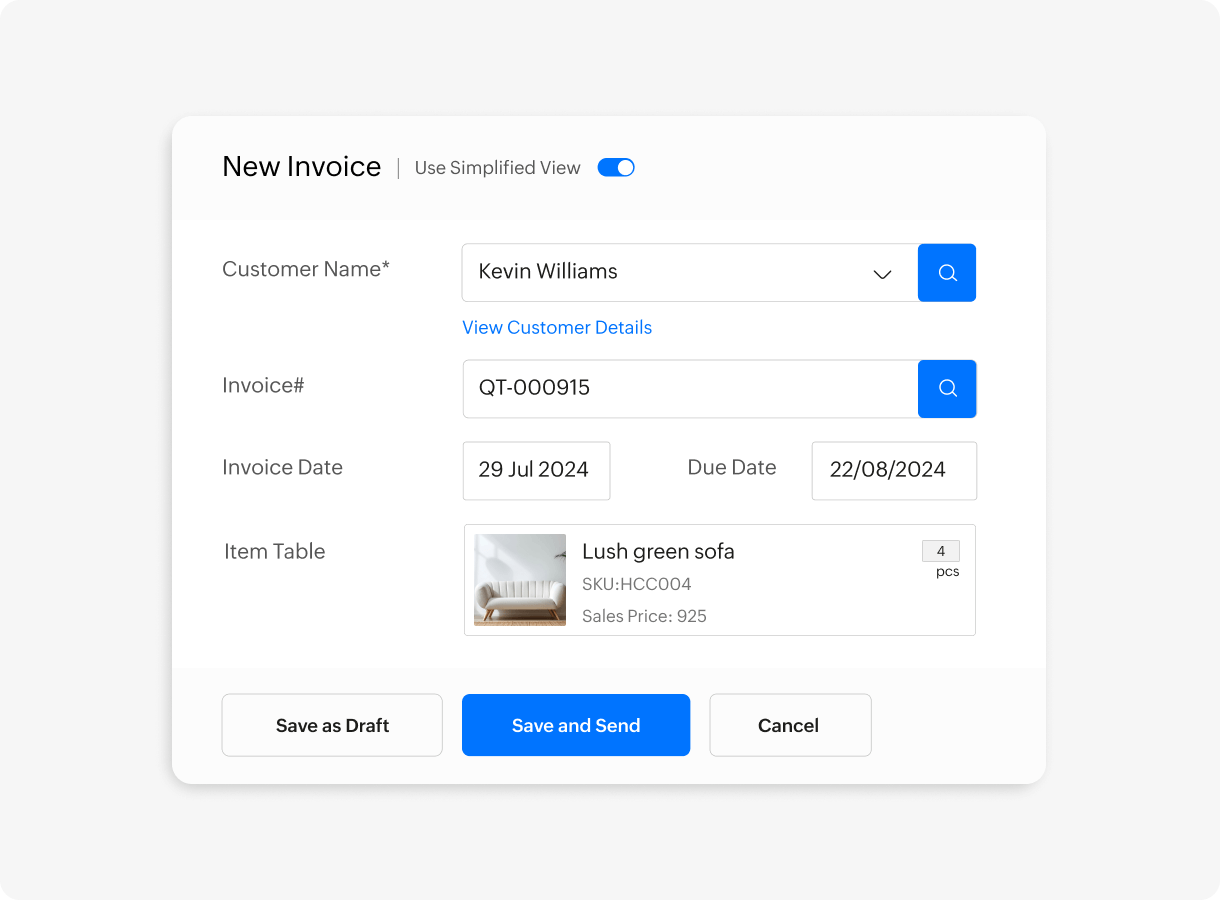
Send invoices to customers however you like—email, PDF, invoice link, SMS, and mail post directly from Zoho Invoice.
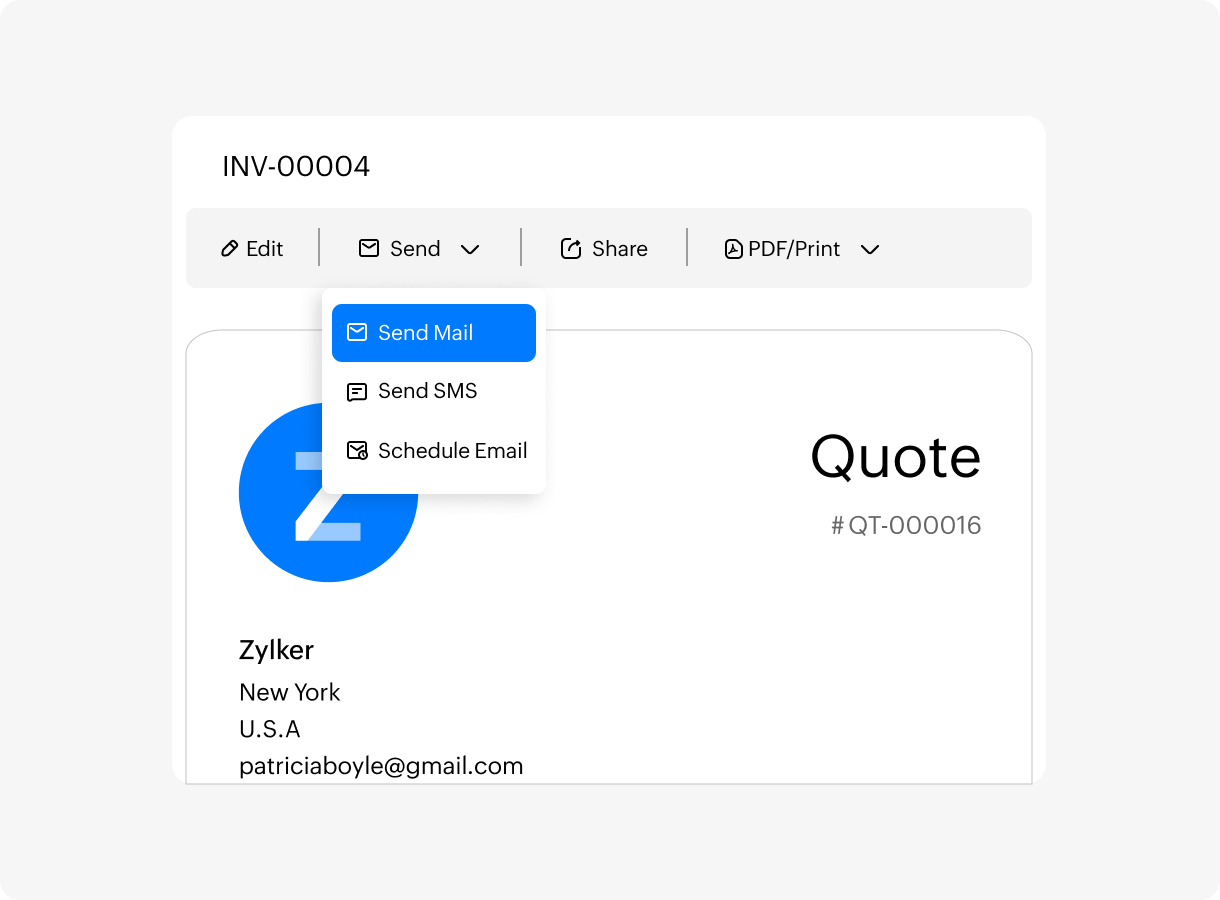
Automatically create and send tax invoices online with Zoho Invoice's recurring invoicing feature. Select the frequency, enter the start and end date, and voila! Your invoicing process runs like clockwork!
Create free invoices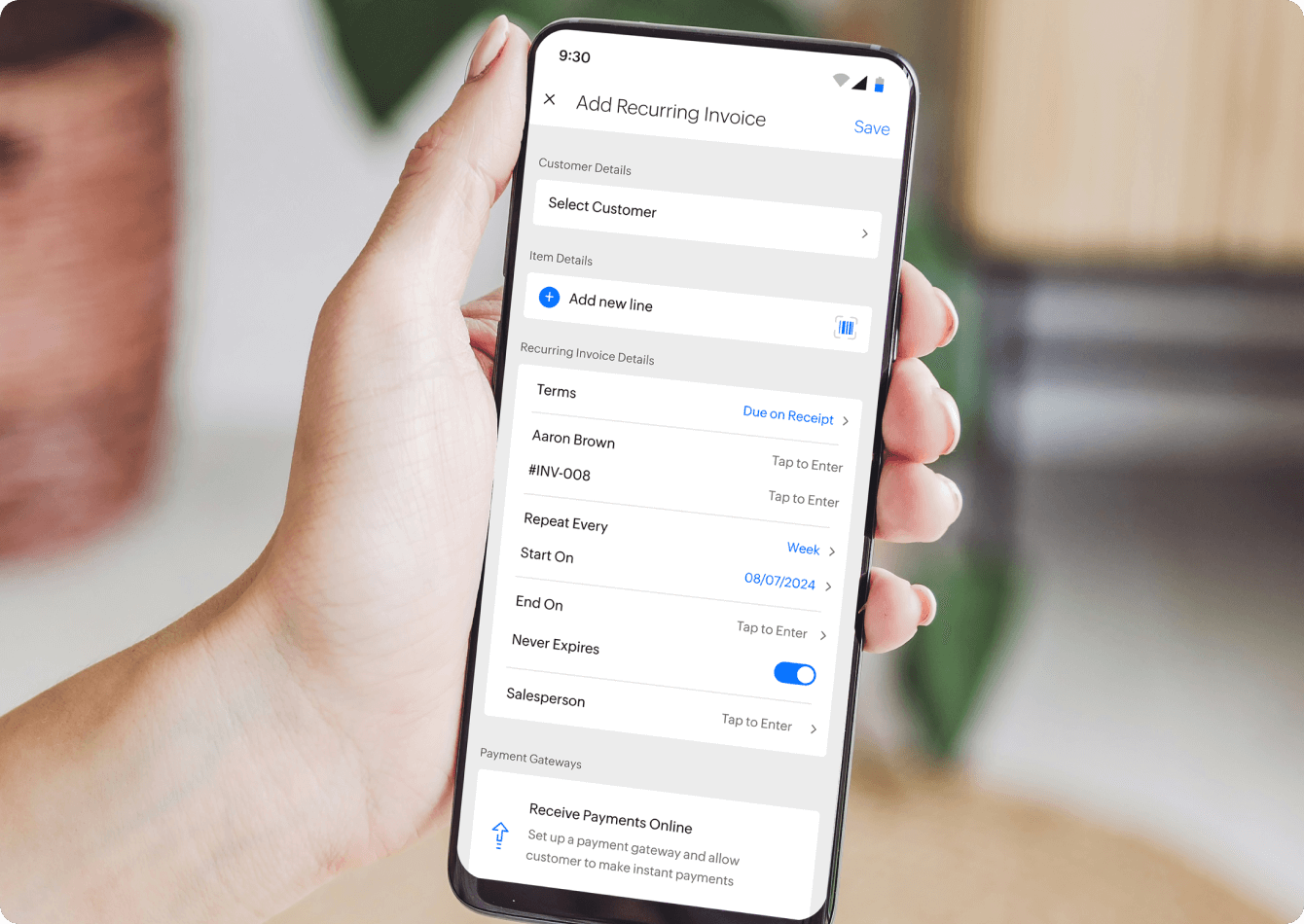
Past tax invoices are easy to find whenever you need them, whether they were created last week or five years ago.
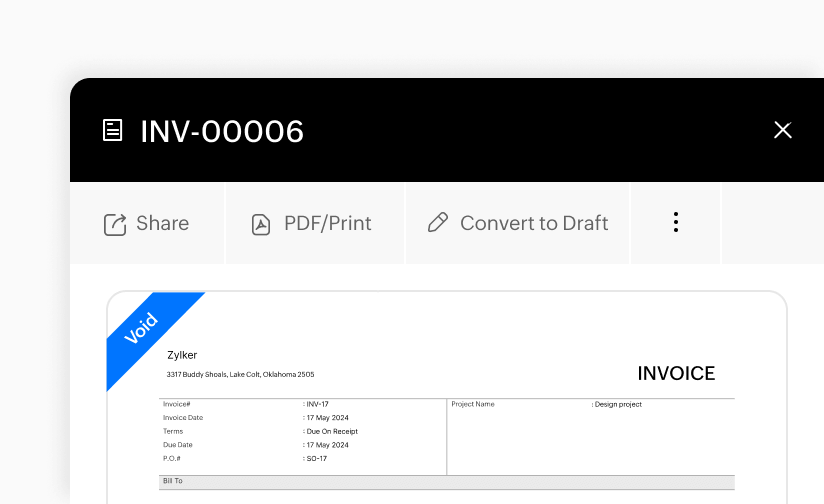
The search box helps you contextually find invoices based on their created date, invoice number, payment status, and other details.
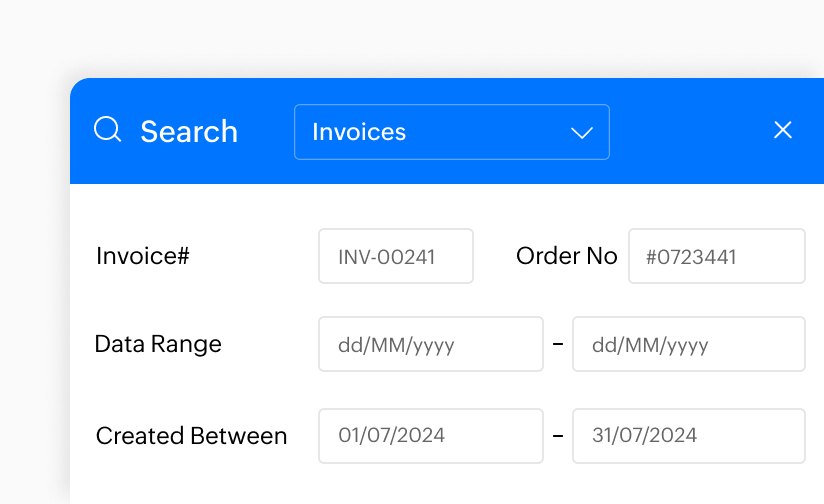
Filter and view a specific category of invoices whenever you want—paid, overdue, written off, and more.
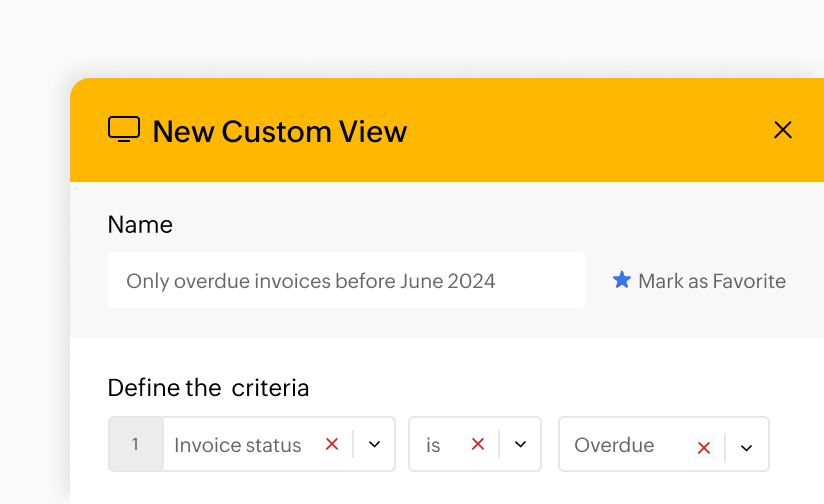
Being able to send invoices and payment reminders with the click of a button has dramatically reduced my time behind the desk. Now, I am able to do more for my customers.
Zoho Invoice is streets ahead of Microsoft. It is professional, easy-to-use, and bulletproof. I absolutely love it.
Zoho Invoice helps us organize financials and gives us the strength to grow as a business by cutting overheads. Providing this free tool reflects Zoho's confidence in young companies like us.


