Back
My TRN doesn’t display on my Invoice. What should I do?
- Click the Gear icon on the top right corner of the page.
- Select Preferences.
- Under General, scroll down to the Organisation Address Format.
- Click Insert Placeholders.
- Select the tax label that you have set and your Tax Registration number (TRN).
- Click Save.

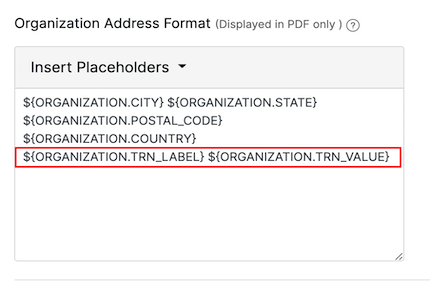
Now, you will be able to see your TRN on all your sales transactions.


 Yes
Yes