Back
How do I specify the expected delivery date of a purchase order?
To add an expected delivery date to your purchase order,
Go to the Purchases module and select Purchase Orders. Select the issued purchase order for which you would like to add an expected delivery date.
Now, click the More icon in the overview page, and select the Expected Delivery Date option.
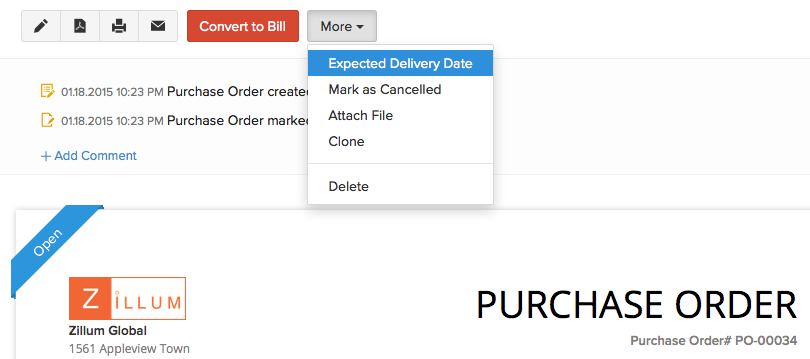
Select the date and click Save.


 Yes
Yes