Back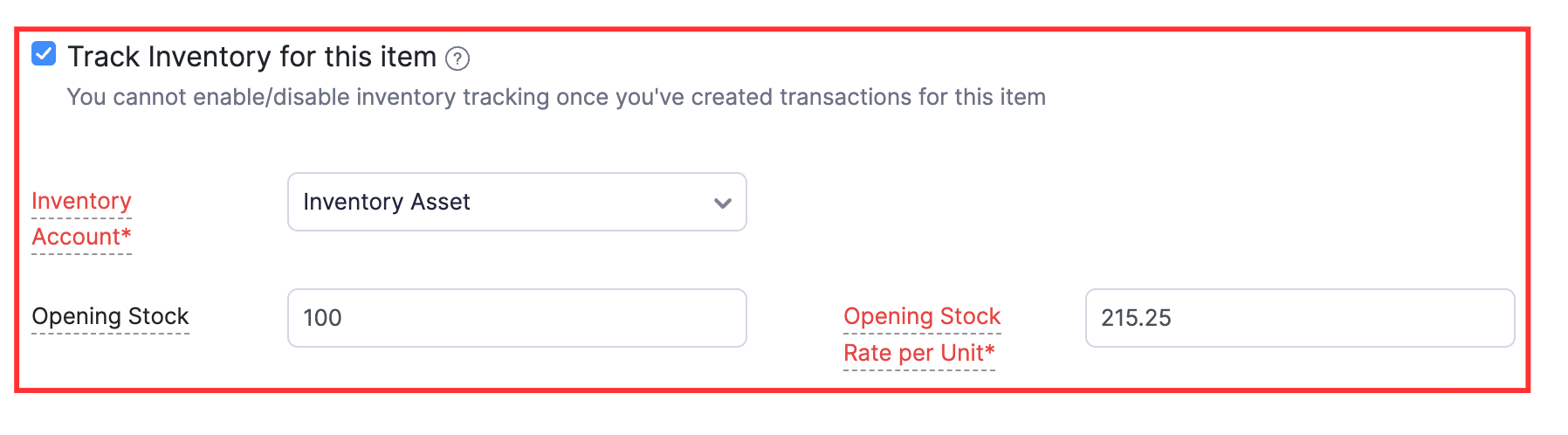
How do I enter the opening stock of an item?
Prerequisite: To enter the opening stock for items, you’ll have to enable Inventory Tracking.
To enter the opening stock for an item:
- Go to Items on the left sidebar and select Items.
- Click + New in the top right corner of the page.
- Enter the required item details.
- Check the Track inventory for this item option.
- Enter the Opening Stock and Opening Stock Rate per Unit.
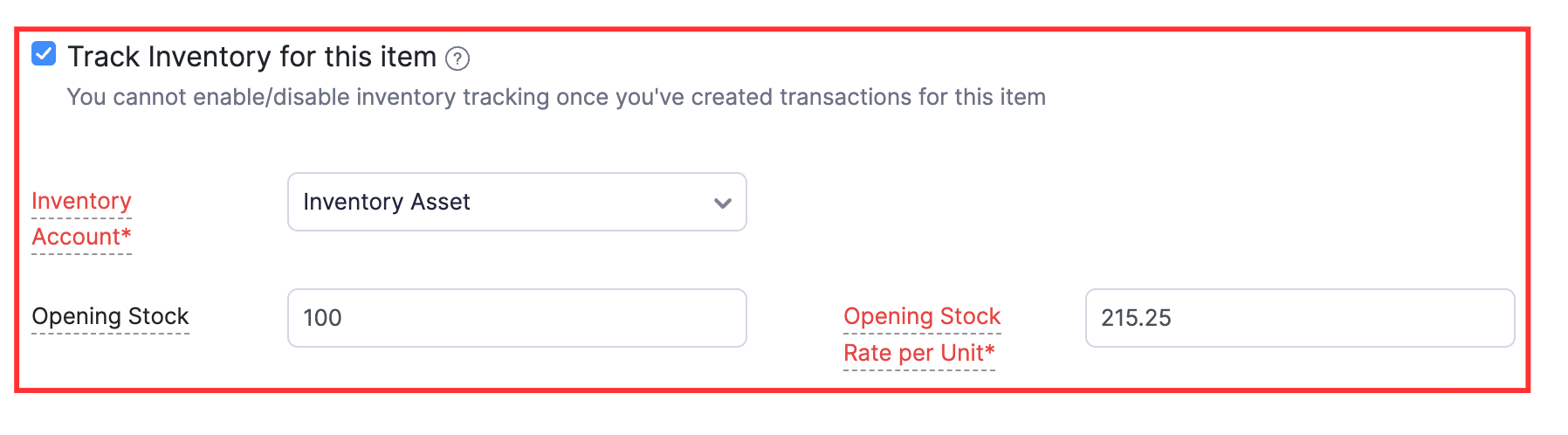
- Click Save.
Insight: Multiple items can be imported along with their opening stock details. In the import file, include columns such as Opening Stock and Opening Stock Value (Rate per Unit). During the import process, map these columns to Initial Stock and Initial Stock Rate to include the stock information.


 Yes
Yes