Back
How do I create a new Mileage Expense?
You can create a mileage expense by following the instructions below:
- Go to the Expenses module under the Purchases tab.
- Click on the + New drop-down and select the option Record Mileage.
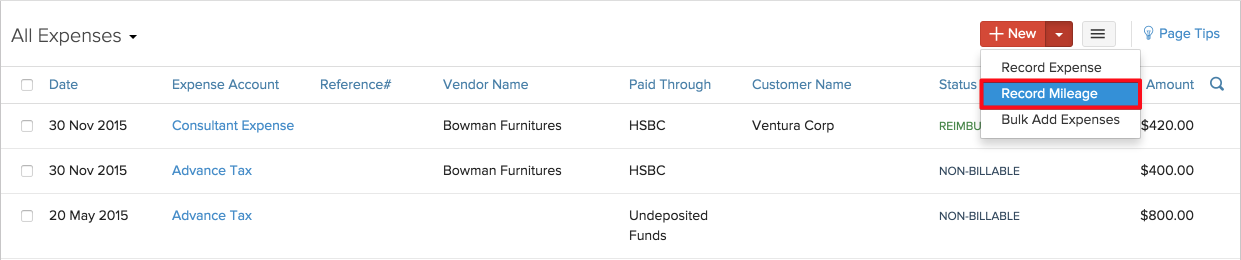
- In the screen that follows, enter the required information. If you wish to bill your customer for this expense, select the customer and mark it Billable.
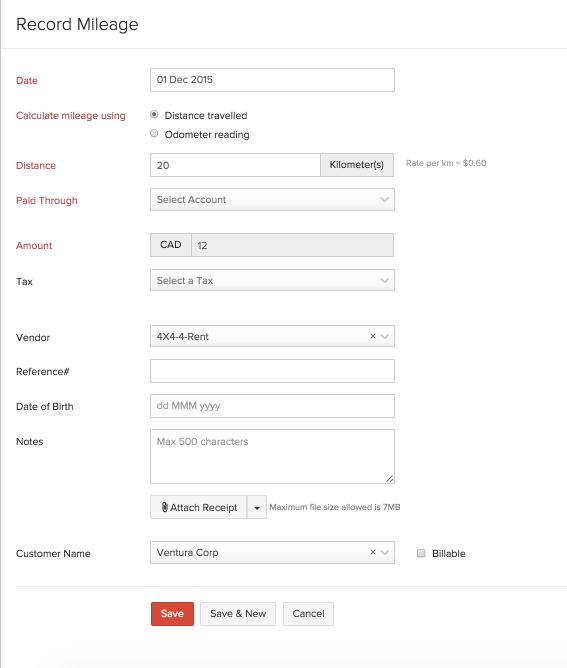
- Once all the details have been filled, hit Save to record the expense.
Note: If you are creating a mileage expense for the first time, you will see a pop-up where you will be asked to set your mileage prefences. Enter the required details and hit Save to continue.
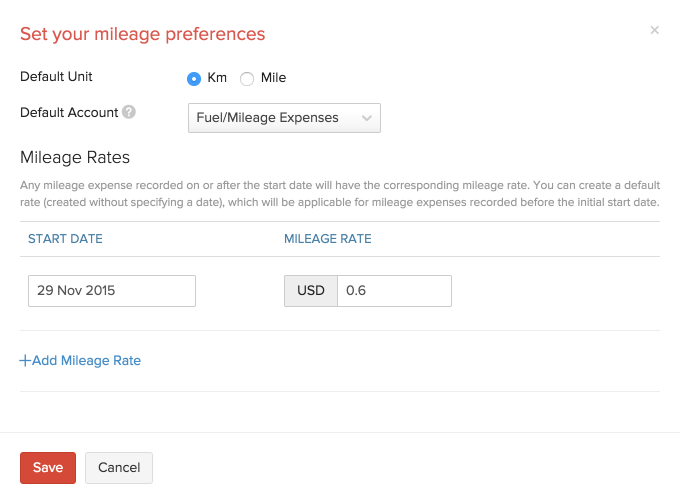


 Yes
Yes