How do I merge customers in Zoho Billing?
To merge two customers:
Navigate to the Customers module and select the customer you want to merge.
Click the More dropdown and select Merge Customers.
Select the Master Customer you want to merge with and click Continue.
Insight: The master customer will retain all the transactions of the merged customers and the merged customers will be marked as Inactive. You can mark the customers as Active again but this will not transfer the transactions back to the merged customer.
Click Confirm to merge.
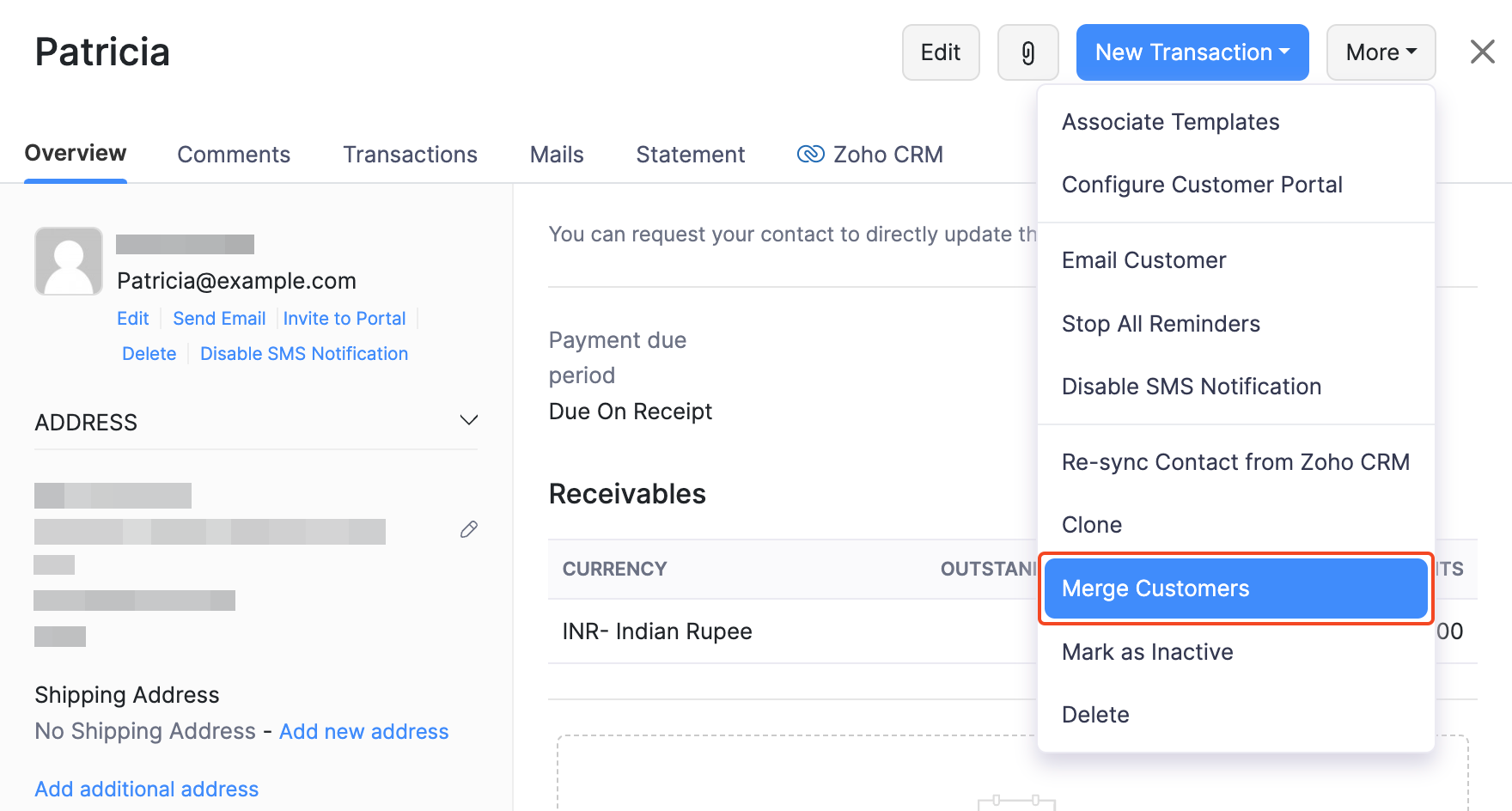
If you would like to merge more than two customers, go to the Customers module and select the customers you would like to merge. Click More > Merge and follow the steps mentioned above.
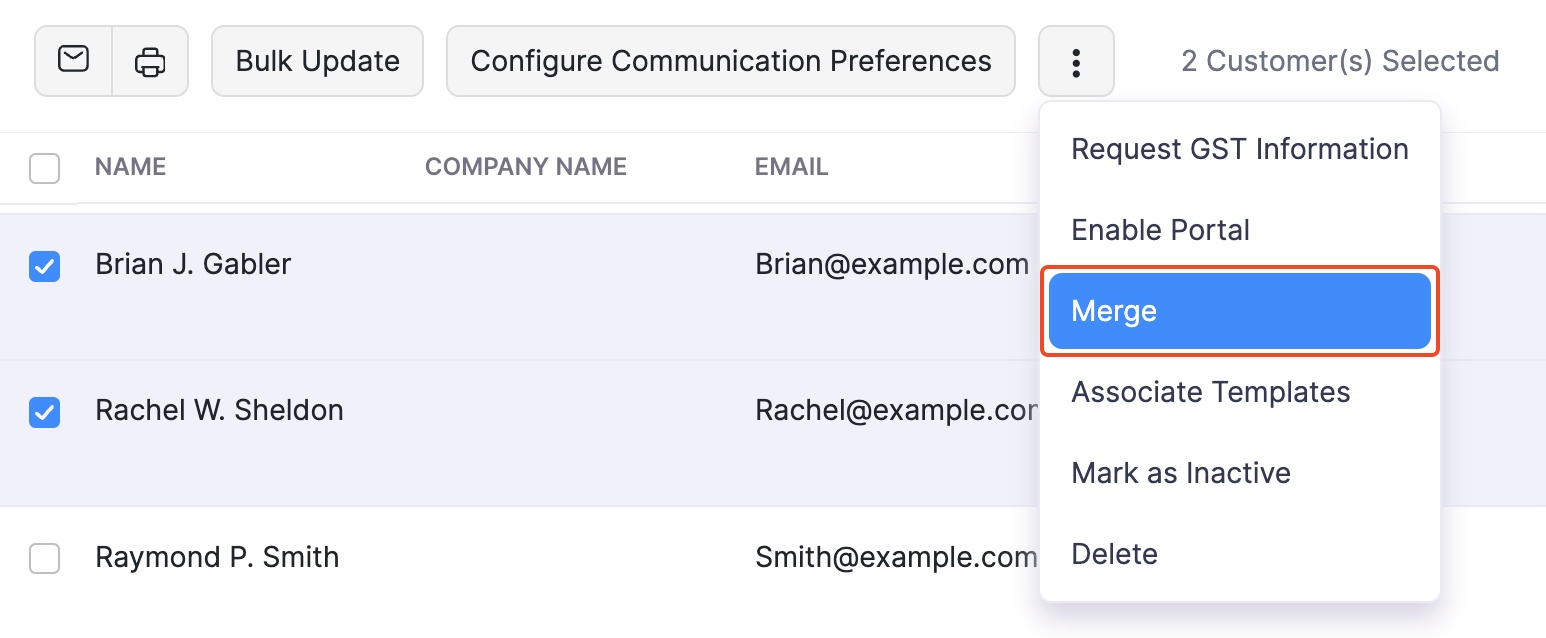
Note: Only customers that contain the same currency can be merged. Transactions associated with the customer, once merged, will be listed under the master customer’s transactions.


 Yes
Yes