- HOME
- Quick Reads
- Email Marketing Automation: Five Examples & Workflows
Email Marketing Automation: Five Examples & Workflows
- 8 Mins Read
- Posted on April 15, 2020
- Last Updated on October 29, 2024
- By Michelle
When it comes to marketing automation, there’s no wrong place to start. All kinds of marketing automation can save your business time and money, as well as increase sales. That said, for most people, email marketing automation is the easiest place to get started.
Even simple email automation can save time by allowing you to reach more people with less effort. However, the real power comes into play when you embrace personalization. You can tailor which emails the customer/lead gets, and make that personalization as simple or complex as you want. Now, you can reach out to leads with hyper-targeted offers that often convert better than generic content.
To learn more about marketing automation, in general head to our newest series: The Essential Guide to Marketing Automation
Generally speaking, there are two ways to personalize your emails:
Customer information
The simplest way to personalize your campaigns by using information the customer provides. For example, if you collect the customer’s state or zip code when they sign up for your newsletter, you can send an invitation to a local event. You can also incorporate the customer’s name in your emails, or send them a discount code on their birthday. If your company has a dedicated sales team, you can even trigger different email series based on sales information stored in your CRM.
Customer action
Action-based personalization are most useful for creating a multistage lead nurturing series. This way, you can send different content to different users, based on the actions they have or haven’t taken. For example:
- Whether or not they opened or clicked on a link in a specific email you sent
- Whether or not they watched a certain video or set of videos on your site
- Whether or not they visited different pages on your site
With this behavioral information, you can create a campaign that reacts dynamically to each person’s interests. If the recipient didn’t open your first email, you can send a follow up with the promise of a discount code in the subject line. If they clicked on a particular product in one of your emails, you can send them more information about that product later, when they’ve had time to think about it. If they watched the first three videos on your website, but didn’t watch the last two, you can remind them about the other videos, or send them an offer related to the content of videos 1-3. The possibilities are practically endless.
Examples of email marketing automation
Below, we break down how you can get started by matching specific strategies to your current marketing goals.
Goal: Reclaim lost sales
Let’s say a customer browses your site, decides to buy something, puts it in their cart, and then doesn’t complete the purchase. Maybe they forget, maybe they experienced sticker shock, or maybe they got pulled away from the computer. Either way, right now, that sale is lost. But what if you could set up an email automation to regain it?
That effort would likely pay off: 48% of abandoned shopping cart emails are opened, and they have an impressive average CTR of 21%.
These emails are one of the easiest ways to boost your conversion rates. Make sure to experiment with different techniques to see what works best for you. Here are a few starter ideas:
- Send a discount code that’s only valid for the next 24-48 hours
- Remind your customers of the benefits of the products in their cart
- Send a simple “head’s up” email saying they forgot to purchase and that their cart will be emptied in 24 hours
- Try different follow-up times – for examples, 6 hours vs. 12 hours vs. 24 hours
This strategy works well if:
- You run an ecommerce store or other online shop (for example, this could also work for service-based businesses, as long as customers can purchase/book online)
- This works best if you collect the email address early on in the checkout process
Goal: Increase reviews for your product or service
Reviews play a large part in customer decisions, with 72% of shoppers saying they don’t purchase until they’ve read the reviews.
Luckily, it’s easy enough to set up an automated workflow aimed at getting more product reviews. (And if you’re using something like Zoho Commerce, product reviews are a built-in feature.) Ideally, you’ll send this email 3-4 days after the customer has received the product. That way, they’ve had a chance to use it, but haven’t forgotten the details of the ordering and shipment process.
When it comes to the email itself, it’s best to keep it short and sweet. This email from Chewy is a good example:
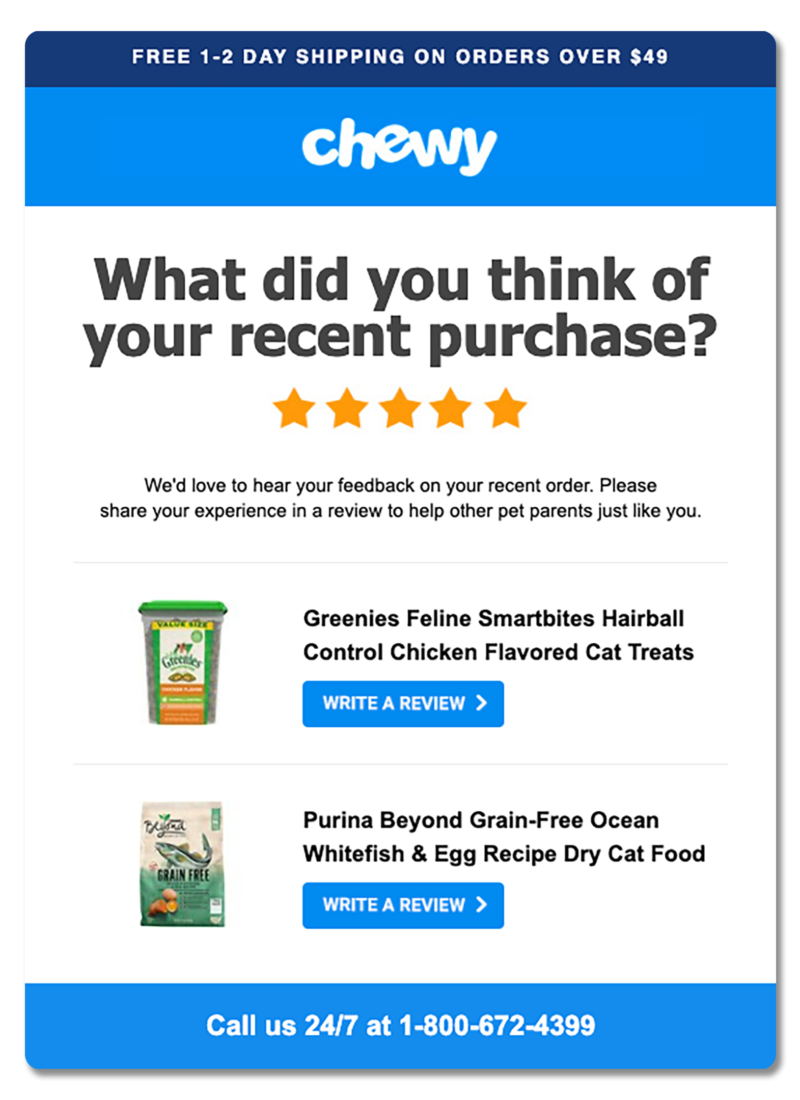
This email makes its purpose obvious by adding a header and five-star image at the very top. It also reminds the customer what they ordered and offers an altruistic reason to write a review: “…help other pet parents just like you.”
If the recipient follows the link, Chewy makes it extremely easy to write a review. After clicking the link, you’re taken directly to the page where you can write a review:
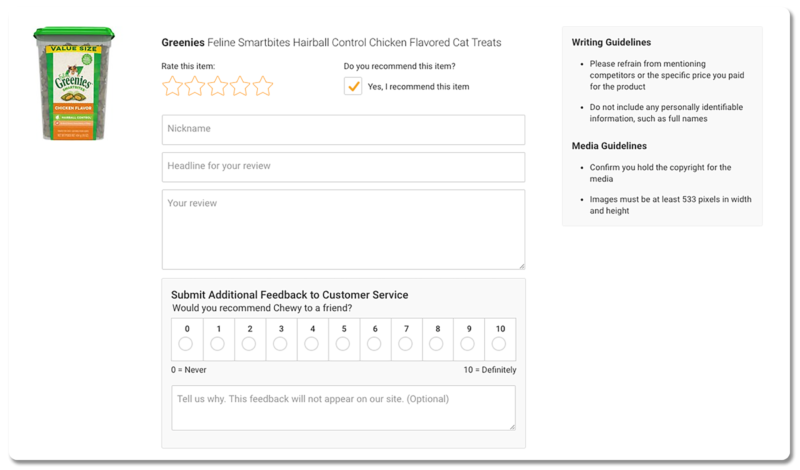
Note that there’s also a prompt to leave feedback for the customer service team…which brings us to a closely related goal:
Goal: Convince customers to fill out your feedback survey
The same techniques used when collecting reviews can be used when requesting responses to a customer feedback survey. By collecting first-person responses about your customers’ experience, you can improve your product and processes. Plus—as long as you clear it with the customer ahead of time—survey responses can also be used as testimonials on your homepage or click triggers for the CTAs on your website.
An easy way to get more responses to your customer surveys is to set up an automated workflow. You can automatically send an invitation to fill out the survey a few days after the customer’s business with you has been completed. One week after that email was delivered, you can send out two potential emails:
- A repeat of your first email with a more insistent subject line to anyone who didn’t open the original survey email
- A reminder to fill out the survey to anyone who opened the email but didn’t click the link
A week later, you can have the workflow tags your customers based on their behavior:
- “Didn’t open”
- “Didn’t complete survey”
- “Completed survey”
For later campaigns, you can use those tags to segment your list based on how willing they are to engage with you and your brand.
Our list of questions to ask to get better testimonials can also help you generate great customer responses. For the email itself, though, focus on keeping it easy to read and make sure the CTA is clear. The last thing you want to do is bombard the reader with a list of questions that will overwhelm them.
These strategies work best if:
- Your site has a way to display customer reviews and testimonials
- You’ve been collecting the email addresses of customers and can reach out to them after purchase
Goal: Increase post-purchase engagement
What happens after a customer buys your product? If the last email they get from you is confirmation of their order, you’re missing an opportunity for engagement. For example, you could send a simple post-purchase thank you email as a start, and time it to go out after the customer receives their item.
If you want to go above and beyond, you can automate a series of post-purchase emails that educates the customer on how they can get the most from your product. Think of it as user onboarding, which you can do no matter what kind of product you sell. If you have a mobile app for dog walkers, you can give new users a quick start guide so they can get online ASAP.
Even if your business focuses on a more tangible product, like an organic produce subscription box, you can make use of this strategy. For example, in that case, you could send out seasonal recipes to inspire your customers to get into the kitchen.
This can also increase your repeat customers. For example, if you have a beginner, intermediate, and advanced version of your product, you can reach out to customers periodically to remind them about the more advanced products.
The idea is that you’re helping the customer create habits around your product and making it a part of their daily life. Doing this makes it more likely for first-time customers to become repeat customers.
This strategy works well if:
- You’re running an ecommerce store (or collect email addresses from customers at the point of sale)
- You want to increase your customer satisfaction and retention
Goal: Improve campaign performance with A/B testing
Once you’ve got some email marketing automation in place, the results will start to roll in. But what do you do if you aren’t seeing a stellar open, click, or conversion rate? That’s where A/B testing comes in.
The idea behind A/B testing is that you send two different versions of an email to a small subsection of your list. Then, the email that performs the best is sent to the rest of the list. This lets you experiment with new subject lines, content types, tones, and CTAs to figure out what works best. By regularly running small tests, you can methodically improve your email metrics.
If you aren’t sure where to start, the subject line has a bigger impact than almost any other element of marketing emails. You might test:
- Personalized vs. non-personalized subject lines (including a lead’s name or location in the subject line, vs. having the same subject for everyone)
- Urgent vs. non-urgent (emphasizing that a sale only has 24 hours left or that a product is almost out of stock, vs. not mentioning it)
- Including emojis in subject lines, vs. no emojis (in some cases, they can boost open rates)
Of course, subject lines are just the start of what you can test. If you want more ideas, here are some case studies to help you brainstorm.
That said, not all A/B tests are created equal.
The bigger your mailing list, the more reliable your results will be. And there are a few things to keep in mind with test sizes. For example, when testing open rates, you’ll ideally want to send each variant of the campaign to 200+ people.
However, if you’re testing with the goal of increasing clickthrough rates, you’ll need a much bigger list. In that case, the sample size isn’t your entire email list–it’s only the people who open the email. That means you’ll need a much larger email list to run a test where you can reach statistical validity. That’s one reason we don’t recommend diving too deeply into A/B testing until you have at least 1500 leads/subscribers.
With these techniques, you can close more sales, market your business more efficiently, and keep your leads engaged.
If you want to learn more about marketing automation, make sure to check out our new guide. And if you want to explore more workflow options, be sure to check out the entire library of marketing automations that Zoho offers.