- HOME
- Ecommerce
- Best Practices for Ecommerce UX
- Best Practices for Live Chat
Best Practices for Live Chat
- 13 Mins Read
- Posted on June 2, 2019
- Last Updated on October 8, 2024
- By Lauren
Think about the last time you were shopping online, and—at checkout—realized you had a question. Maybe you wondered what would happen if that shirt was the wrong size after all, or if it just didn’t fit the way you hoped it would. Maybe the item was a gift, and you wanted to ensure that the price wouldn’t be displayed on the packing slip; or you wondered if the business offered gift-wrapping.
We’re asking you to reflect on this because it’s time to consider your own on-site customer service; and it’s easiest to empathize when you’ve been there. So jump back into the shoes of your recent self… because a good on-site customer service experience needs to be entirely customer-centric. After all, studies predict that by 2020, customer experience will surpass both the product and its price as the ultimate brand differentiator.
Of course, it’s one thing to have your contact information readily available to visitors in the header or footer of your site. This has been a best practice for as long as ecommerce has existed; and it’s not going anywhere anytime soon. But the more recent reality is that consumers don’t want to call your business. In this world of instant gratification, 73% of them want to solve the issue on their own. As for the rest? They want a quicker way to contact you than the telephone… ideally while they’re still on your website.
We wrote an entire ebook on FAQs, so we’ll let you head over to that content for tips, tricks, and best practices. With that resource, you’ll please that 73%. As for the others? You’ll should offer them live chat.
Live Chat Statistics
Here are some stats worth starting with:
- As a way for customers to interact with a business, live chat has a 73% satisfaction rate.
- Live chat is the preferred support tool for 41% of consumers, surpassing telephone (32%) and email (23%).
- 44% of online shoppers say that having questions answered through live chat during a purchase is one of the most important features an ecommerce site can offer.
- Consumers are 53% more likely to shop with a business they can message.
- Site visitors who chat with you are 82% more likely to make a purchase… and spend, on average, 13% more than visitors who don’t use
- Up to 77% of consumers won’t make a purchase if there’s no live chat support in place.
- 63% of consumers would likely return to a site that offered chat support, and 62% would return to make another purchase. (In this same study, 38% of respondents said it was the chat session itself that prompted them to make the purchase.)
Those numbers speak for themselves. Not only do consumers expectlive chat at this point; but a live chat feature allows you to resolve issues and questions more quickly, personalize your interactions, and understand your visitors’ journeys and buyers’ journeys better. After all, you’ll start to see patterns where users are reaching out for help. And of course, live chat means fewer site and cart abandonments and more conversions… without interrupting the sales process or navigating away from the individual’s journey. And as your business grows, live chat scales better than a support team will.
Best Practices for Live Chat
You’ve got a strong sense of the benefits now. But it’s one thing to offer a live chat feature on your ecommerce website… and another thing to execute the whole experience successfully. Here are our best practices for the latter:
Place live chat where visitors expect to see it
The bottom right corner of the screen has become standard placement. Remember, when it comes to UX, you’re nearly always going to want to yield to convention. Don’t force users to think. A great user experience is as brainless as possible.
Make sure the button is non-intrusive. Users will go looking for it if they need it; there’s no reason to flash it in their faces if they don’t. It’ll be up to you how bold to make the button… but we recommend that you customize it to match your website’s look and feel. Here’s Aerie:
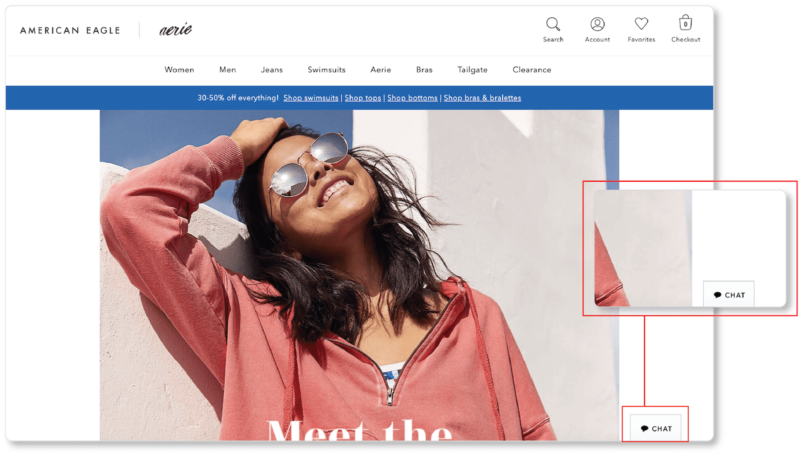
Make it omnipresent
Can you think of a single page on your website on which visitors won’t ever have questions? Yeah; neither can we. Of course—as we just noted—your chat should be there as a resource, not a distraction; so for the most part, you’ll display an icon that only expands when it’s clicked. But you also can’t perfectly predict when shoppers will need that icon… so give it to them on every page.
It’ll be up to you whether to offer a more conspicuous window on more important pages (landing pages, for example), or during more important steps in the journey (checkout, for example), or if the visitor has been browsing your site for a predetermined amount of time. But it might make sense to do so only with visitors who seem genuinely interested in purchasing something from you. Otherwise, experiment with a quiet presence first. You can then strategically experiment with your display rules, or “intelligent triggers.” Which leads us to…
Experiment with being proactive
If visitors aren’t using the feature, try making the first move. Indeed, as an online consumer, you’re probably on the receiving end of this proactive strategy more and more these days.
To do this, you’ll determine what your “trigger events” are: visitors who’re hesitating at checkout, for example; or return customers; or visitors to your FAQ page; or pages that see high bounce rates; or visitors that arrive on landing pages from a referral. The point is to make an educated (and data-driven!) guess about where visitors are most likely to engage… and start the conversation there.
Again, don’t flash an enormous window in their faces the moment they land on your site. Give users a moment to get their bearings. If they seem clear about their journey, don’t interrupt it. If not? Reach out.
And if you do determine, over time, that your target market loves proactive chat at all times? That’s great, too! Just make sure you treat visitors differently depending on the page they’re on. This probably means asking high-level questions or offering a simple greeting—and an acknowledgment that you’re there to help—on the homepage. It may mean asking what solutions they’re looking for when they’re on your FAQ page. It may mean pushing for the sale by asking about pain points on the cart page. Consider the mindset of the visitor on that page… and then chat them accordingly.
Be human
This is a best practice even for your canned responses (more on these below). Of course, you may not be able to have an actual person on the other side of the chat at all times; but if it’s possible, do so. Regardless, “being human” means a lot of things, including:
Give your chat a face.
Have an avatar so that visitors know there’s a “real human” on the other end. What’s more, offer your name. (“Hi, my name’s Ruthie. How can I help you today?”) This will humanize the interaction immediately.
Personalize.
You can also state the visitor’s name. Ask them for it if they’re a first-time visitor—”Can I ask your name?” “Where are you chatting from?”—or, if they’re a returning customer, pull it from their visitor history and use it when you say hello.
Respond conversationally.
Broadly speaking, live chat isn’t a formal channel of communication; and none of your visitors will expect it to be so. So stay casual. Of course, don’t go too far with this—steer clear of emojis, slang, and abbreviations. But it’s entirely possible to stay on brand while being colloquial. (Indeed, if you’ve integrated Zoho SalesIQ into Commerce Plus, you have an AI-driven bot that’s conversationally intelligent. It knows when to ask for clarification, serve up an answer from an FAQ or KB, or route the question to a human… all in colloquial discourse.)
Stay positive and friendly with every response.
Maybe this means exclamation points. Maybe it means inserting some humor into the conversation (of course, only if it’s on-brand and if the visitor is open to it). It certainly means no abrupt sign-offs: Always ask if there’s anything else you can help with before you go. Doing so displays a continued willingness to be of service. Let the visitor decide when the conversation’s over.
Listen closely, acknowledge their concern… and empathize.
You’ll likely get used to answering the same type of question with some regularity. Nonetheless, treat each instance as though you’re hearing it for the first time… otherwise you risk answering a question that wasn’t quite what your visitor was asking. Read their messages actively rather than passively, and sympathize with them aloud. (You, too, have probably experienced a concern like theirs at some point.) You might even recite their concern back to them so they feel heard. This will demonstrate that you care about the issue, and that you’re not just trying to resolve it as quickly as possible to move on to the next.
Give them additional resources.
We put this in the “be human” category because you, fellow human, know how unforgettable it is when customer service reps go above-and-beyond. Leave your prospect with a blog post about the very product they were asking about, for example. Over time, you should have a body of evergreen content on your online shop that you can point visitors to to keep them engaged and enterained. Doing so will mean more site traffic. It’ll also decrease the likelihood that they’ll have to contact you again. After all, you’ve already anticipated the question they’ll have next.
Minimize response times
We know: You can’t be operating your chat at all times. But when consumers see a chat widget, they expect immediacy: That’s the point of live chat, after all. So here are some tips to keep you responding as quickly as possible:
- Let the user know that you’ve received their chat and you’re working on a response.
- Use “canned answers” for the more frequently asked questions (think instructions on password resets, for example). Your live chat software should allow for shortcuts that paste standard responses to these questions. Just remember: While they’re “standard responses,” they should still sound human!)
- Use alternate forms of media. We mentioned videos, screenshots, and infographics when discussing your FAQ and knowledge base… use them in your live chat, too! Not only will this save you the time it takes to type out the response; it also presents the solution in a clearer medium for your visitor.
- Know your peak hours… and staff them. This’ll be relatively easy, of course, if most of your site traffic is local. The point is to use analytics to determine when you’re getting the most traffic… and thus when you’re most likely to be contacted. Staff those windows accordingly.
Be honest about response times
Yes: Immediacy is ideal. But if prospects have to choose between waiting and not knowing if you’ll ever get back to them, they’ll choose the former. So set clear expectations. This means (at least) two things:
1) When you’re offline, have a notification that alerts visitors to your hours of operation and lets them know when their query will get a response. And don’t just say: “We’ll get back to you tomorrow.” Say: “We open at 8:00, and you’ll hear back from us within an hour of opening.” Have them leave an email address or phone number so you can contact them if they don’t want to leave the tab to your website open. Link them to your support page in the meantime.
(Note: You can also simply hide the chat popup when you’re not available; and you might experiment with this and find that it works for you. We wouldn’t necessarily recommend it though. Often, it just means leaving money on the table.)
2) It may happen that a visitor asks a question that you simply don’t know the answer to. (If your documentation is solid, this shouldn’t happen often; but when it does, that’s okay!) Let the prospect know how long it’ll take you to find the answer. If it takes more than a few minutes, follow up with status updates. Tell them why they’re waiting, for example (Are you researching the issue yourself? Do you have to check in with a colleague? What’s the nature of the hold-up?). If you keep touching in like this, they’ll continue to feel like they’re in good hands.
Encourage visitors to find the answer themselves
This might sound counter-intuitive: Doesn’t that look lazy? Why make the visitor do the work? But as we mentioned above, visitors often prefer to uncover the answer themselves. (Plus, they may want the answer sooner than you can give it to them.) Support them in doing so! If you’re offline, an intelligent chatbot can scan the visitor’s question for common keywords or phrases, and serve up relevant FAQ pages or knowledge base docs. Visitors will appreciate your commitment to helping them, even when you’re not online.
Communicate as clearly as possible
Accuracy and quality will trump speed-of-response nearly every time. In part, this refers back to the best practice of listening closely to your visitors: You simply can’t offer an accurate response if you’re responding to the wrong question. But by “clarity,” we also mean offering enough detail that the visitor feels fully led through the process.
Consider these two answers to the question: “How do I change the billing cycle of my monthly subscription?”:
1) “My Account” -> “Subscription Preferences” -> “Billing Period” -> “Monthly” or “Annually”
2) Hi there, Jeremy! I’m glad you asked. Here are the steps for changing your billing cycle. Feel free to let me know if you have any questions… I’ll be right here:
- Click on “My Account.” (You’ll find it in the top right-hand corner, to the left of “Welcome, Jeremy!”)
- In the drop-down menu that appears, select the third option (“Subscription Preferences”).
- Scroll down to the section called “Billing Period.” You’ll have two options: “Monthly” or “Annually.”
- Choose the billing cycle you prefer, and hit the red “Save Preferences” CTA to the right.
- Please note that you won’t be charged for the new billing period until your subscription is up for renewal!
Strive for this level of clarity both in your canned responses and when you’re typing out an answer to a unique query. It’ll mean users have to wait an extra minute to get the answer, yes; but the clarity of response will ultimately be time-saving for them.
While we’re at it, “clarity” also means good spelling, and proper grammar and sentence structure. Proofread before you hit “Send”! You want to exude professionalism and credibility. Incompetent spelling will equal incompetence elsewhere in your business as far as your prospects are concerned.
Offer audio and screen-sharing options
Take your live chat customer service experience to the next level. If you’re struggling to articulate an answer, or the user just isn’t following you, jumping on a call may be the fastest way to resolve the issue. So allow visitors to initiate a call—and perhaps even share your screen to walk them visually through the process.
Keep a visitor history
Allow past conversations to be your reference point for current ones. With a chatbot that tracks visitor history, your team will have access to a wealth of knowledge that lets them treat this conversation as an extension of previous ones. This means more than ensuring prospects don’t have to restart a brand new conversation with another agent if they had to end their previous session. It means knowing what products they’re interested in for future marketing campaigns. It means knowing which products to present to them (ones that solve similar pain points) the next time they visit your store.
Gather and use data
This best practice follows from the last. Visitor history will reveal important patterns. Maybe you observe that visitors describe your products in different terms than the ones you use on your website—intelligence that’s crucial to your SEO efforts. Maybe you discover that visitors are regularly getting disoriented at the same place on your site—intelligence that should help you improve UX at that spot. If you’re getting the same questions repeatedly, you’ll know it’s time to update your FAQ. If the answers your chatbot gives to those FAQs are boosting conversions, you’ll put them directly on your product pages. And so on.
Even spending a couple of weeks on the other side of the chat platform will offer a whole new perspective on how visitors feel about your site. And a couple hours a week of reading through chat transcripts will alert you to common feedback. Use that data for incremental improvements.
Training and consistency
This last best practice is for those ecommerce businesses with bigger customer service teams: Train them according to a set of standards, so that visitors experience consistency in responses and overall customer service experiences. Remember: A unified voice and tone will strengthen your brand image. (And of course, it’s great UX.)
Team members should have a thorough understanding of your products, their features and prices, and the functionality of your website. They should know how to empathize with—and calm—frustrated visitors. And they should all be on the same page about what resources to refer visitors to, what the standards are for follow-ups, and what teams to route prospects to if they can’t answer the question.
Ultimately, great customer service is 50% following best practices and 50% empathy, so remember to keep the consumer at the center of every decision.
If you’ve been following along with us, you now know how to set up your ecommerce site for overall stellar UX, as well how to field queries for the moments that UX demands human interaction. In the final section, we turn to some of the best examples of ecommerce UX we’ve seen.