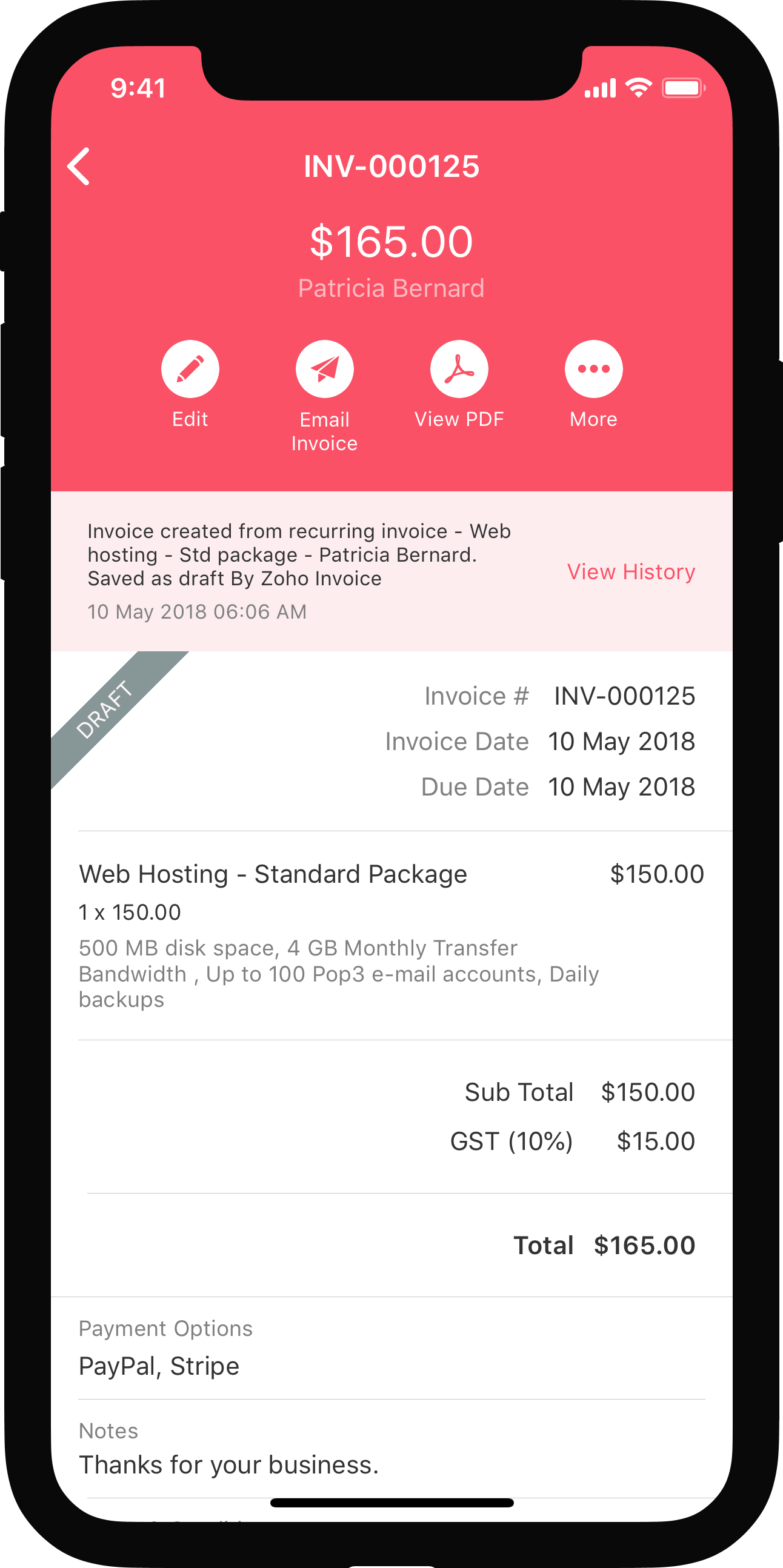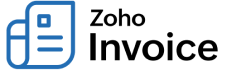
Can I export my payments as PDF files?
Yes, you can. To do this, open a payment you’ve made by simply click on Payments Received tab.
Open the concerned payment and click on the icon highlighted in the image below. The payment can now be viewed on your device as a PDF.
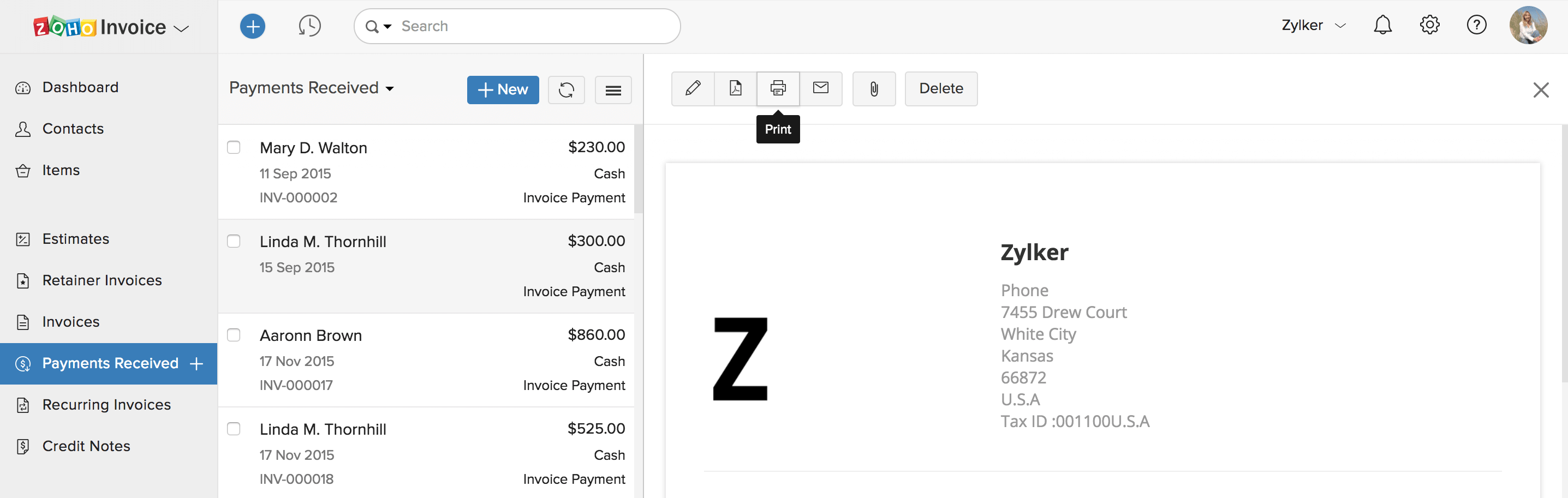

 Yes
Yes
 Thank you for your feedback!
Thank you for your feedback!