Can I upload images and add SKU information to my items?
Yes, you can upload images and add SKU information to your items.
- Go to Settings > Preferences > Items.
- Click the Field Customization tab under Items.
- Hover over the fields you want to add to items, and click the dropdown that appears.
- Select the Mark as Active option in the dropdown. You can also select the Mark as Mandatory option if you want the field to be mandatory.
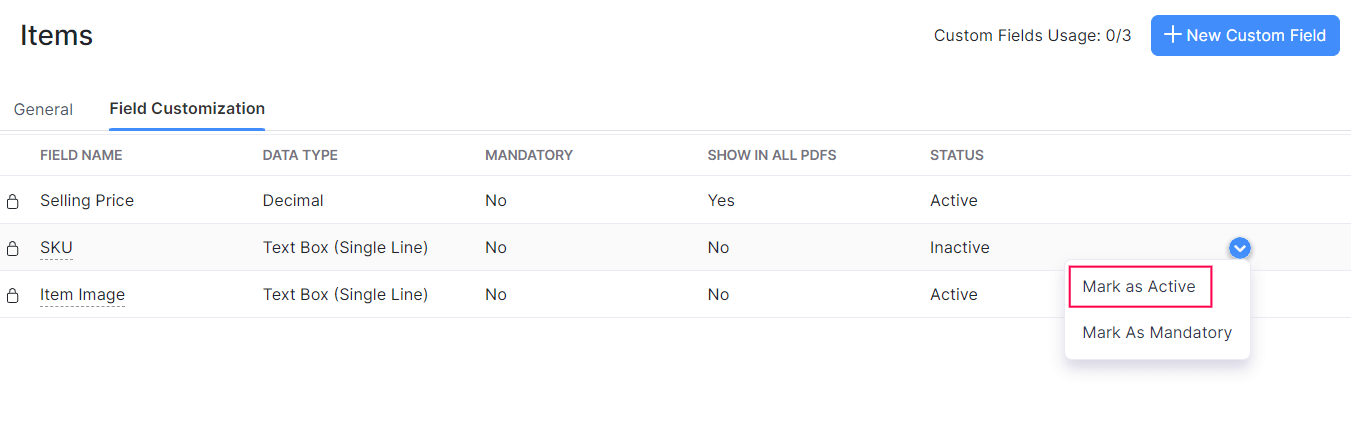
- Click the dropdown once again and select the Show in All PDFs option. This ensures that the particular field will be displayed on your transaction PDFs.
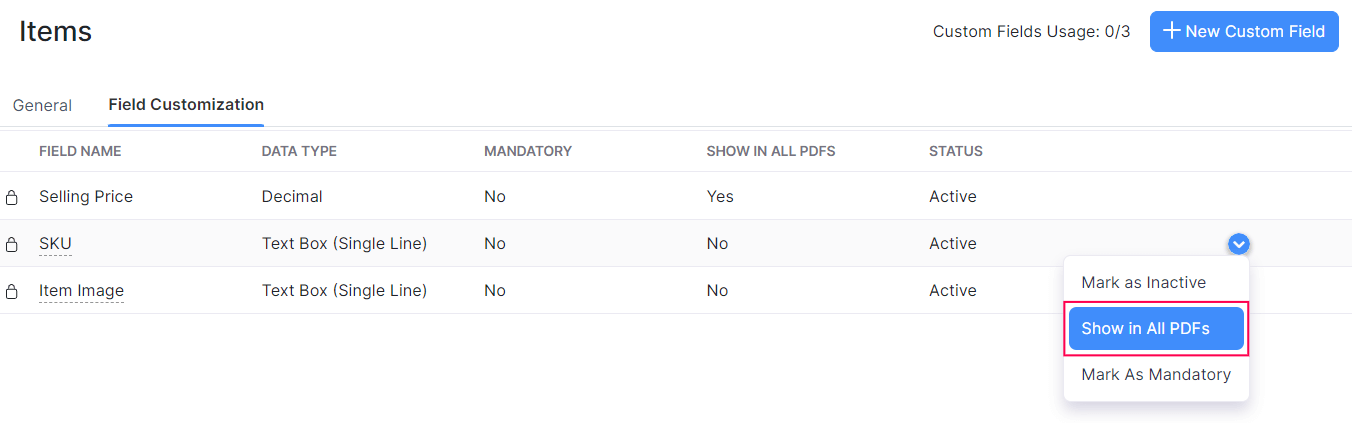
Your changes will be saved automatically, and the fields you marked as active will be displayed when you add or edit items.
Insight: These fields will be displayed for the existing items as well. However, you will need to edit the item to add values.
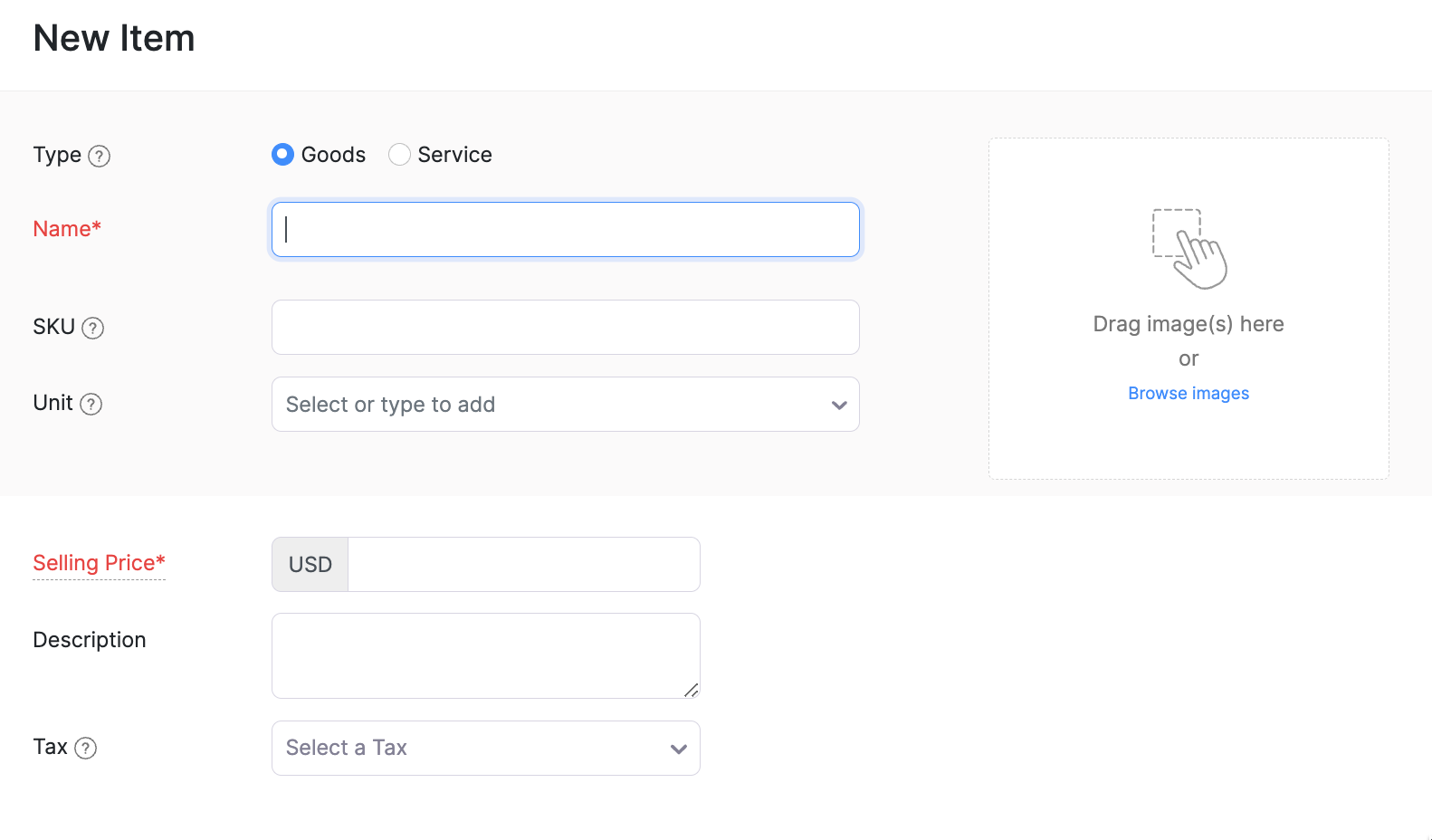

 Thank you for your feedback!
Thank you for your feedback!