How do I modify or update my bank account number to receive payment for my invoices?
To modify or update your bank account number:
-
Go to Settings and select PDF Templates.
-
Click Invoices and choose the template in which you want to update the bank account number.
-
Click Edit and navigate to Other Details on the left sidebar.
-
Click Add your bank details under Payment Options. A pop-up will open where you can update your bank account details.
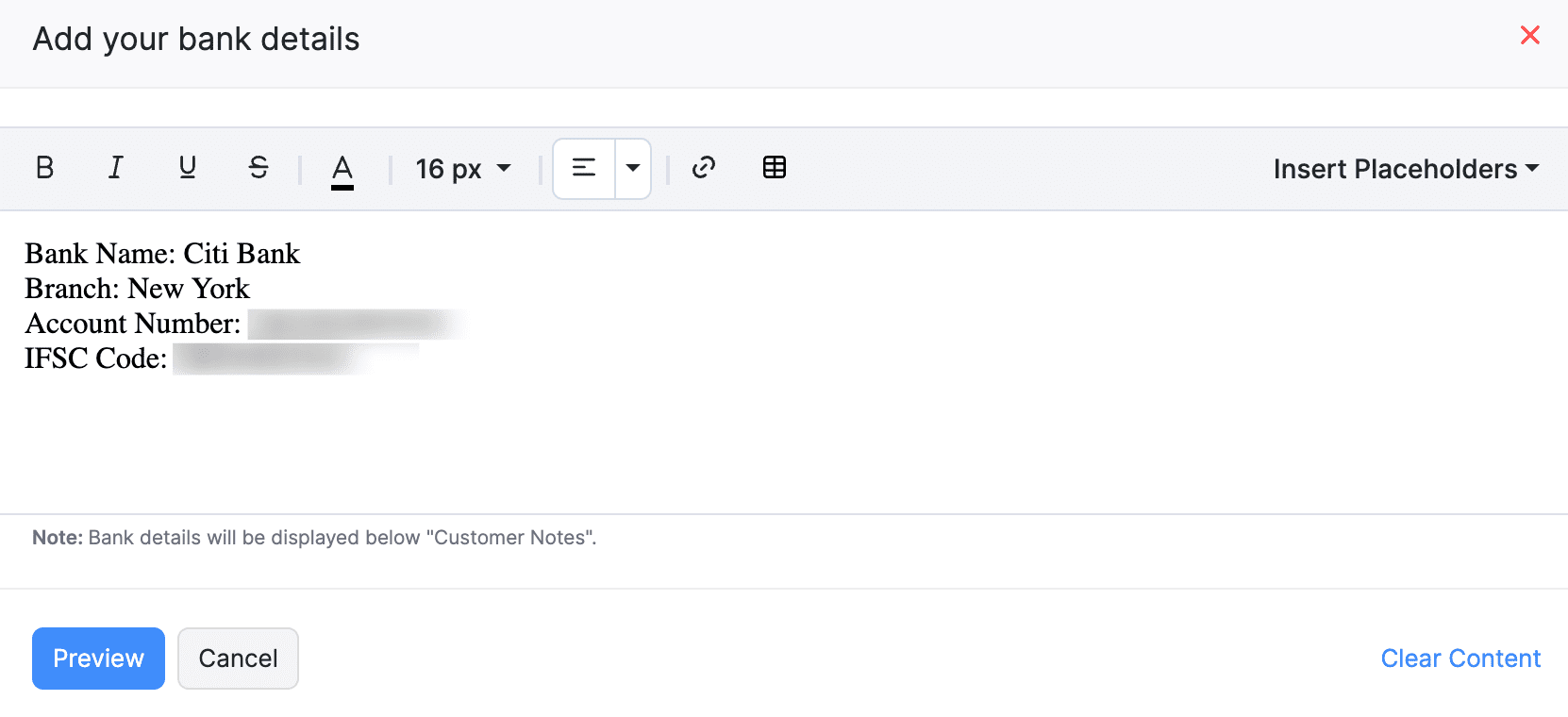
-
Once changed, click Preview and check if the newly entered details are displayed on the invoice’s template properly.
-
Click Save in the top right corner.
Now, the newly entered bank account number will be displayed on the invoice PDFs for your customers to make payment.

 Thank you for your feedback!
Thank you for your feedback!