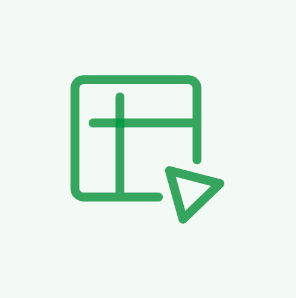Save time with smart searches
Have you ever been lost in a haystack of files, looking for a single document? WorkDrive’s advanced search function helps you find your files as fast as possible.
Get started now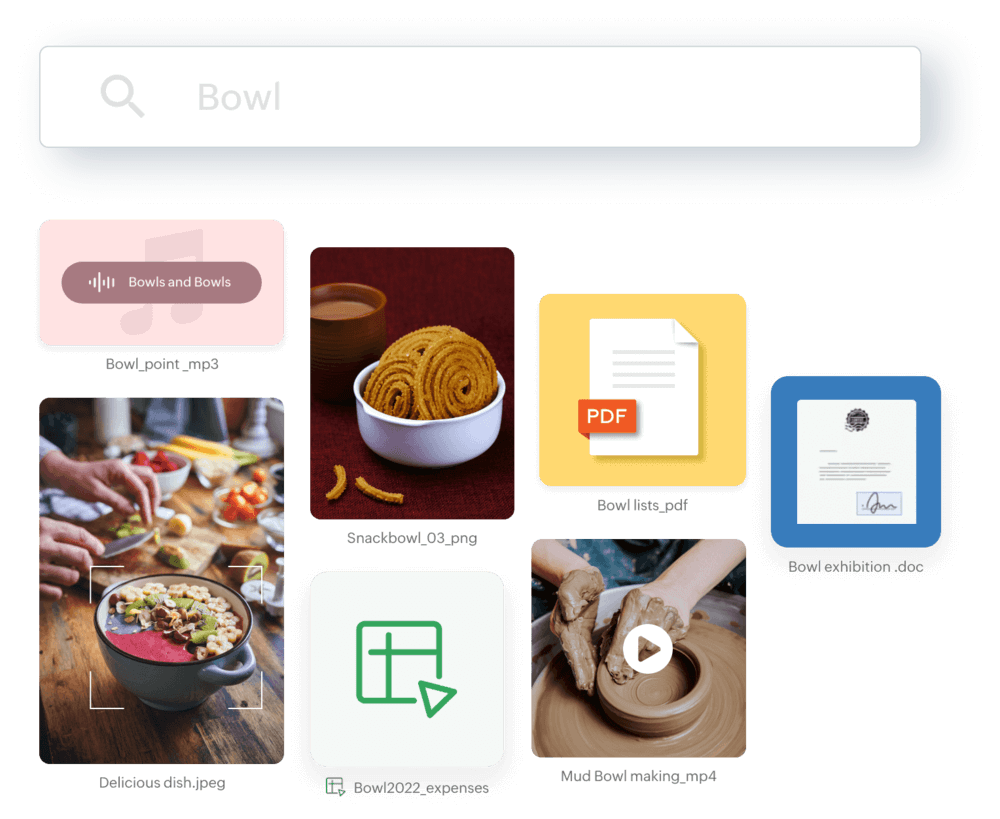
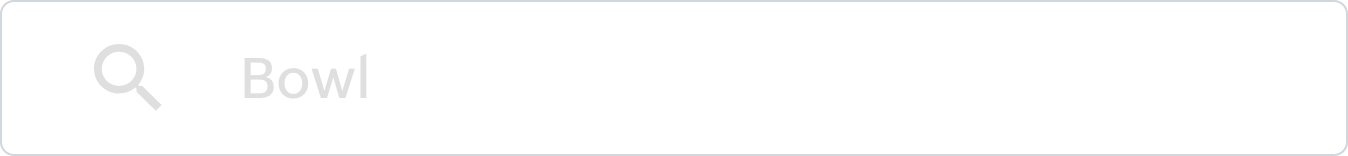
-

Bowl_point _mp3

Delicious dish.jpeg
-

Snackbowl_03_png
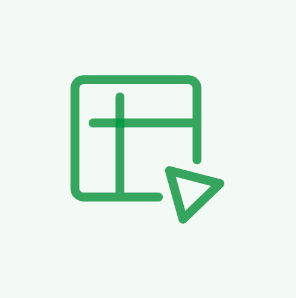
Bowl2022_expenses
-

Bowl lists_pdf

Mud Bowl making_mp4
-

Bowl exhibition .doc
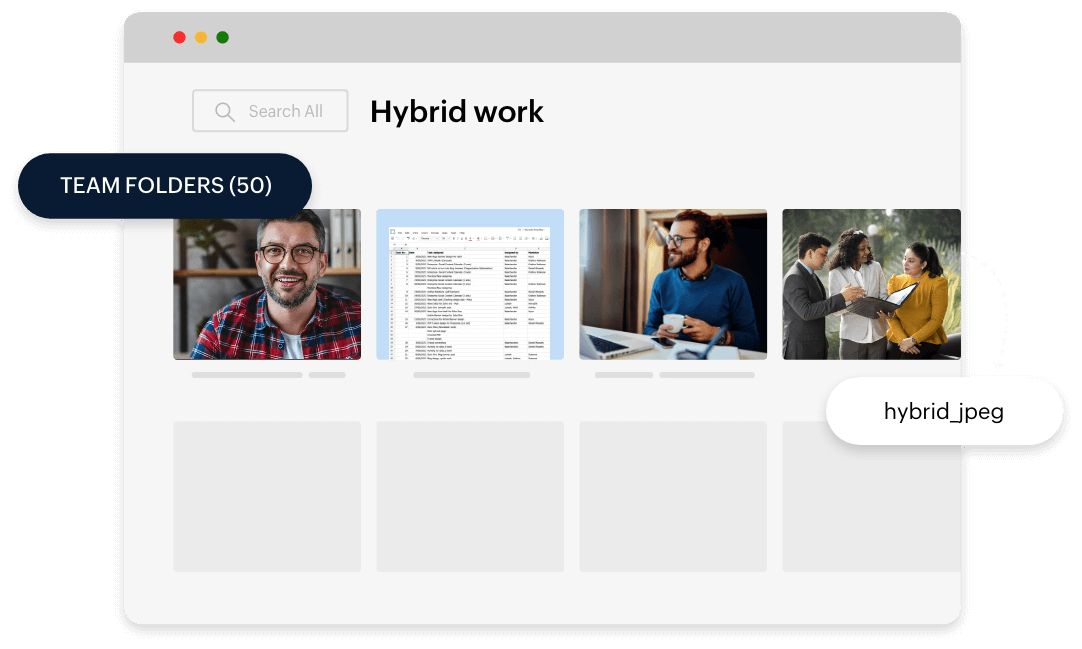
TEAM FOLDERS (50)
hybrid_jpeg
Efficient data search
Manually scanning through an extensive database to find a single file takes a long time. Save yourself the trouble by finding anything effortlessly. With WorkDrive, you can now locate files from your Team Folders with not just the file name, but also using text keywords and image content.
Intuitive search box
WorkDrive’s clean, user-friendly interface was built with our users in mind and offers enhanced accessibility and exceptional ease of use.
Find your files faster
Use advanced filters to exclude file locations, file types, and upload time in your search to narrow down the scope of your search results.
Search by keyword
Don’t remember the name of the file you’re looking for? Run a search using the author’s name or a specific keyword from the document.
Search by text within images
Now you can fetch files using the texts in the images used within the file. Using OCR (Optical Character Recognition) technology, WorkDrive extracts text from all your images and uses them as searchable metadata.
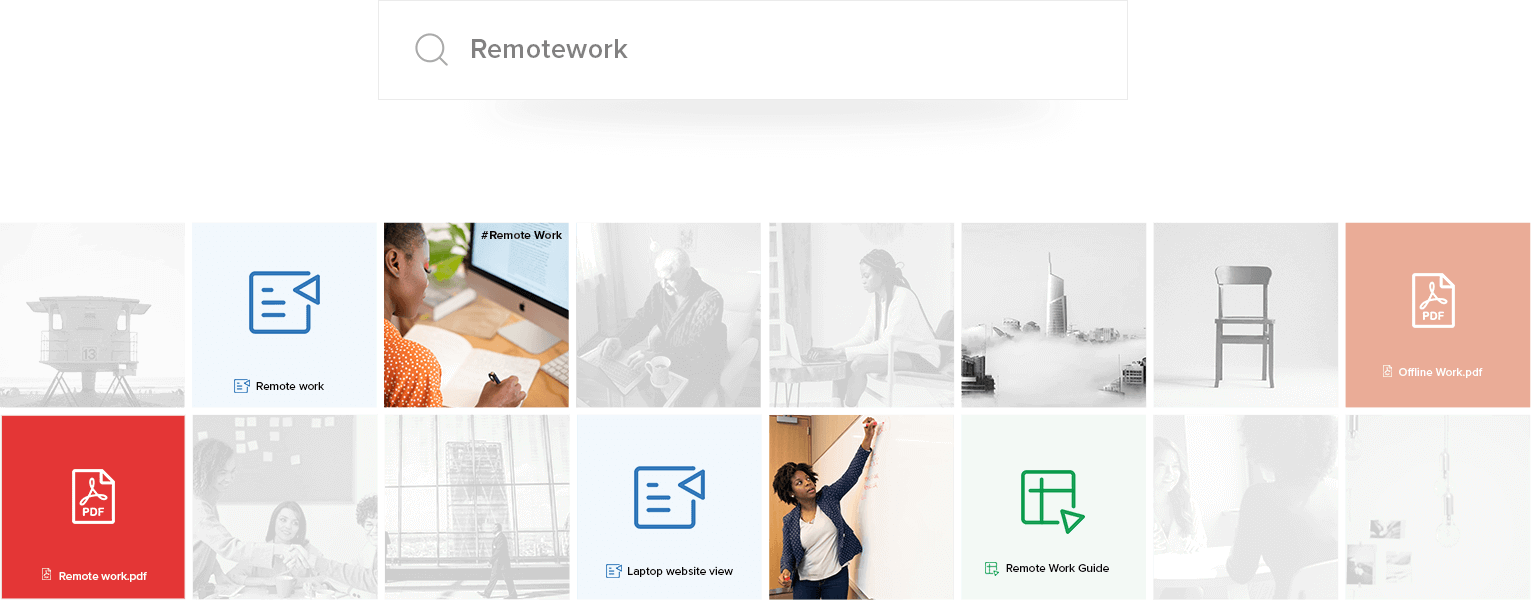
Search by objects in images
WorkDrive utilizes a built-in object detection algorithm to understand the objects in your images. You can track your image files quickly by searching the image's subject. Here's the list of supported object categories in WorkDrive's Search.