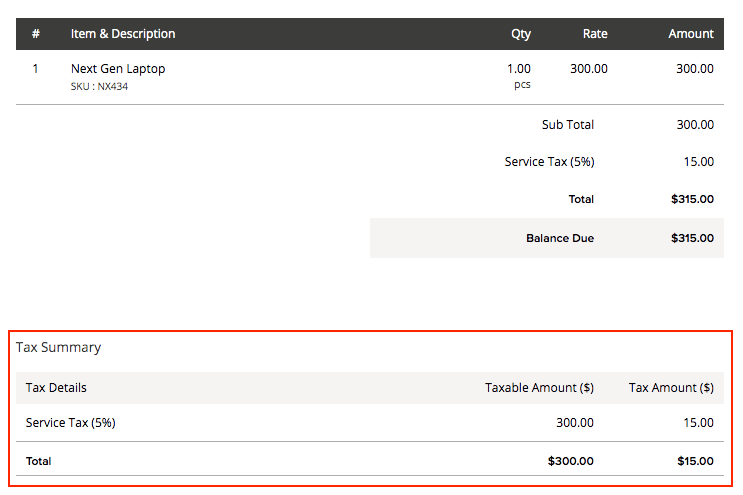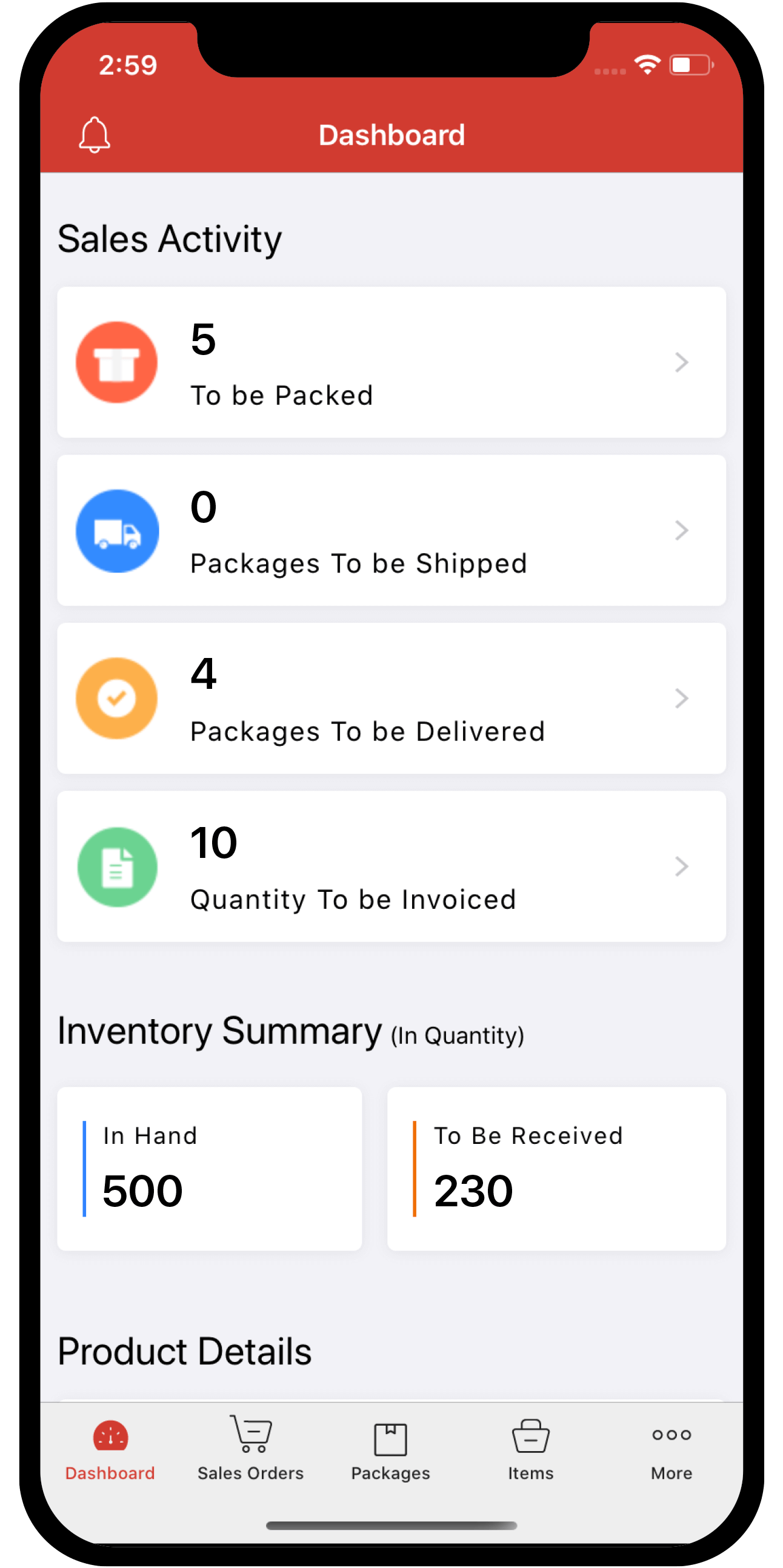sales-order
 Inventory
Inventory
How do I show the Tax Summary Table on my sales orders and invoices?
You have the option to enable the Tax Summary Table on your invoice and sales order templates. This table shows the tax break up on a transaction level and is available currently for the Global edition organizations, AU Tax Registered organizations, VAT registered organizations and GCC tax registered organizations in Zoho Inventory.
To enable this table:
- Go to Settings > Templates > Invoices/Sales Orders.
- Place your cursor over a template and click Edit.
- Expand the Total tab.
- Click the Show Tax Summary Table option.
- Click Save at the bottom.
You can now view the tax summary at the bottom of your invoices/sales orders.