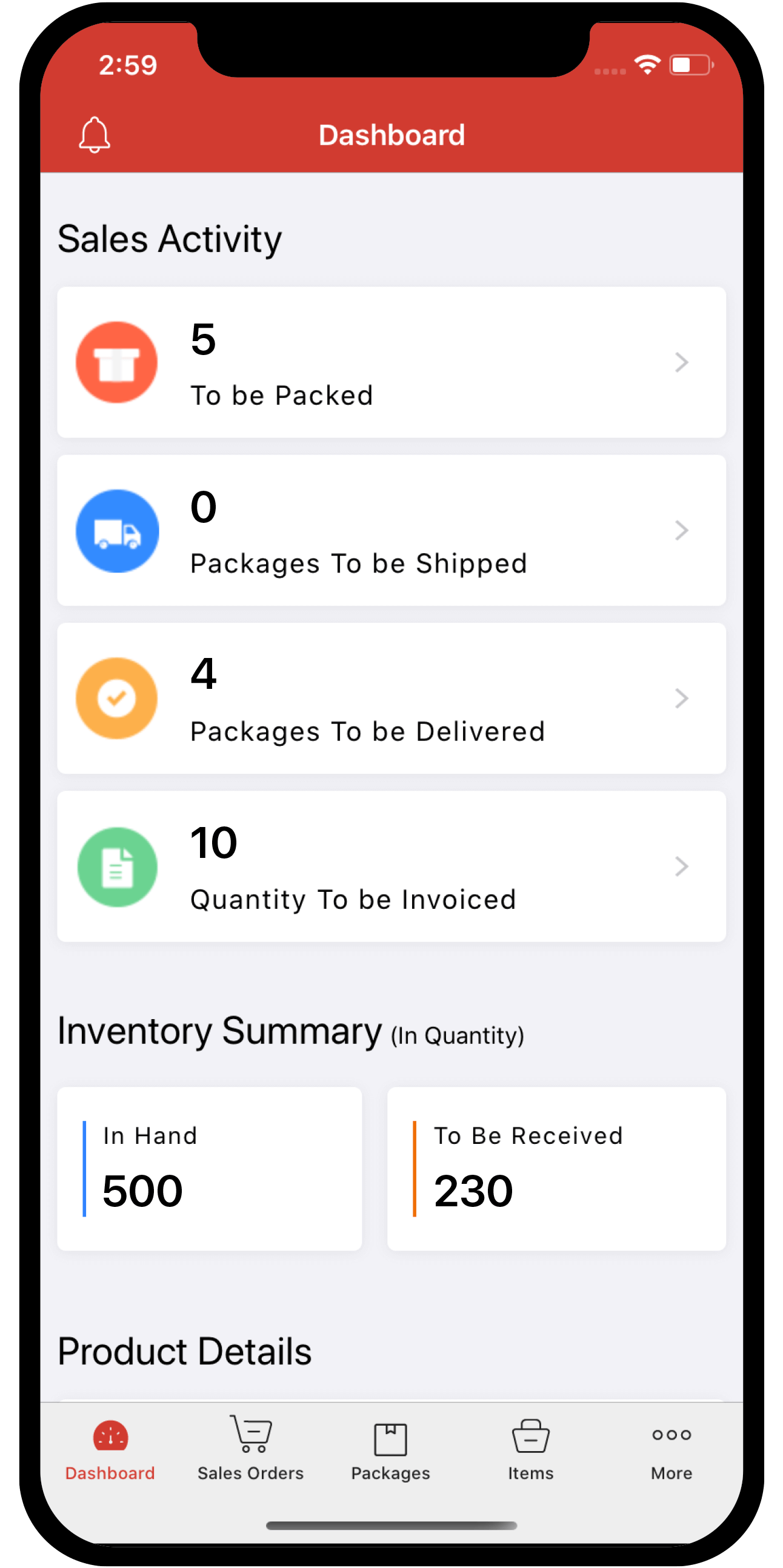invoice
 Inventory
Inventory
How is instant invoice different from creating a normal invoice?
A normal invoice creation from a sales order will lead you to an invoice creation form. Here, you can configure the details to be included in the invoice like which items and how much quantity is to be invoiced. You can also enter the batch or serial number details here. Only on clicking Save, the invoice will be generated.
Whereas, when you create an instant invoice, as soon as you click the Instant Invoice option under the Invoices tab, your invoice will be generated and saved. This will skip the details page, take all the data from your corresponding sales order and convert it into an invoice instantly.
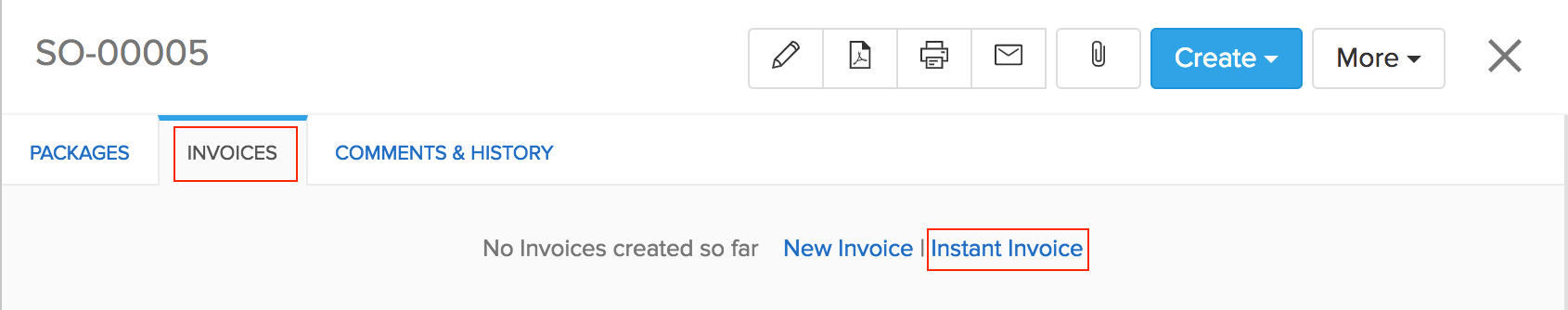
Note: As of now, you cannot create an instant invoice for marketplace orders as well as for serial/batch tracked orders.