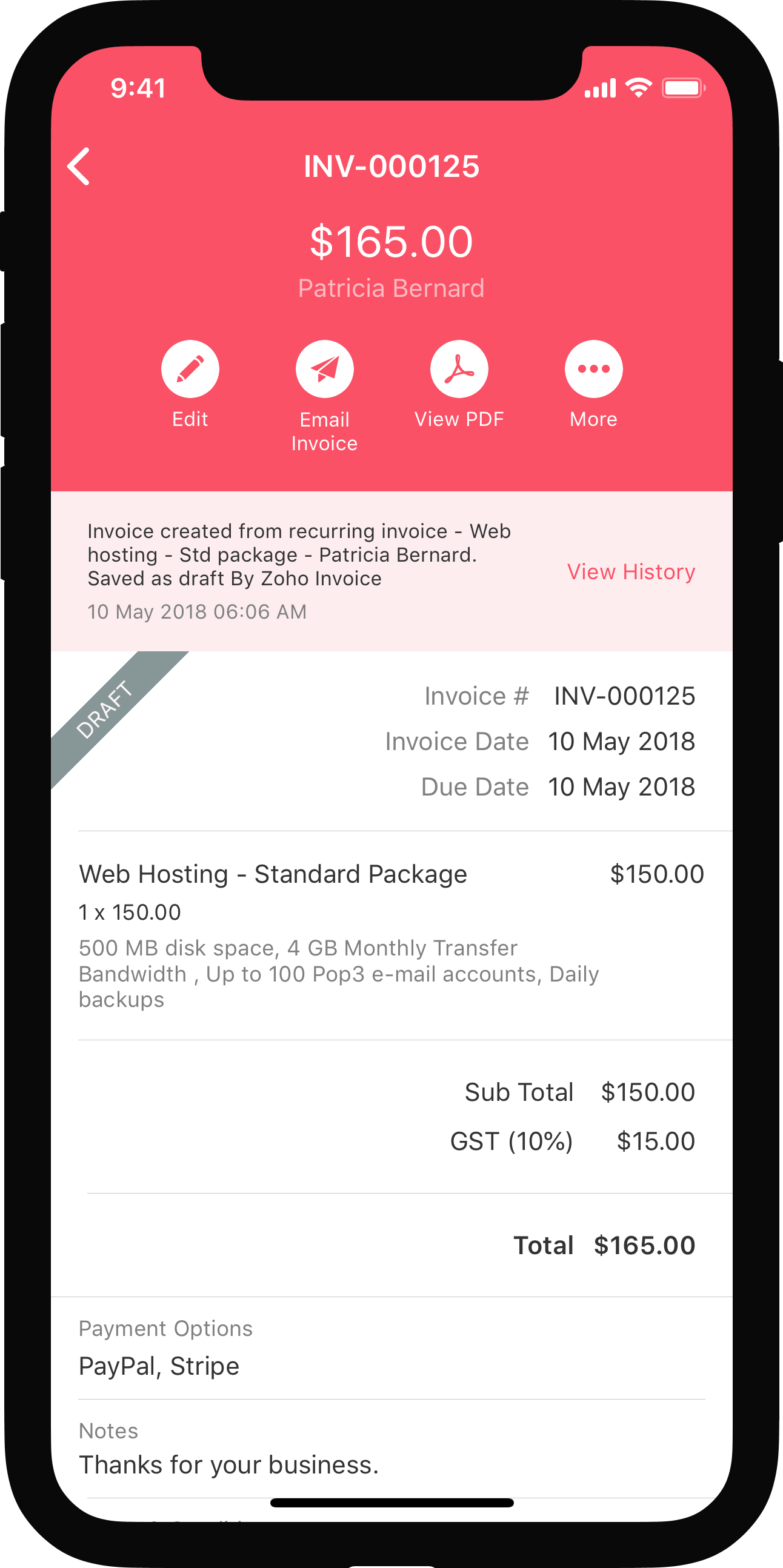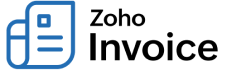
My Zoho Invoice account is currently linked with G Suite. I would like to disable the G Suite integration and want to access my account using a simple username and password. How do I do it?
To sign in directly, you must set up a Zoho username and password. To set up a Zoho account, please follow the instructions below:
- Go to https://accounts.zoho.com/password
- Specify your main email address in the “Enter your registered email address” field.
- Click the Request button
- You will receive an email shortly to the email address specified above, with the link which directs you to setting up a password.
- Set up the password and use that to sign in directly to your Zoho Invoice account

 Yes
Yes
 Thank you for your feedback!
Thank you for your feedback!